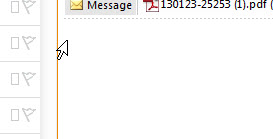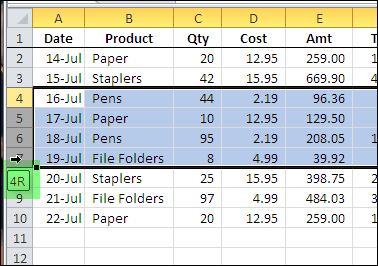I've noticed this too and believe Outlook does this to prevent the cursor from unnecessarily blocking the content of the mail message. Notice that this behavior is induced on the left hand margin of the mail message. Microsoft Word exhibits the exact same behavior, so I wouldn't be surprised if it originated there and was subsequently ported into Outlook. My pet theory is that this behavior is inherited from old or very old versions of Windows. The standard VGA resolution is 640x480. VGA would still have been around (though waning in popularity) when Windows 95 was introduced. Note that the standard Windows cursor size is 32x32. In VGA resolution, the cursor takes up 5% of the available horizontal real estate (though because the cursor doesn't completely fill its 32x32 allotment, it's less in practice). So my theory is that because the cursor covered significantly more of the available information on the screen, getting it out of the user's way was seen as more valuable than it would be today. I like this theory even though I have no facts to back it up.
More to the point, unless you have a very specific reason for switching the orientation of the pointer, don't do it. Now that displays are much more information dense, cursors don't interfere very much with the user's interactions. Unnecessary animations are distracting to users and the mirrored cursor will be meaningless to any user that hasn't read your product's user guide (which is to say everyone).