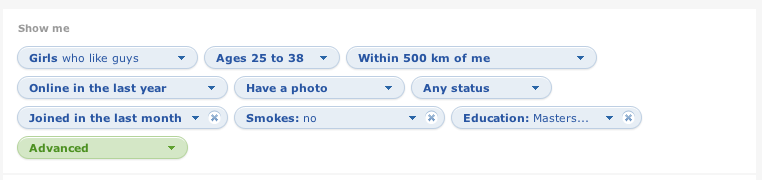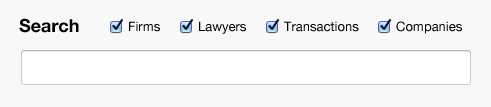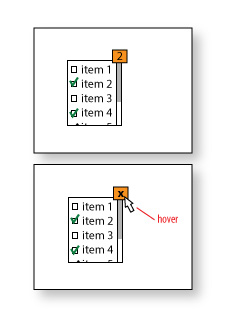I'm currently working on a search engine, filter options are provided to allow users to refine their searches.
Example:
TYPE
[box] Firm
[box] Lawyer
[box] Transaction
[box] Company
When the user ticks a box, the selected item is moved to the top of the list and a 'clear' link appears at the top of the list (to restore default settings).
Example:
TYPE
Clear
[box ticked] Lawyer
[box] Firm
[box] Transaction
[box] Company
I'm wondering if adding an 'all' box at the top of the list would be a better option. This box would be ticked by default, and the user could tick this box to restore default settings.
What do you think about it?
EDIT:
I don't think I gave you enough details, sorry about that.
The interface has 7 filter groups, these groups are collapsible and only the first group ('Type') is expanded by default when the user searches something. Filter groups include up to 75 filters.
(I can't post a screenshot because I'm a new member.)
When the user expands a filter group, 6 filters are displayed followed by a 'see more' button. Clicking on the 'see more' link displays a pop-up showing all the filters available within this group.
For short filter lists (≤ 6 filters), I agree that I shouldn't move selected filters to the top because the user doesn't expect this behaviour. However, I'm dealing with long filter lists, therefore I think moving selected filters to the top afterwards (not on click) could offer a better readability, because the user will easily know in which filter groups he has selected filters (I observed this behaviour on Amazon and eBay).
Here is the user journey:
1 - Expand a given filter group
==> 6 filters are displayed followed by a 'see more' button
2 - Click on the 'see more' link
==> A pop-up is displayed showing all the filters available in this group
3 - Tick one or several boxes
4 - Click on apply
==> The search is refined accordingly, the filter group is updated (selected filters appear at the top of the list in alphabetical order, and a 'clear' link is added)