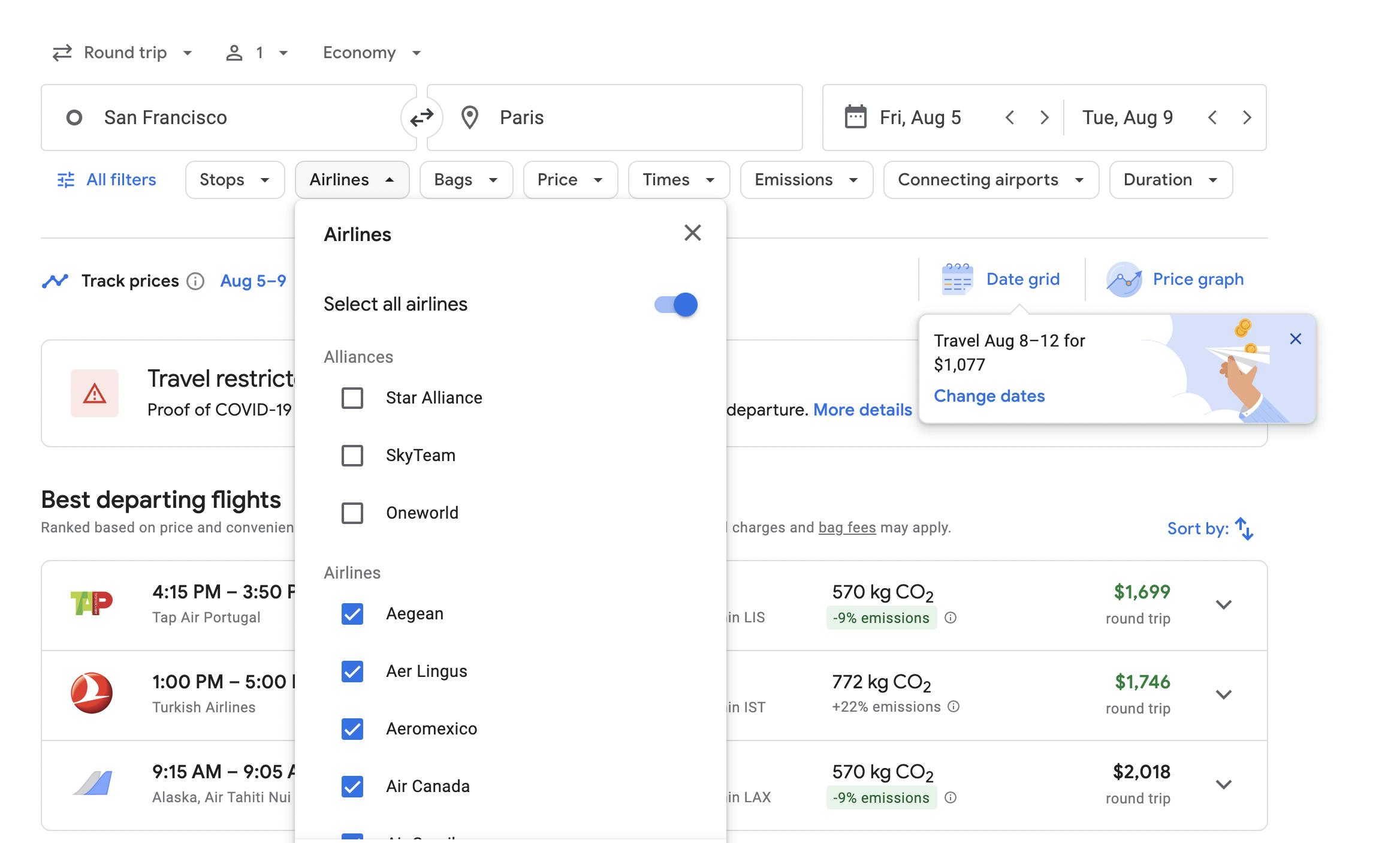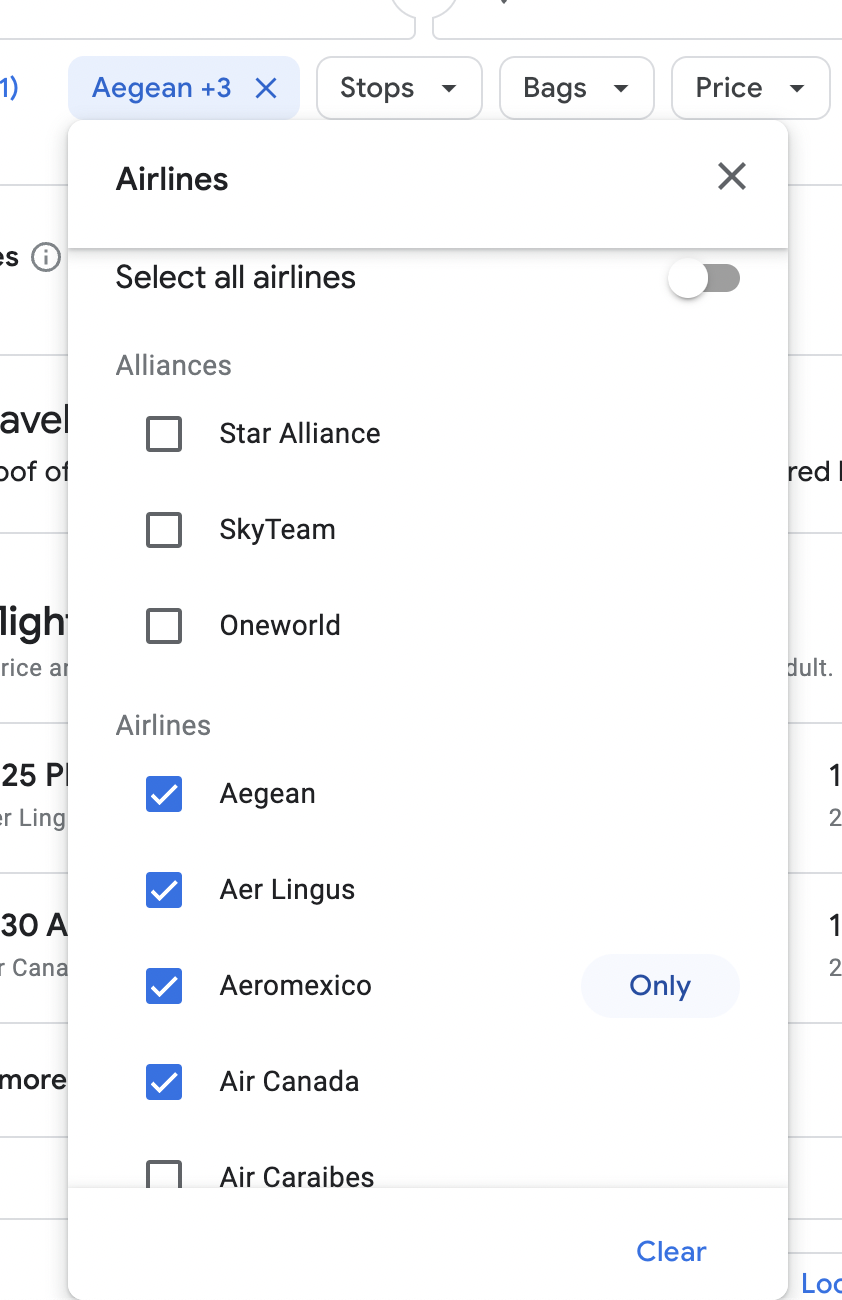In a report that shows factories' performance data, the filters list out the factories to extract data from.
by default, all factories are selected which is useful to see an overview. however, when it comes to going into detail, users will need to select only 1-3 factories.
i'm faced with a choice of
- showing all, but user needs to unselect
- having non-selected, user needs to select what they want to focus on.
2 is not really an option, but option 1 is not optimal. whats would be a way to make it more user-friendly?