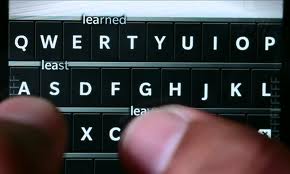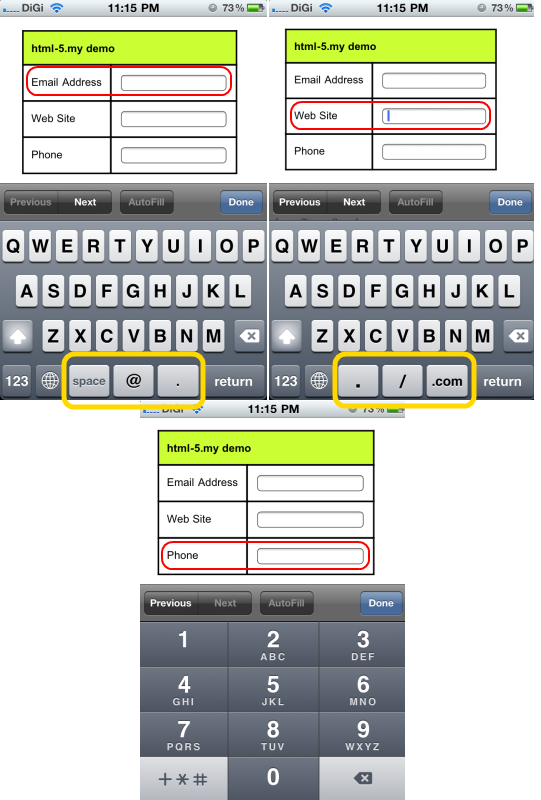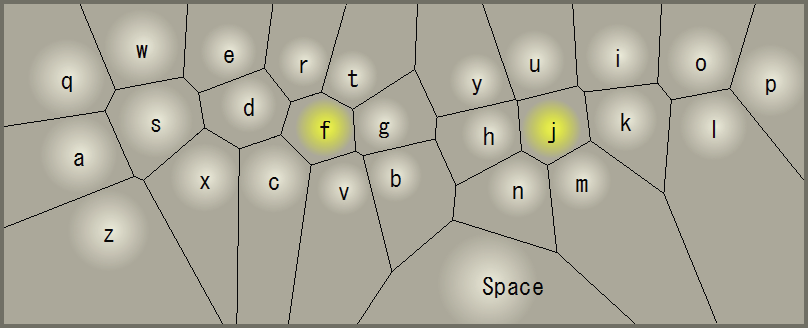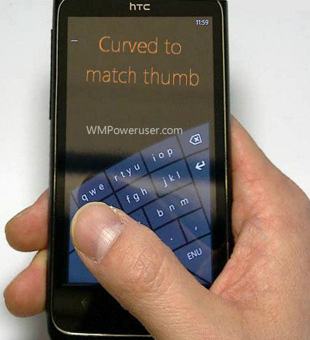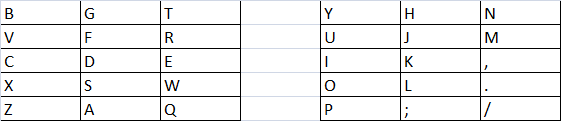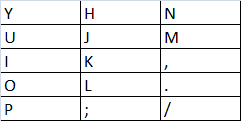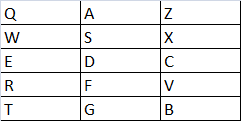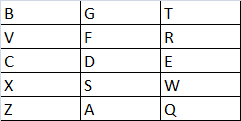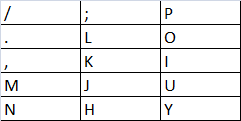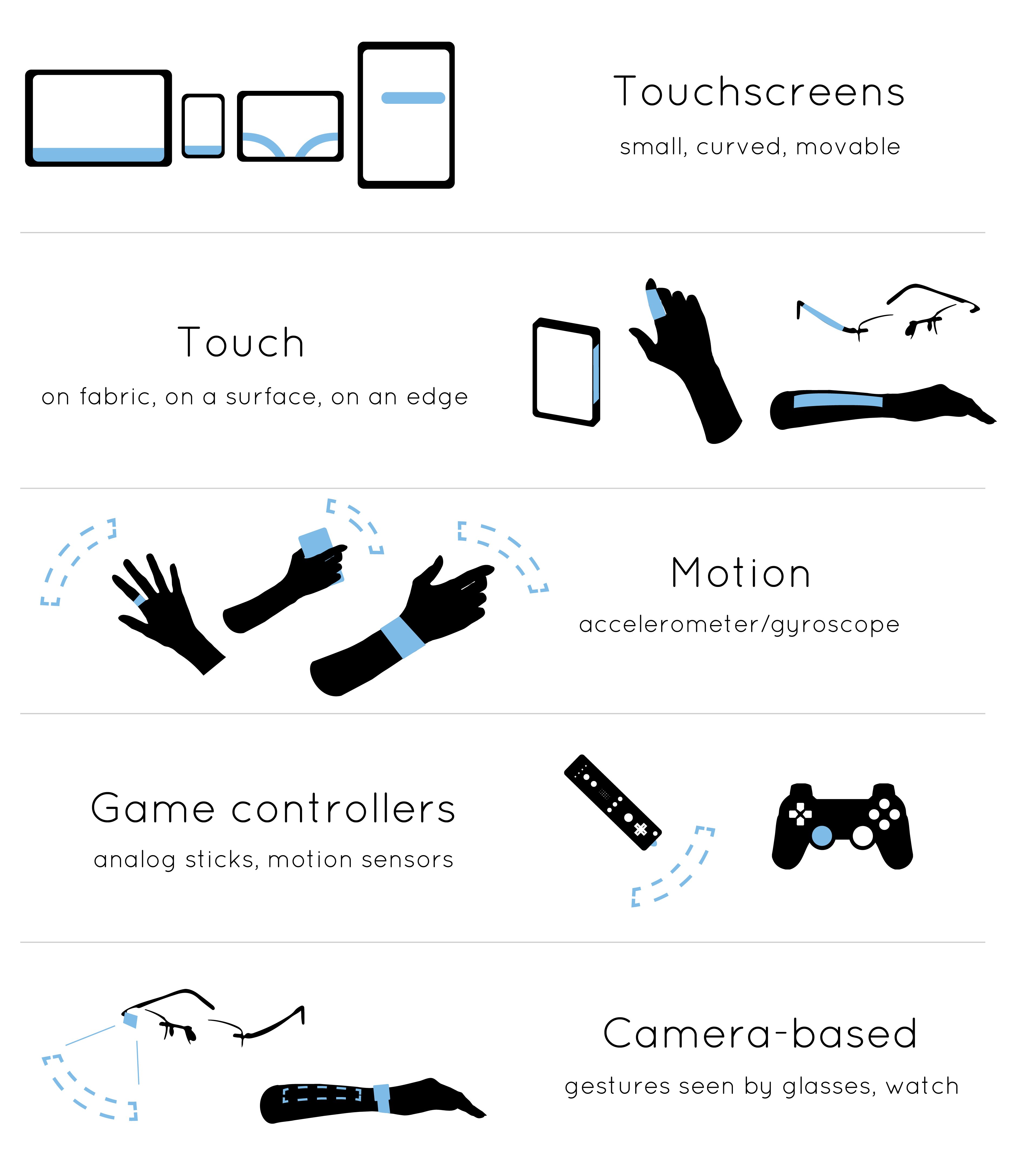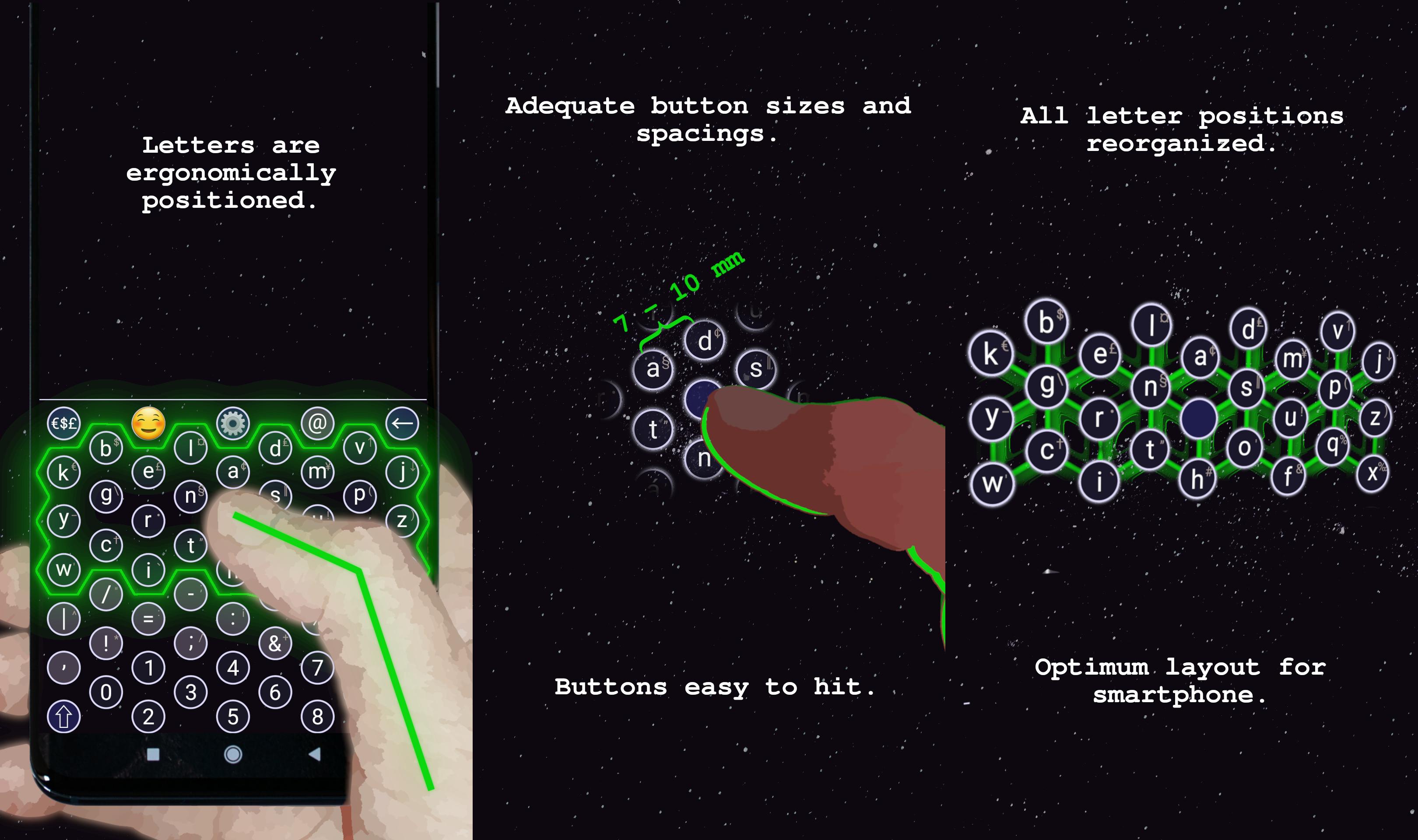To thoroughly answer this question we have to first examine:
- How mobile phones are usually held
- Which movements are natural (ergonomic) while holding a mobile phone
- What are the pros and cons of existing implementations
Mobile phones are usually held in one of the following positions...
a. Phone is vertical, held in dominate hand, thumb is horizontal above phone, fingers are horizontal below phone
b. Phone is vertical, held in non-dominate hand, thumb is horizontal above phone, fingers are horizontal below phone, other hand is above phone with fingers hovering horizontally above phone
c. Phone is horizontal, held in both hands, thumbs are horizontal above phone, fingers are horizontal below phone
d. Phone is horizontal, held in non-dominate hand, thumb is horizontal above phone, fingers are horizontal below phone, other hand is above phone with fingers hovering horizontally above phone
Movement of hand
Ergonomic movement are movements in which the entire hand moves along with arm, without rotating around wrist. This includes up/down movement of fingers (relative to their orientation), movement of arm side ways up and down and it does not include bending of the thumb joints other than subtle movement of the carpo-metacarpal joint.
In position (a), non ergonomic movements include using thumb to type. Possible ergonomic movements include horizontal movement of fingers (below phone).
In position (b), non ergonomic and ergonomic movements of holding hand are the same as (a), the hovering hand has more ergonomic movement options, however, with mobile phones this position is not always possible, as the other hand is often required for interactions with environment.
In position (c), each hand has the same ergonomic and non ergonomic movements as in (a), however, relative to the phone their movement is different, as the phone is now horizontal.
In position (d), the movements are the same as in (b), however, relative to the phone their movement is different, as the phone is now horizontal. With mobile phones this position is not always possible, as the other hand is often required for interactions with environment.
Existing implementations
Soft keys - keys are dynamic (context dependant) and do not provided feedback. With mobile phones the keys are small and close together, often resulting in typos and in the need to look at the keys, instead of at the display area in order to get things right. Layout is usually qwerty and their are programs such as swipe which can increase productivity by saving lift/push time and offering correct words from dictionary.
Pull-out/attachable keyboard - keys are constant, provide feedback. Limits holding position to (d).
Dial-pad - keys are usually constant and usually offer feedback. Due to the limitation in amount of keys, Each key has many overloads, requiring multiple clicks for the correct key, or a predictive dictionary for common words.
Now that the background has been covered, lets examine how to provide a more optimal experience covering ergonomics, providing feedback, enabling one or two hand use and of course, reducing typos and increasing productivity.
Out of the box thinking - I once saw a prototype of a gamepad with a qwerty keyboard at a game developers convention. I assume it didn't launch, since I can't find it anywhere online. The design, however, was ergonomic and it took 0-time for me the get the hang of and type quickly without mistakes. It looked like a standard gamepad, however, instead of buttons and controls on top, it had qwerty labels and underneath it had small buttons with the layout of the labels (more or less, I saw it about 6 years ago and didn't have a camera on me). You held it with two hands and moved your 8 main fingers underneath to type.
Back to phones - What if you could hold your phone in either position (a) or (c) and type with 4 or 8 fingers accordingly, without stressing your thumbs and with both physical and visual feedback?
Now imagine a phone, that has columns of keys bellow it, each with a corresponding virtual key displayed on the screen more or less above it and with subtle swipes of you thumbs on the screen (using only you carpo-metacarpal joints) you could change mode (e.g. numbers and symbols vs English vs another language).
Using 3 columns from each side, 5 keys per column, you could provide 3 keys per finger, no matter which orientation or hand (or both) you are holding the phone at. Since you fingers are horizontal (see positions (a) and (c)) and not vertical (e.g. desktop qwerty keyboard), the arrangement is in 3 columns of 5 per hand and not 3 rows of 5 per hand (as in regular qwerty keyboards).
The two-hand layout for a horizontal hold of phone would look like this:
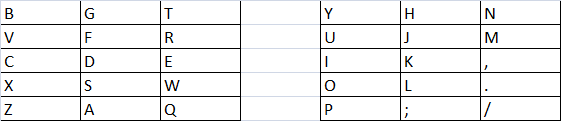
Notice that the same fingers would be moving the same way for the same keys as in a regular qwerty keyboard.
The right-only-hand layout for a vertical hold of phone would look like this:
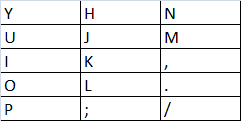
And after a swipe of thumb on screen, to signify that you have moved your right hand to the left side:
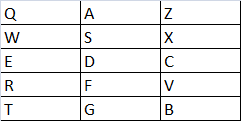
These layouts too, are meant to simulate the right hand movements when typing with your right hand only on a regular qwerty keyboard.
And for left-only-hand:
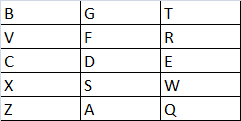
And after swipe of thumb on screen:
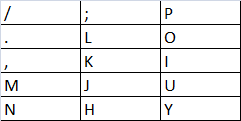
By using the same physical keys differently, depending on orientation of phone and proximity detection of hands to determine which hand is holding the phone, these different layouts of keys could be implemented with one set of 30 keys.