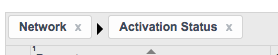I second the sentiment in another answer: might there be a taxonomy problem here if the user can select the Dairy category and see meats and cookies? Obviously without more context and knowing your users and their goals I can’t say, but if I was doing a standard grocery task with my own mental model of what “grocery categories” look like, that would confuse me.
You might want to consider doing a card sort study with all of your categories and subcategories and see how your users would organize things (if that’s not already been settled). That could help you to determine not only which should be categories versus sub categories, but how to organize things and what paths people might expect to take with their filtering terms to get certain results.
This SOUNDS like it would be a case for simple additive filtering, as if it were a multi-term search; I believe this is how some spreadsheets like Excel do it when you select filters on multiple columns: the first filter you apply results in displaying only the rows which include that term in that column; the next filter you apply is applied the same way but only to those results of the first filter, resulting in a smaller list (there is probably more nuance possible, but I am a pretty simple Excel user).
If the order in which those filters were applied might provide different results, giving the users some visual indication of that order (likely at the top of the table and/or near where the filters are applied) could be a helpful guidepost:
Dairy > Cheese > Goat Milk
I have seen this implemented with each term in a “capsule“ with a remove control, allowing the terms to be moved around or removed from any point in the chain:
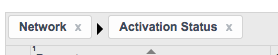
Be careful, however… Depending on how you do this and display the results, you can definitely confuse people.
As for testing, you really should do some before choosing a direction. If you truly have no access to any of your users or ability to test with them, you may be able to learn something from past research or analytics data about how people find what they need. There is so much more context needed here, but you might be able to find people who work with your users to test with as proxies (grocery clerks? Caterers? sales people?); you could test with your own internal stakeholders who are closest to these users; you could also perform an expert review with a group of other UX people could give you good insights as well, though you will need to be very clear up front about all of the context of use and who your users are.
But especially if you have an entrenched existing user base, try not to send anything out into the wild without doing some reasonable testing first!
Just a few thoughts… Hope it is helpful.