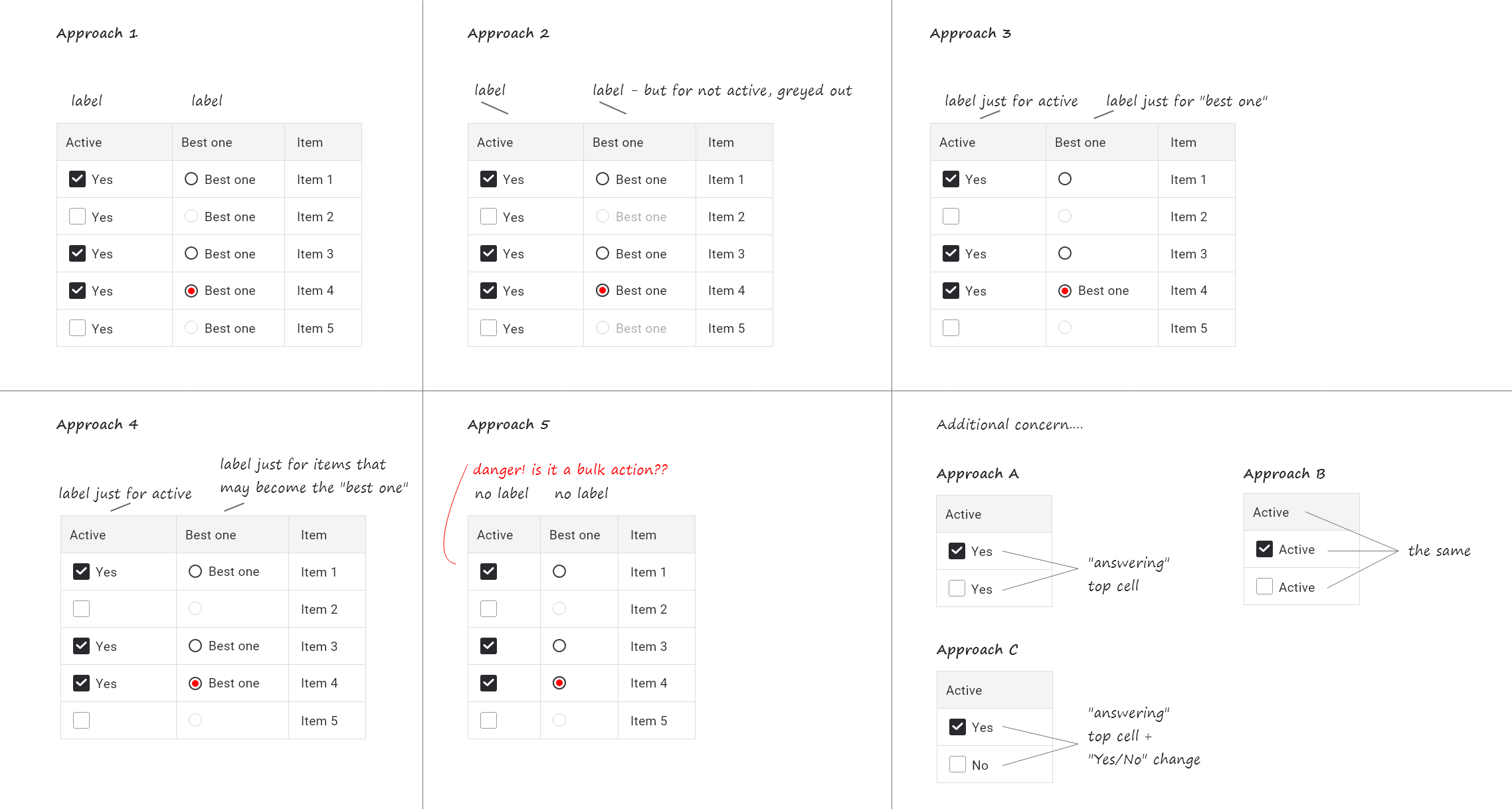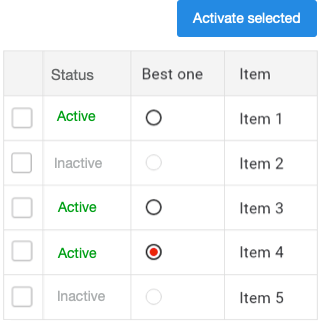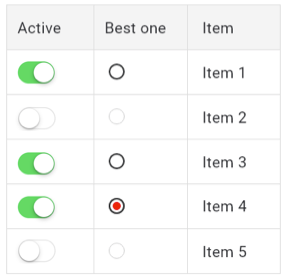Table, which enables users to configure items within. User can select "active" items (checkboxes) and among them he/she needs to select just one "best one" item (radio button).
I created 5 possible versions, how this could be displayed:
-
- Both checkbox and radio button have label (no matter what)
-
- Checkbox has label, but label for inactive radio button is greyed out (to indicate that this item cant be selected as "the best one")
-
- Checkbox has label just when it's marked as active, radio button has label just when its selected as the "best one"
-
- Checkbox has label just when it's marked as active, radio button has label when it may be selected as the best one
-
- Both checkbox and radio button don't have label (IMO there is a big chance that it will be confused with bulk action checkbox - undesirable effect!)
Additional concern (if label is applied):
A. Should label "answer" the top-cell statement, and label should always say the same?
B. Should label repeat top-cell statement?
C. Should label "answer" the top-cell statement, and label should say different thing for checked ("Yes"), and different for unchecked item ("No").