We have table setup like below. Before you click the plus table looks like
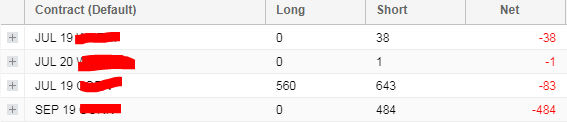
Once you click on the plus next to any row, it opens up like this
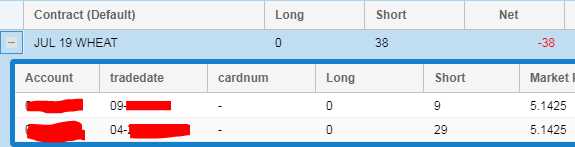
So as you can imagine if the user opens up too many tables page looks cluttered. Also as you see it's not entirely possible to not have entire new table and line up fields because not all columns are identical.
What would be best way of displaying this kind of tabular data without getting user experience hard?

