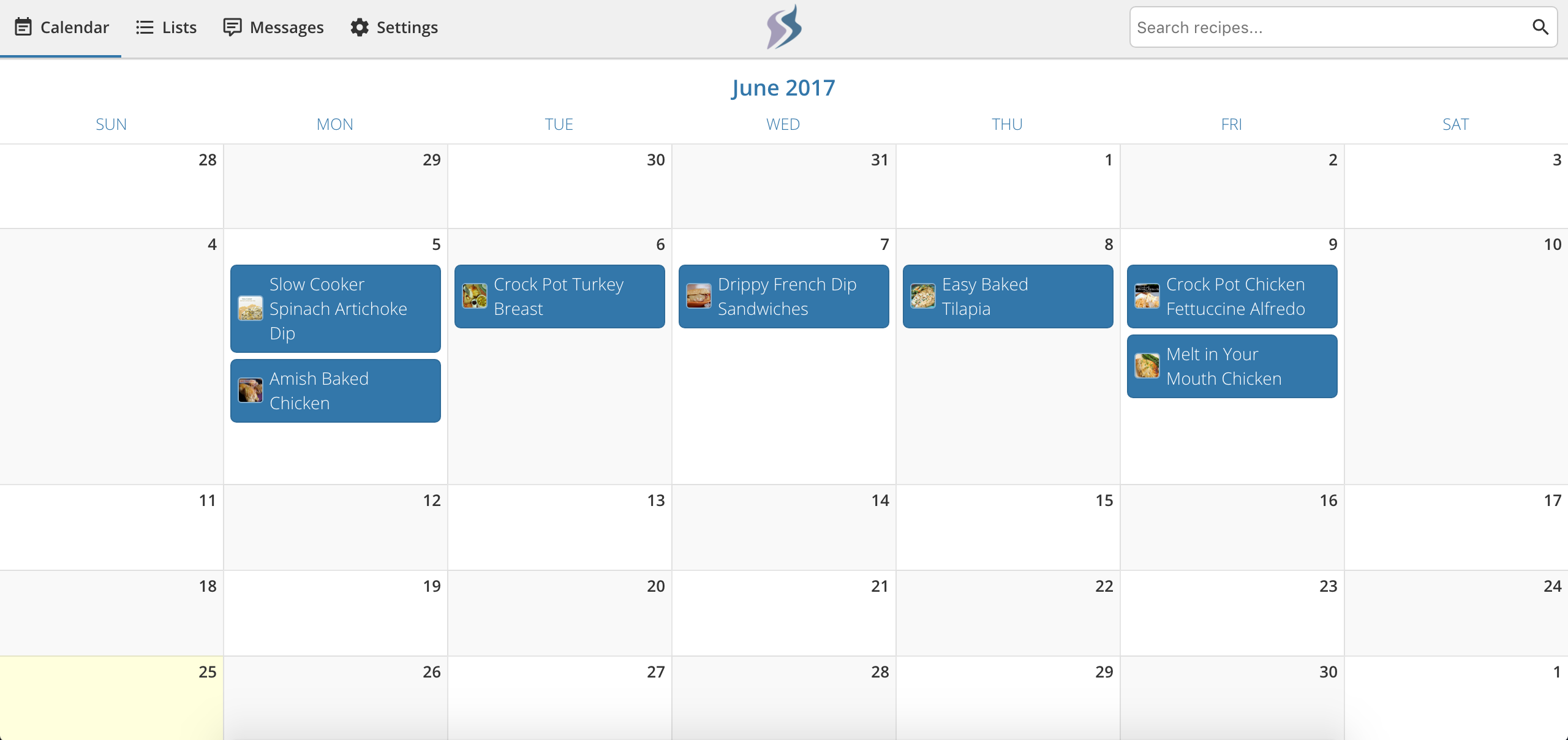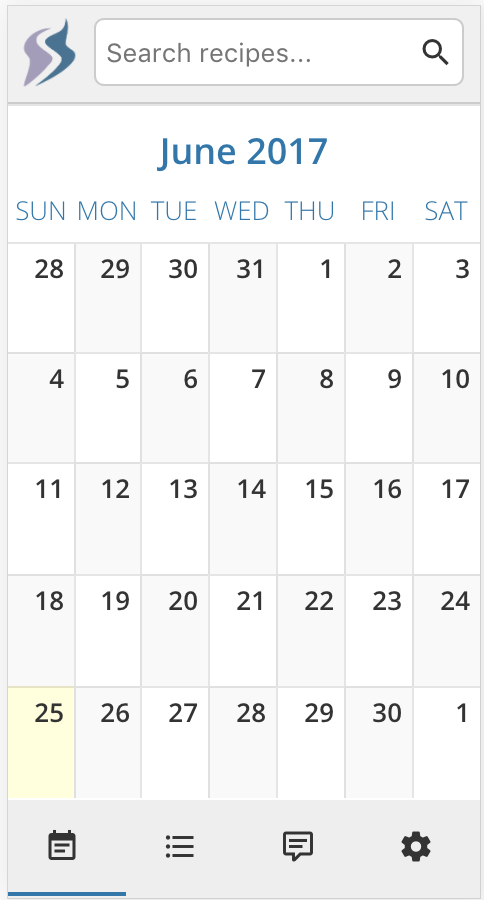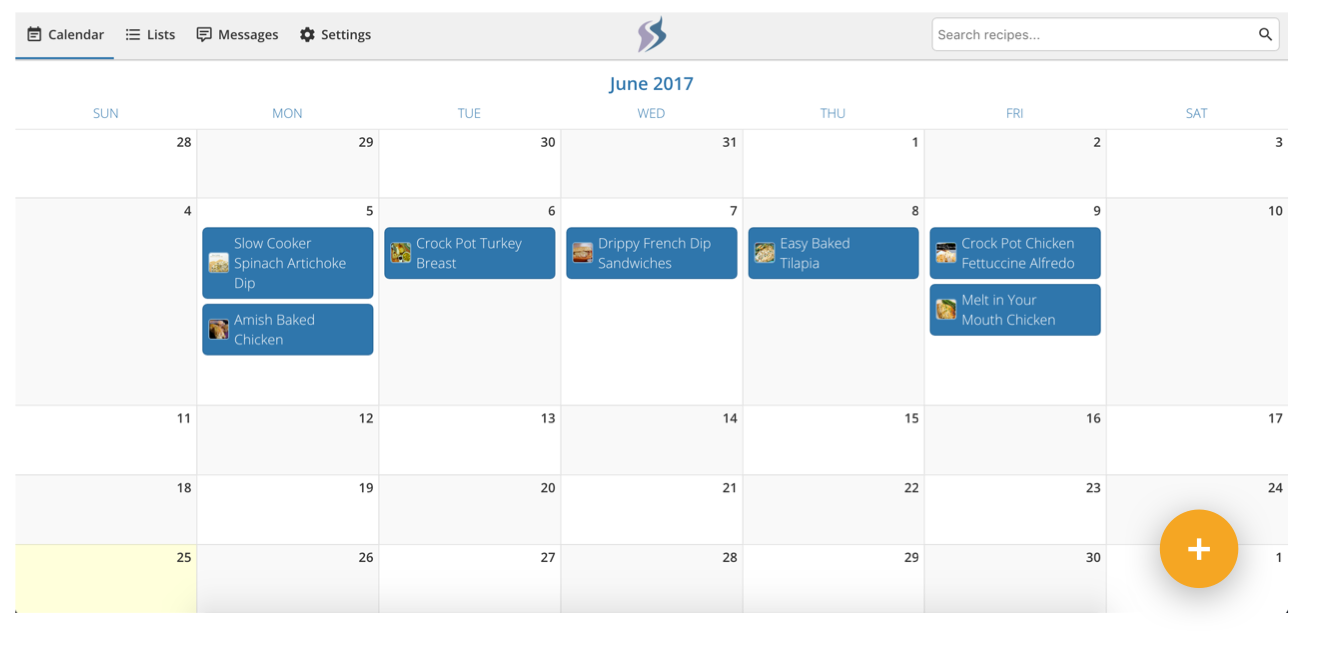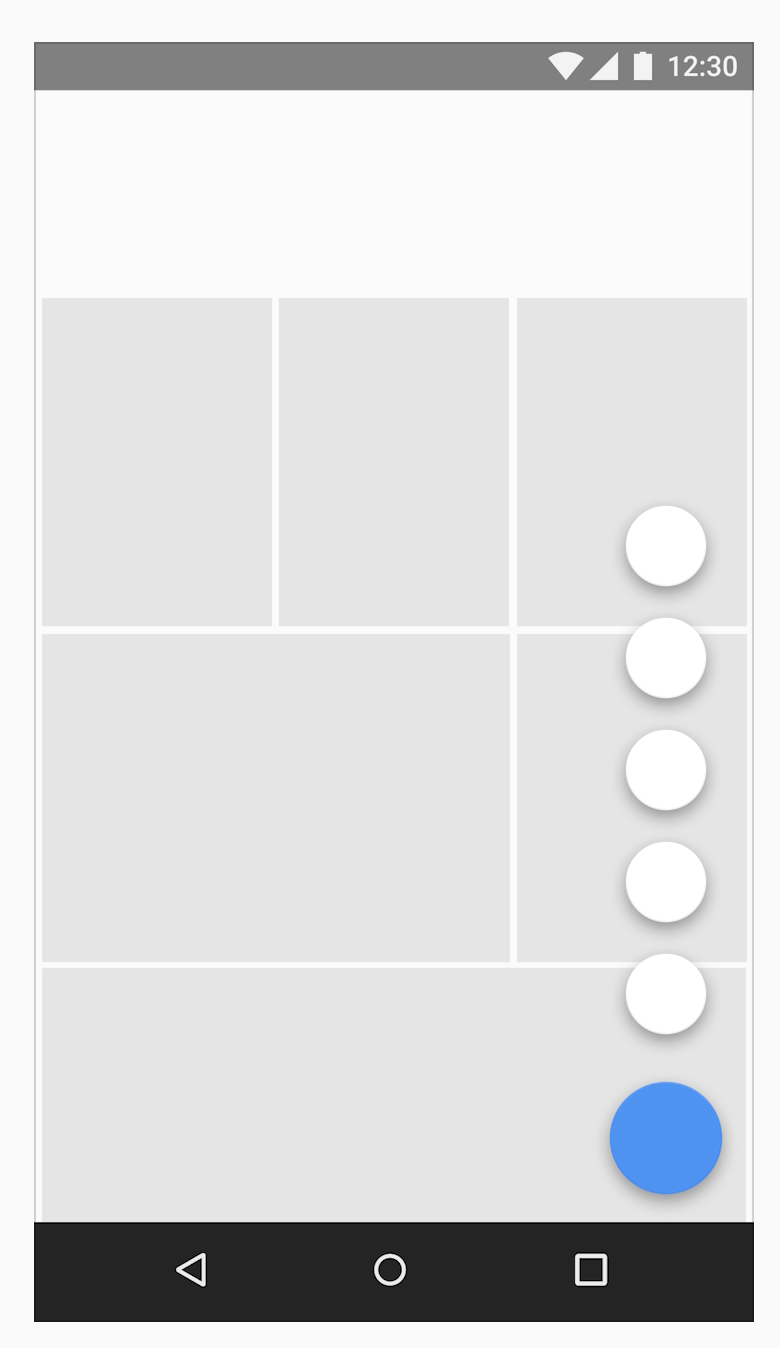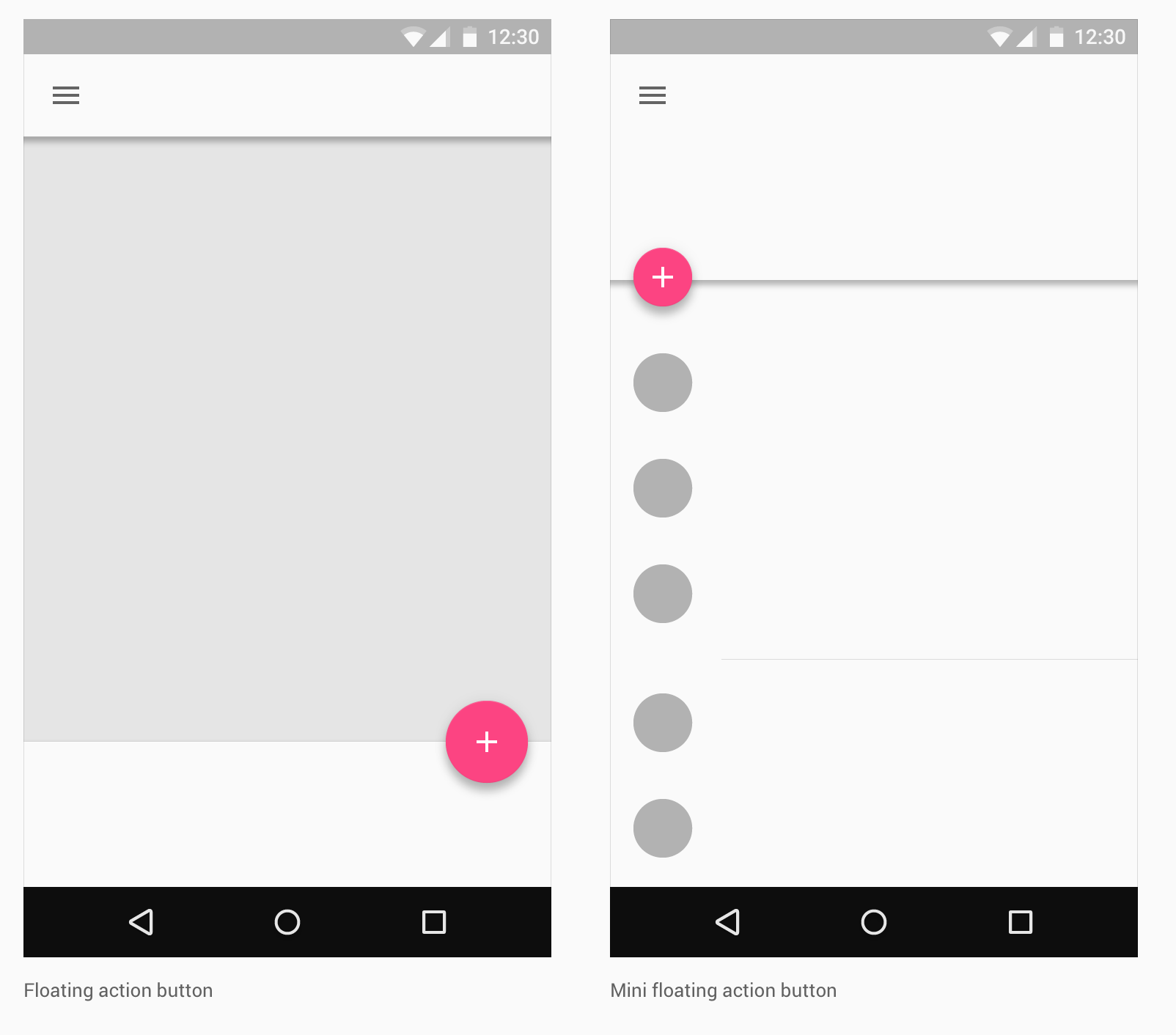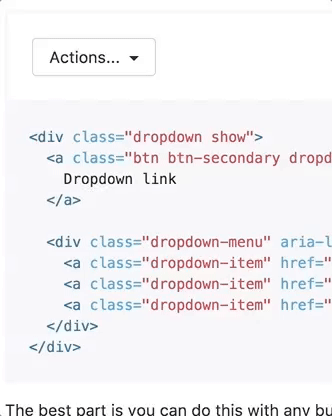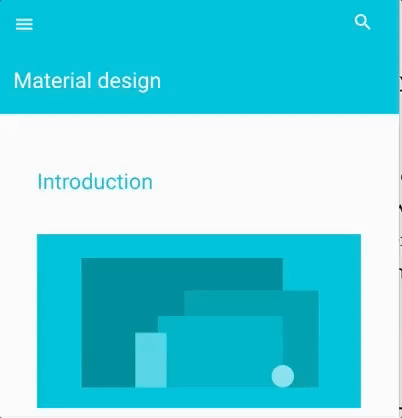A few years ago I built a web application for my wife that allows her to keep track of recipes, add them to a calendar, and create a grocery list from a specific range of dates. I'm doing a facelift on the site and need some help with the placement of some buttons.
Here is a screenshot of the app's calendar view:
My problem is that I need to add three buttons:
- Create new recipe (brings up a form where you can manually enter the recipe name, ingredients, directions, etc.)
- Add item (this is used to add an item like "Cereal" or "Strawberries" directly to the calendar)
- Create grocery list (allows you to click on a start and end date and brings up a view of the grocery list that was generated from the recipes and items selected for those dates)
One major limitation I have is that this web application is responsive. I don't have the time to support both a mobile and a desktop version, so it uses media queries to re-arrange the view a little when it's a mobile view.
Any thoughts on where to put those three buttons?