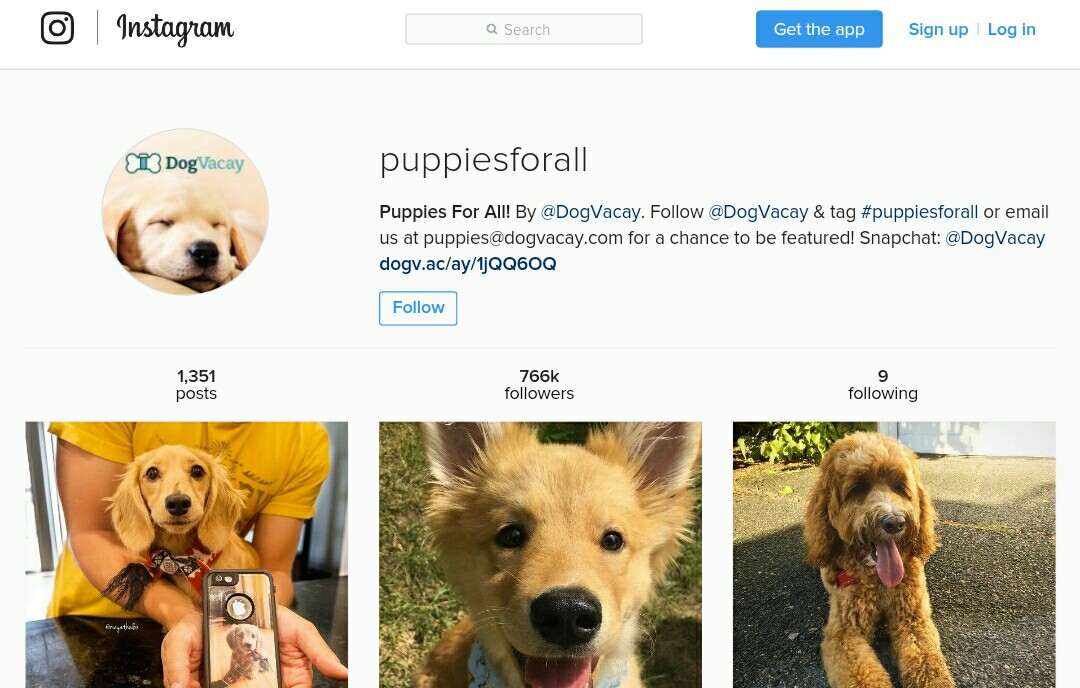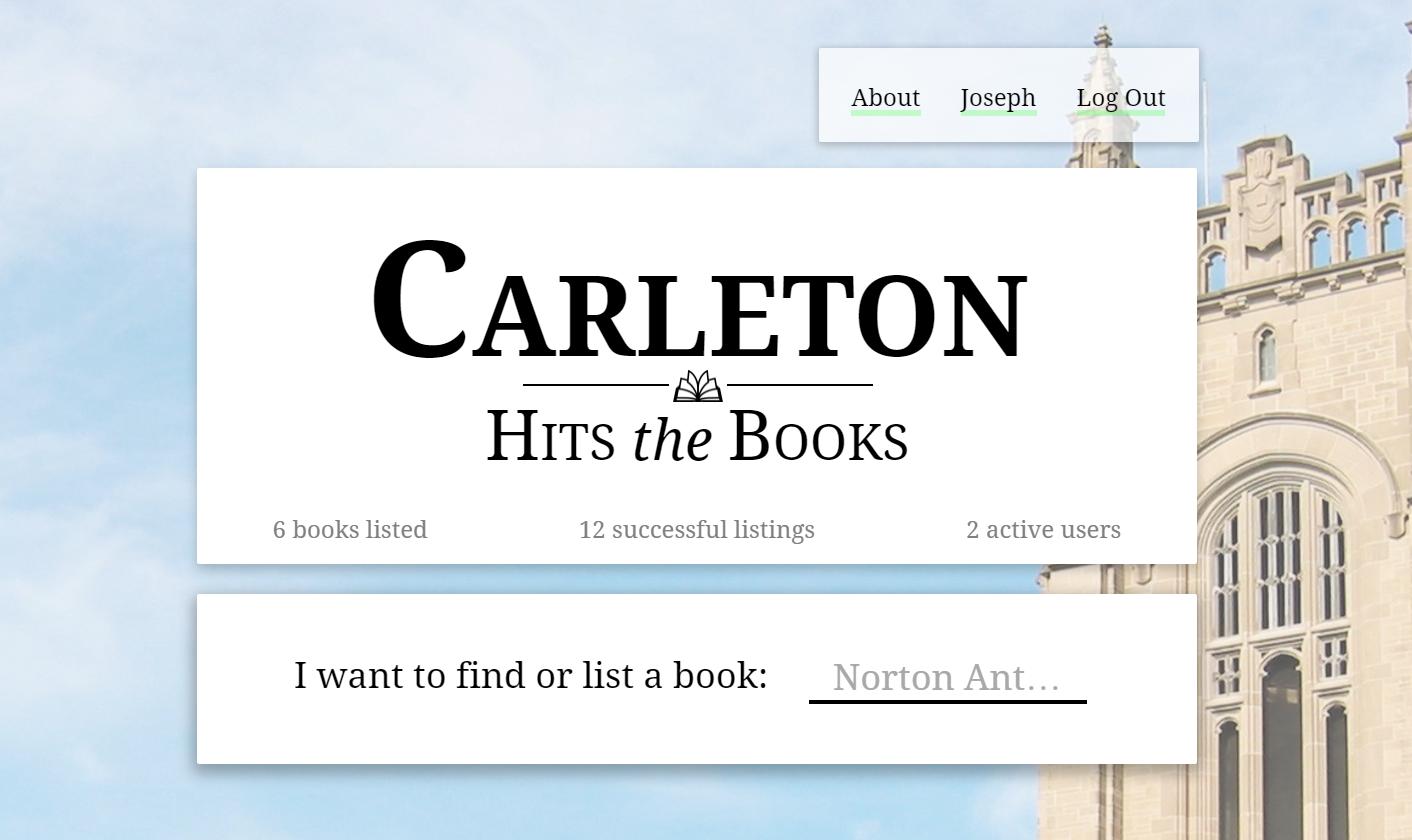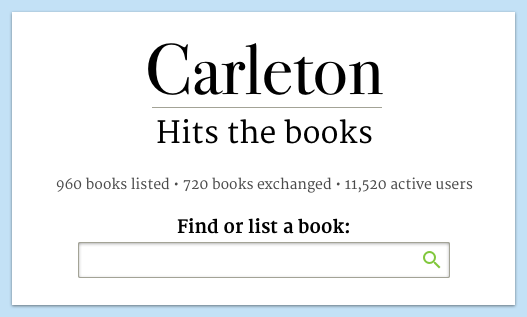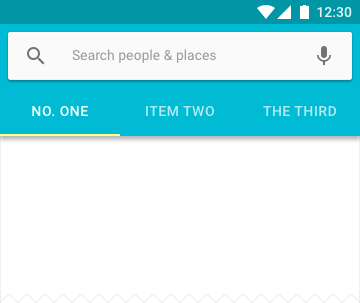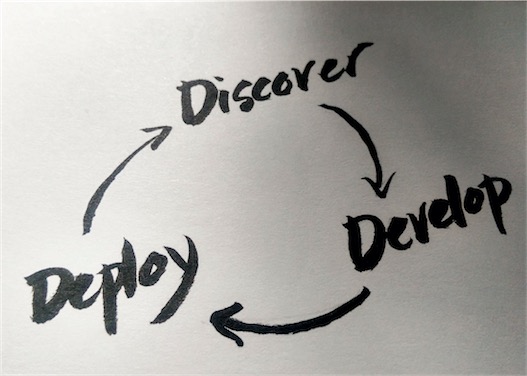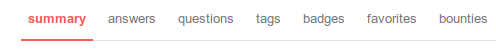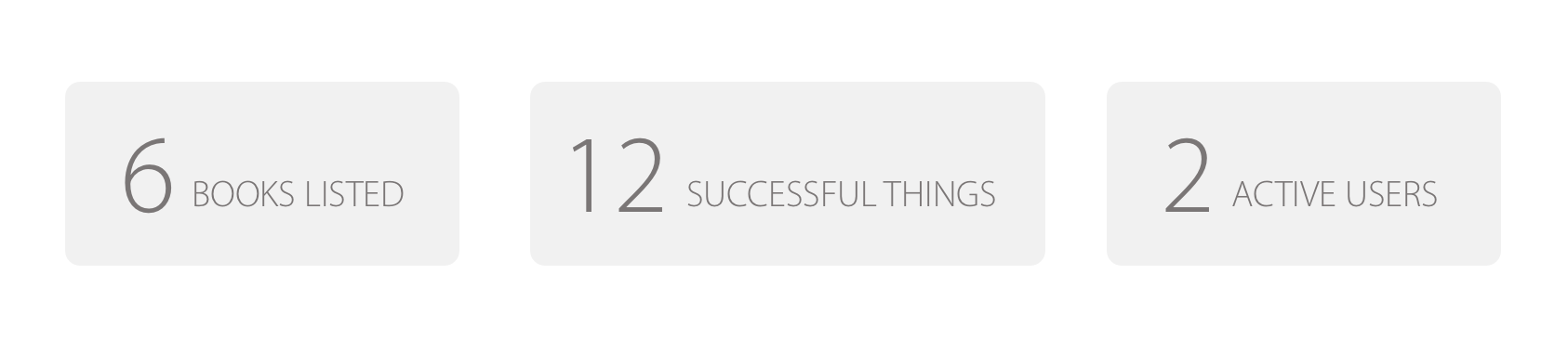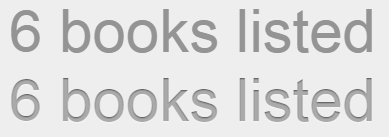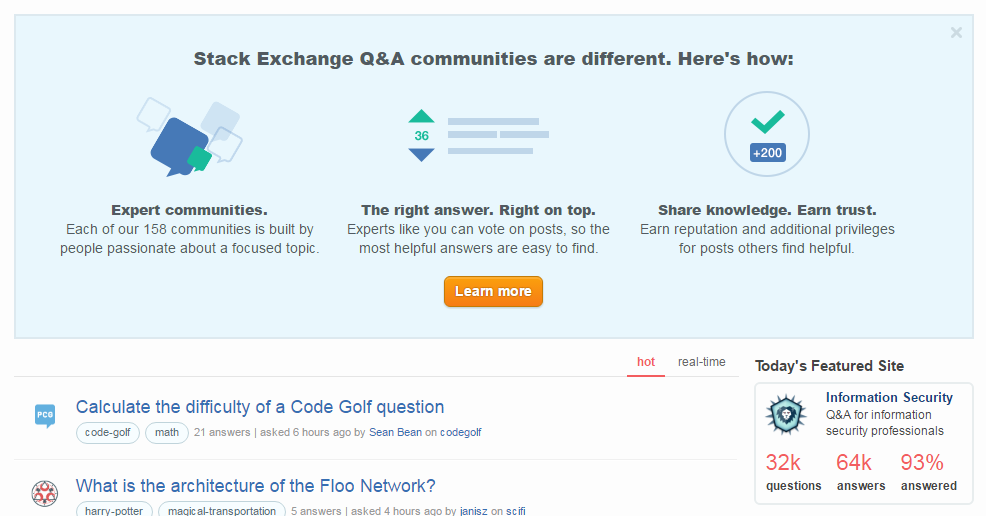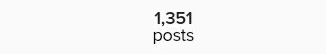Problem:
I am currently building a textbook exchange website as pictured below. During beta testing users kept trying to click the three snippets of text under the logo ("6 books listed," "12 successful listings," and "2 active users").
Clarification: These snippets are simply text; they are not meant to be clicked.
Clarification 2: "Successful listings" counts the number of books that sellers/renters have exchanged with buyers. You can interact with open listings (in particular you can edit yours and make offers on others) but the stats are there to demonstrate the effectiveness of the website.
Question:
What can I do to make these three pieces of text seem totally unclickable? They're already grayed out as you can see.
Use in the wild:
Instagram uses a similar list of stats, and these are not clickable.