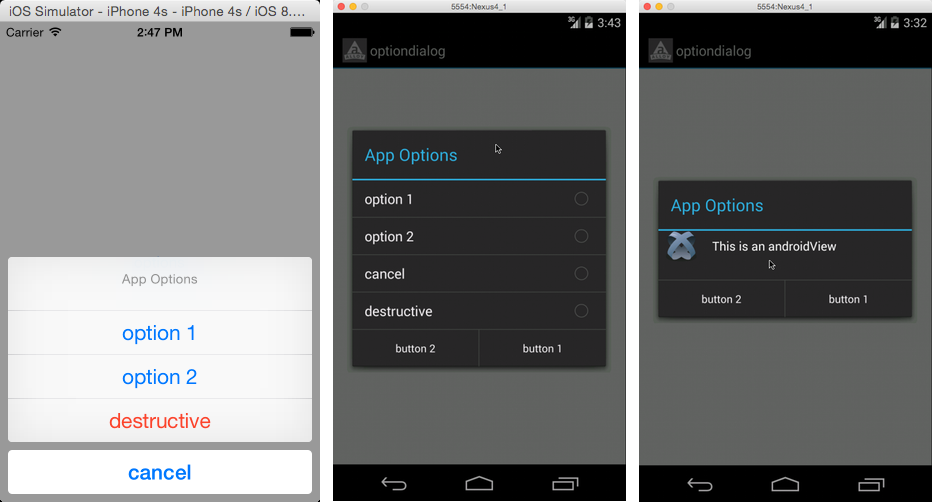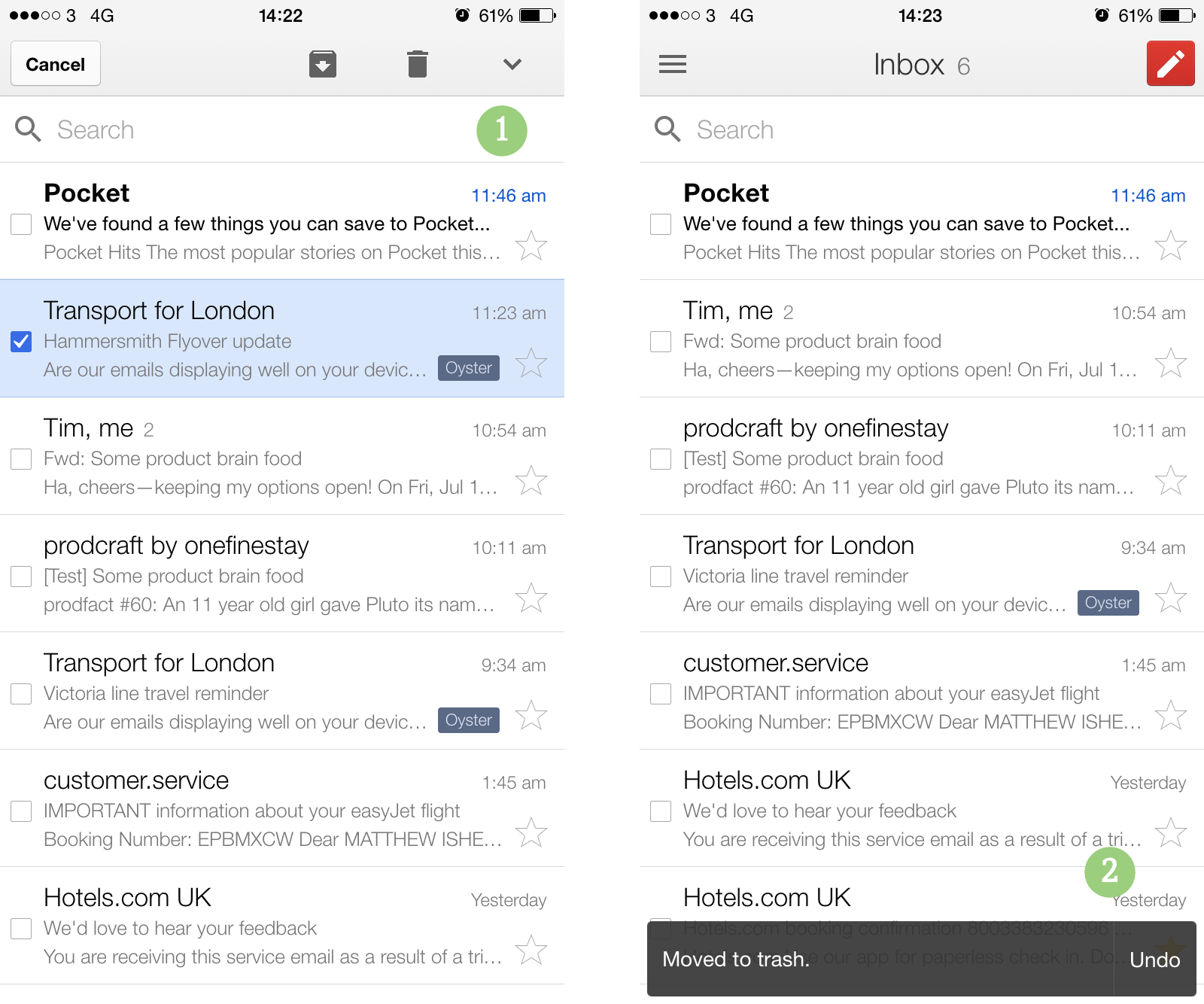If a popup confirmation is so uninformative that a user might need to move it out of the way to decide whether to proceed, then the problem is a bad popup, and allowing it to be moved is not solving the core problem.
Assuming you really do need a popup that comes before the action and fills the screen, to get an informed response from the user before performing the action (otherwise, the "just do it, then allow 'Undo'" pattern in nuwa's answer is very good), make sure that the popup itself contains the necessary information to make an informed decision:
Don't:
Are you sure?
You can't undo firing this nuclear missile!
Okay Cancel
A full-screen popup demanding full attention is clearly appropriate for confirming this non-undoable action - but this doesn't contain enough information for a user to confirm that they are not making any mistake.
Do:
Nuke Bhutan?
The procedure to fire nuclear missile GR-921 from submarine 8QR at target Thimphu, Bhutan will commence immediately. Once started, this procedure cannot be stopped. Estimated launch time: 18:06.
Show missile flightpath [button uncollapses map image]
Launch Missile Cancel
This demands the appropriate level of attention for the decision to be made, and allows the appropriate decision-relevant details to be reviewed as the final decision is confirmed.
A slightly more everyday example:
Buy this 6-month subscription?
Your credit card ending 1292 will be charged $92.60 and a 6 month subscription to Visit Bhutan magazine will begin on 3rd February 2016.
[Maybe a collapsed box with legal/other info here - only if necessary]
Subscribe Cancel
A detailed recent related answer on confirmation messages
A comment mentioned delete actions, and when its appropriate to demand full attention like this. Here's a good example:
Delete gurvinder372's account?
gurvinder372's account will become immediately inaccessible. All their personal data will be permanently deleted, and their 214 posts will become attributed to "[deleted user]". A standard email will be sent to their registered address.
Delete Account Edit email message Cancel
It's appropriate because there are immediate, irreversible consequences, and it's an action users won't do lightly.
Here's a bad example, where a full-focus confirmation popup is excessive:
Delete email from WarezCorp?
The email "Buy top quality discount..." from WarezCorp received 12 minutes ago will be moved to the "Trash" folder.
SHUT UP I do this action like 50 times a day Cancel
It's not appropriate because it's a routine action, that can be undone harmlessly. A simple undo button in a toast notice is more appropriate - and as nuwa explains, also solves the problem in this question since the user is never taken away from where they were.
Another consideration is, if the user does hit cancel, how easy it is to get back to this point?
Suppose for some reason someone did want to double-check the whole of the previous page(s), for example if they want to re-evaluate the alternatives to the option they chose.
Moving the popup and trying to do this task behind a moved popup is clearly less user-friendly than one-click cancel to hide the popup, then one-click repeat action to get the popup back again. Especially if you grey the background out and prevent clicks.
If they know they can just hit cancel, then hit the same button that got them here, there's no problem. They'd only be wishing they could move the pop-up if they don't trust it to be that simple to get back to where they are.
This might be something to user-test. If the user seems reluctant to use that "cancel" button, it's a clue that the procedure to get to this point is complicated to a point that they're reluctant to have to go through it again. If they don't hesitate to hit "cancel" (or, the browser back button?), that's a sign that they trust your UI to not do anything weird and that they know it's going to be effortless to get back to the point they were at when they hit "cancel".
An alternate label to "Cancel", like "Go back" or "Back to list" or "Back to cart" might perform better, depending on context.