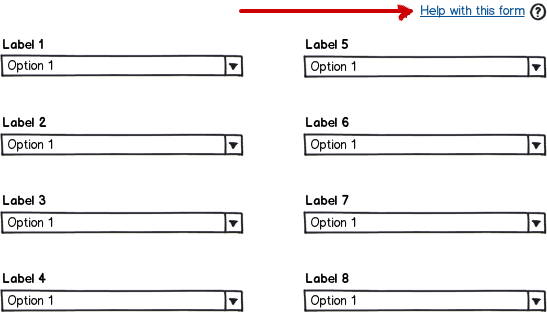We are developing a business application for our client. The client wants to have context / embedded help related to each and every field and section header on the existing form. The form is quite complex already, contains a lot of controls, sections, icons etc - the mockup below is just a small fragment of it. The form (and the left menu which is not pictured here) take the entire screen estate. As far as embedded help is concerned - a typically recommended approach is to place a small "?" icon next to each field / section where help is available. I tried to crudely simulate this and (as expected) I ended up with a rather cluttered form.
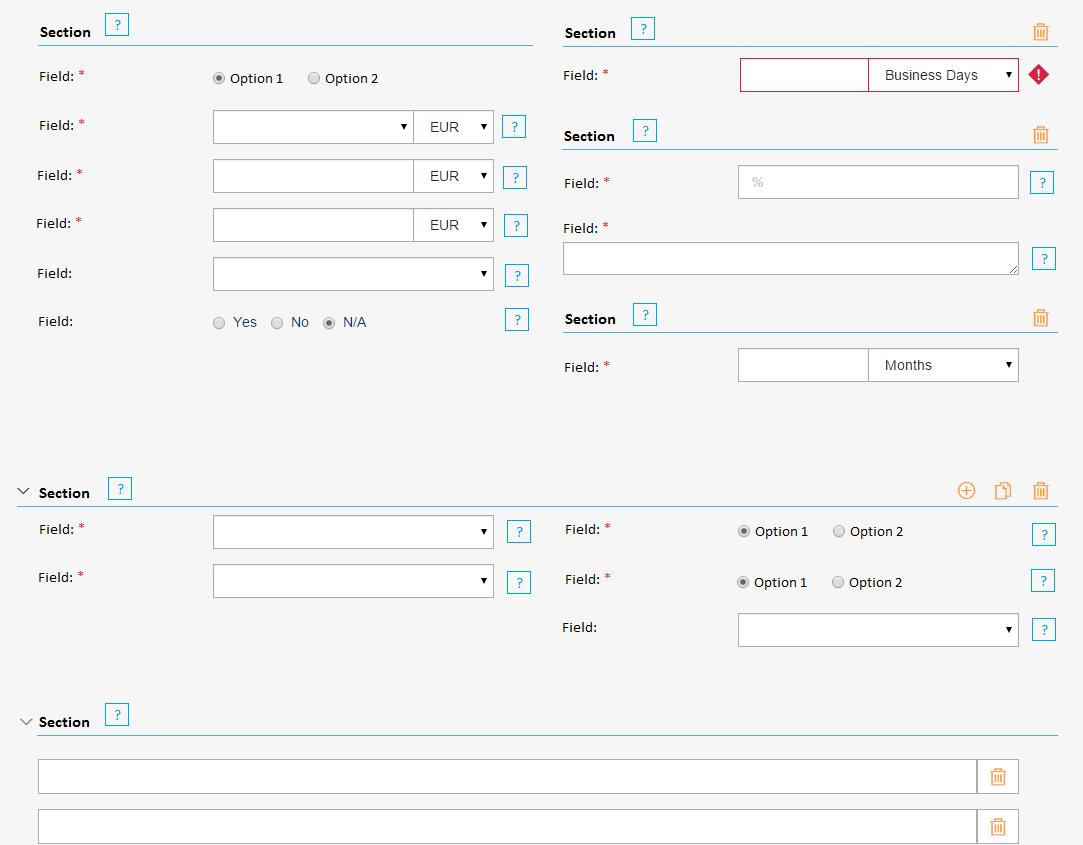 There are also other factors that I need to take into consideration:
There are also other factors that I need to take into consideration:
- The space to the right of each field is already reserved for inline error markers (as presented under the top-right section). Adding the "?" next to each field would consume said space and the icons would need to be smaller (poor targets) or cover one another (bad design) in case an error marker and help icon were to be displayed next to each other.
- The help's content can be quite long, so hints / short call out messages will not work very well here.
- While the form is mainly desktop + mouse oriented, we need to have a passable usability on touch devices, which rules out "on hover" events to a certain extent.
- Novice users will undergo internal training what each field is form. Experienced users will invoke the help rather rarely. So the expectation is that the help will not be used extensively. It will rather be used to refresh users' memory.
Taking the above into consideration we came up with a solution where in order to obtain the help user needs to click the field's (or section's) label, following which a modal window with help text shows up.
However, I think that clicking on fields' / sections' labels to obtain help info is not ideal and was wondering if there might be better solutions which would be non-obtrusive graphically but relatively obvious for end users? Or shall we just stick to clicking on labels?
If possible we would like to keep the help in context of the form. We have already considered and discarded the following alternatives: inline help, help in hints/call outs, separate help panel displayed on the form.
Thanks.