I've noticed a trend where a few services are starting to implement an "Undo" Button within messages, providing the possibility to undo the last interaction. When deleting an email in gmail for example.
This pattern is propagated by a few saying it provides the user with a safety net and respects habituation. I personally think:
- the message always presumes I did something wrong and does not respect my conscious decision.
- The message entails visual clutter.
I don’t fancy a message asking me if I „really really“ want to do this-or-that either. But I don’t see the difference to a message retrospectively asking me if I really really wanted to do this-or-that + undo.
In my opinion this pattern is a lazy solution for not wanting to think of or implementing a better solution:
- When accidentally sorting desktop files on a mac it remembers my manually sorted structure and recovers it when I select "none" again. No "Undo" necessary.
- When formating text on the evernote iOS App to plain-text, in saves the old formating in the background so it can be reselected if necessary.
- Gmail has a trash-bin.
Should I suggest implementing undo-functionality in our software to?
Edit (15/08/13) Don't get me wrong. I understand the importance of the undo feature. But why is it getting so much attention?

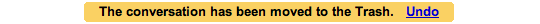
are you sure you want to do this, it provides an unintrusive undo option instead, incase you accidentally clicked an option.