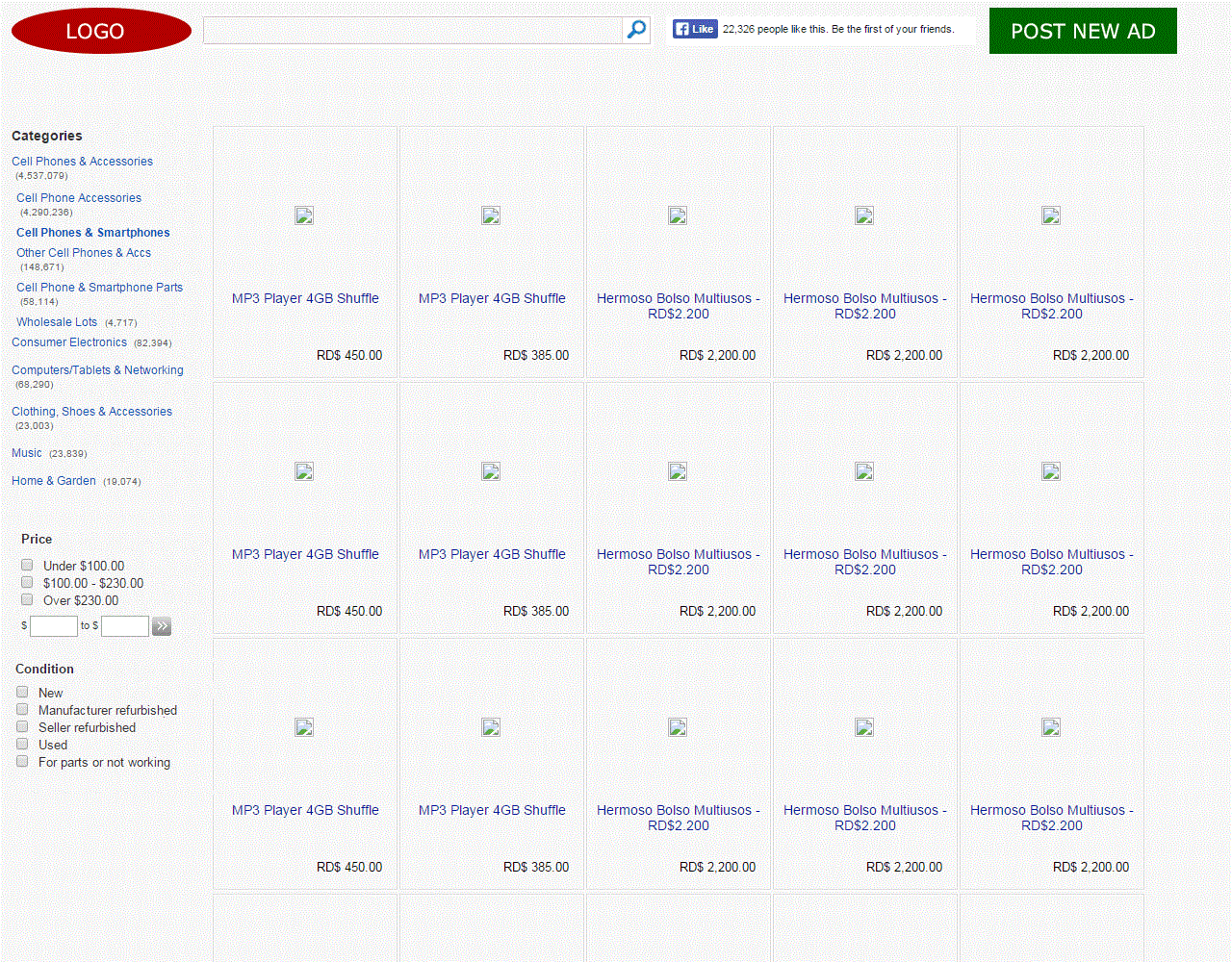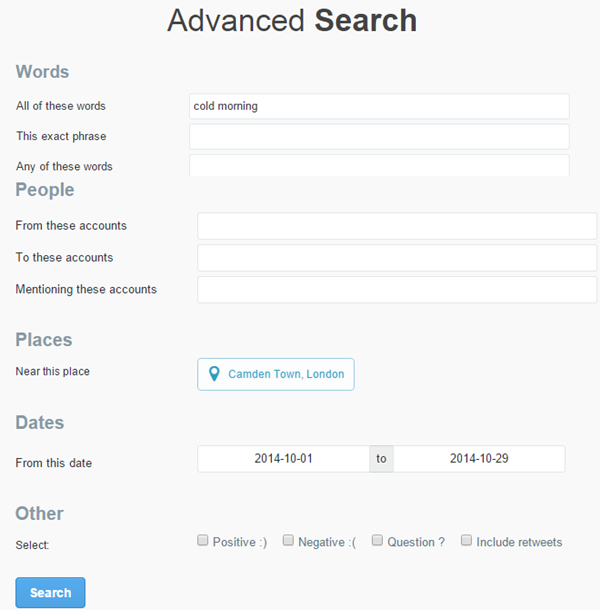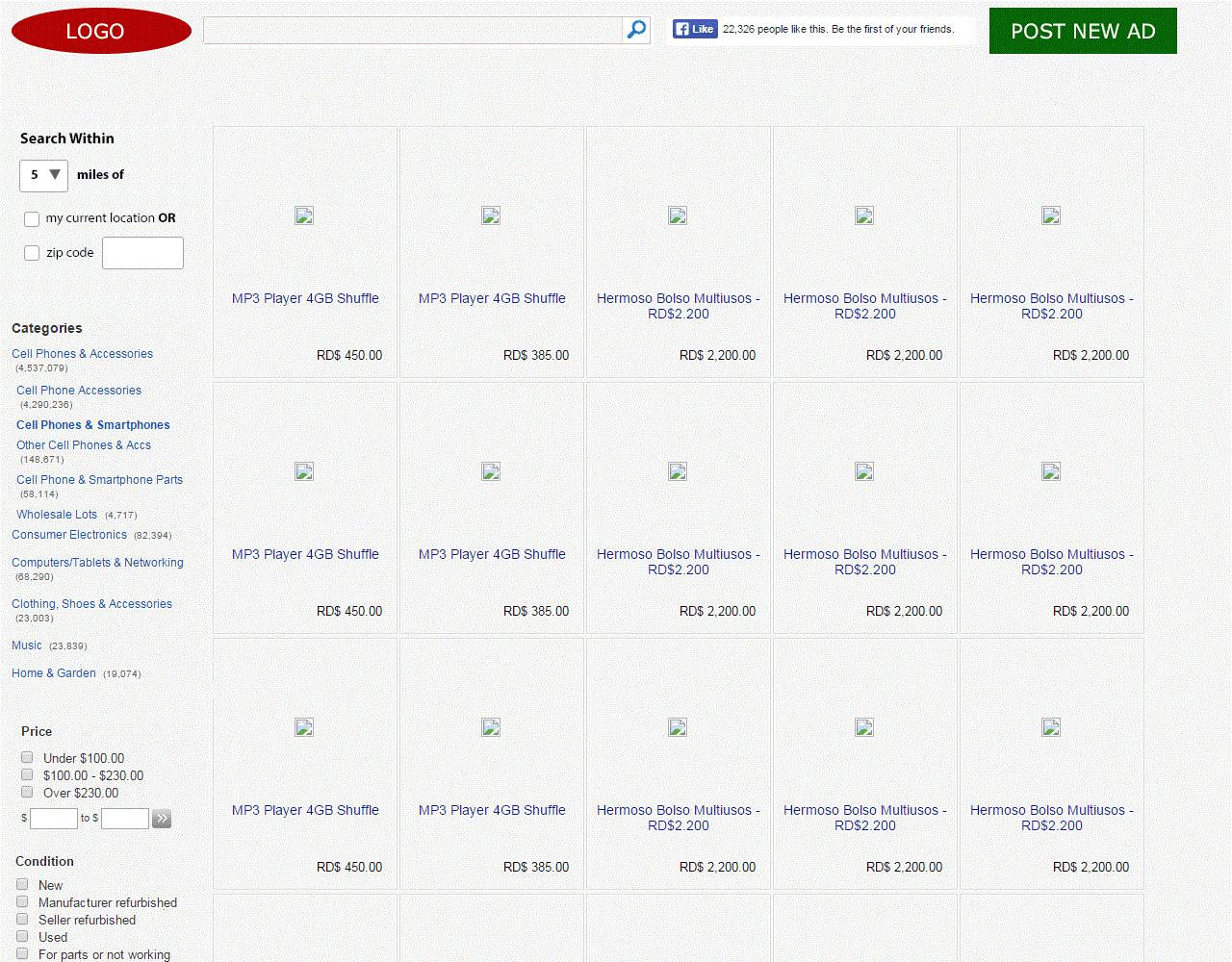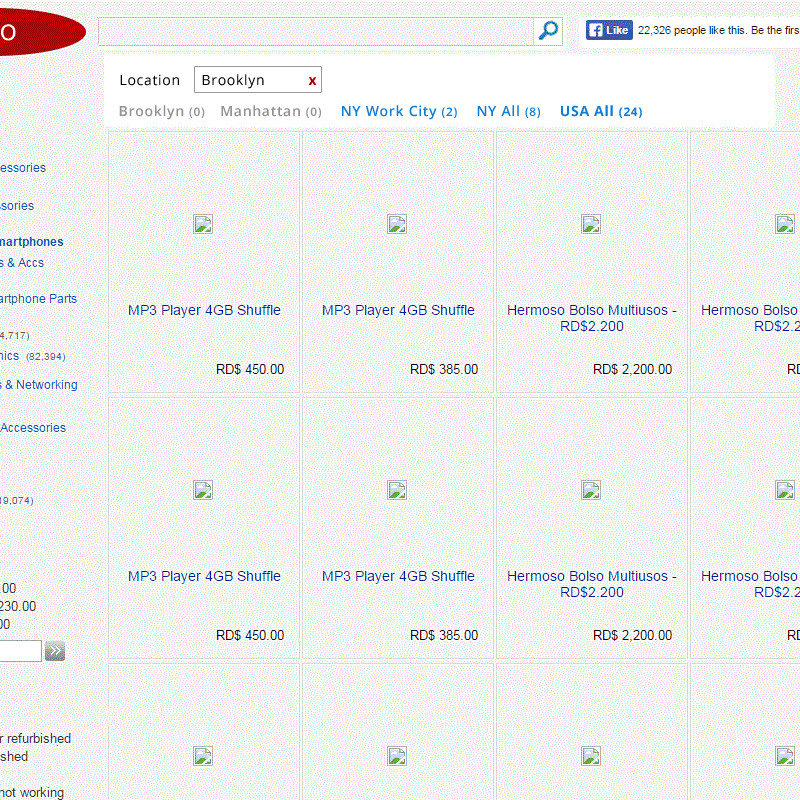In our classifieds site we search by a string (ie. iphone) and we see the search results, as seen on the screenshot. The initial search displays everything in the United States.
To this search result, I would like to add navigation by location.
This is a possible scenario:
I'm from Brooklyn and I'm looking for a gold iphone 6 for $50.
- I search in Brooklyn (part of New York City), but nothing.
- I then search in Manhattan (also part of New York City), but nothing.
- I then search in All of New Work City, but nothing.
- I then search in All of New York, but still nothing.
- I then search Massachusetts (state close to New York), but still nothing.
- Finally, I search in All of US and I find a listing in Miami.
The point is that I can search in a specific place (ie. Brooklyn) or in the area where this county is (NYC).
We previously had a treeview that was perfect, but it was way down at the bottom. As you can see from the screenshot, the left header has too much stuff already (category treeview and search criteria) so I cannot add the treeview there.
So how would I be able to add navigation by location here?
Thanks.