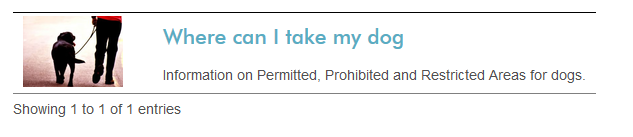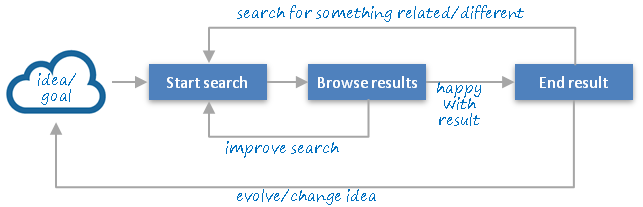If the application is for providing exact items for which users may know the title, redirect to the item but provide a means to show the full search results.
Wikipedia does this if you search for an article with the exact name of your query unless you navigate to the full search results. This is useful because the user will most likely want to visit that page directly if they know the title. This could also be useful on places where you're trying to search for an exact name like that of a game or movie. If the results are about things with specific names, redirect the user.
Examples where this would be useful: Wikipedia, IMDB, Steam, an app store
If the application is for finding items from generic criteria, don't redirect them.
If your search is designed for a topic among a set of blog posts or websites where the actual title isn't of much importance, redirecting should not happen. If you do a search on Google and there happens to be a result with the exact same title as your query, it would not be useful in most cases to redirect the user. The distinction here is that the search is designed for content rather than titles.
Examples where this would be useful: Google, Amazon, blog, forum
It's also useful to provide real-time search suggestions if possible so the user can click a result themselves, thereby maintaining control over their search.
This is useful in both of the cases presented above. In cases like Google, it can help you avoid extra typing and even help you figure out how to word your search. This still brings you to a search results page but it can still be a helpful feature. It can also be useful in cases like Wikipedia, Steam, or Amazon where it can bring you quickly to a specific page. There can also be an option at the bottom which users can click to bring them to an actual search results page so they can maintain control over their search.