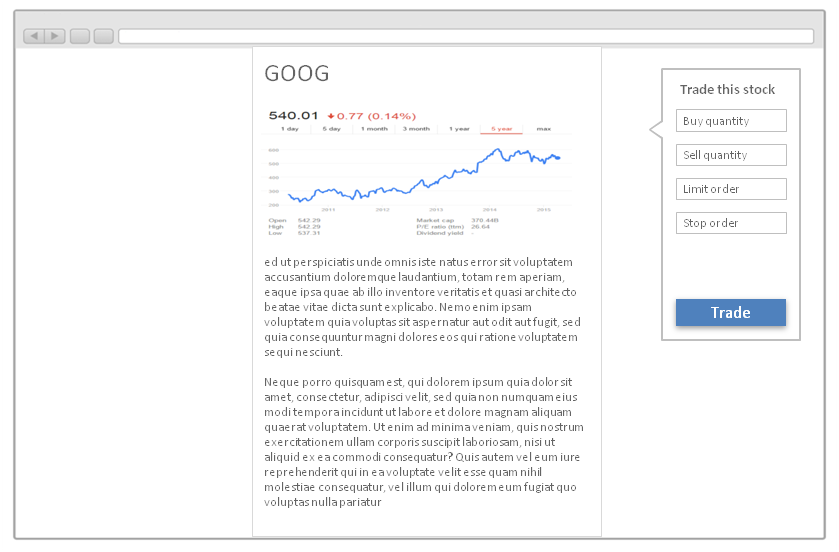In our product we have a sidebar which contain some widgets. However, certain pages don't need any widgets.
On these pages does it create a better UX:
a) Keeping the sidebar as a blank column. This creates unnecessary white space but keeps consistency between pages as the user navigates around
b) Widen the main content across the page into a single column layout. This maximizes the space but the user may be distracted by the inconsistency in layout.