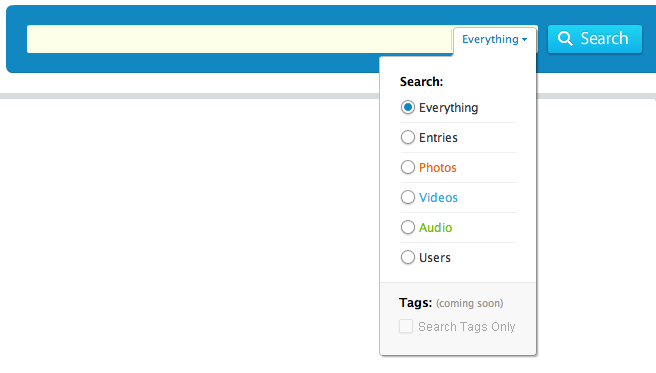I have a proposal in front of me for a government organsiation requesting a review of their search 'interface.'
I have warning bells right away from reading one of the requirements:
Is there confusion between qualification quick finder, unit search and main search
So right there they have three search boxes powering the search function...
I need to be able to cite reseach that will back up my assertion that 'multiple search boxes confuse users' and that 'a simple, clear search function is preferable.' Can you post some links if you have them?
On a side note, maybe an observation, I suspect that the multiple search boxes are there because they are using different datasources.