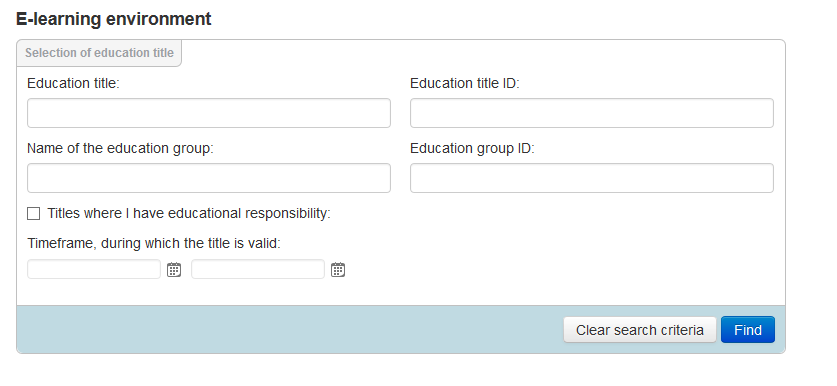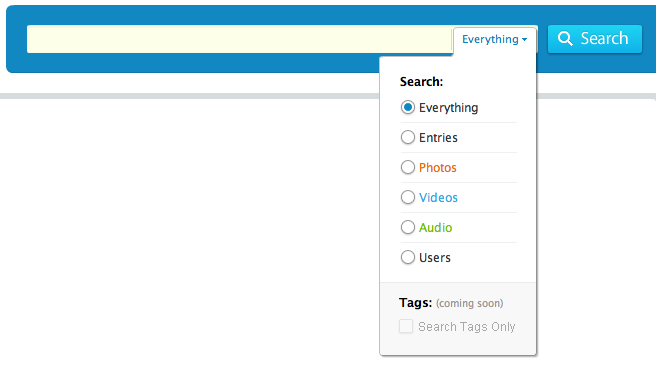Benjamin has raised a very valid point as to how does the search algorithm work and if all the fields would be needed to determine if the search result is effective.
Another question that comes to mind is who is your user base and how likely are they to use the advanced search option.
However looking at your search functionality, it seems very academic oriented and hence I assume that would be your target audience. Going by that assumption, With the little research I could find, it seems like academics and librarians are the biggest users of academic search. To quote this study by Tim Bray
Of course, the people who do use Advanced Search are your most
fanatical users, the professional librarians, spooks, and private
investigators. And the ones who will do what it takes to find out
everything about research on the rare disease their child just got
diagnosed with. These people tend to be loud-mouthed and aggressive
and will get in your face if you don’t have advanced search or it’s
not real good.
However if you look at Jacob Neislons alertbox, he has this to say about the displaying of the advanced search on the home page or the primary page
Advanced Search: Not
In our recent search study, the mean query length was 2.0 words. Other
studies also show a preponderance of simple searches. Most users
cannot use advanced search or Boolean query syntax.
Do not offer advanced search from the home page. Advanced search leads
users into trouble, as they invariably use it wrong. When it makes
sense, offer advanced search as an option users can link to from the
search results page: "Didn't find what you were looking for? Try
advanced search."
That said, Your eventual search design would depend on how important providing all the options are to the users and how likely they are to use cross segmentation of the different options available i.e. search by Educational title and Education title ID as well instead of just using one of the options. Also as mentioned above, you would have to determine the search design based upon your target user group and how they might utilize the feature.
Another option which you can use to provide all the features is by providing a scoped search which will enable users to search across everything or single sections. An excellent example of this has been lifted from this question :
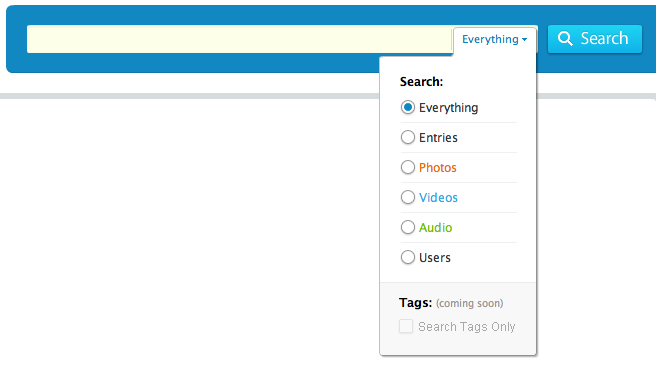
In closing, I would recommend thinking about your design with these words in mind with regards to what search layout design you should go for
there will always be applications for which it makes sense to divide
the audience into two or more groups, such as medical information
sites that serve both clinical professionals and the public. But in
such cases, a more scalable approach may be to consider how the whole
experience (i.e., content, navigation, transactional functionality,
etc.) could be adapted for each audience, rather than making the
search function the only place where special user types get special
treatment. An effective search experience puts “advanced” search tools
in the hands of all users, as and when the users are able and willing
to use them.