I have an input that invokes a datepicker (with pickadate.js) that requires the user to click on it to choose a date. This is what it looks, as an example: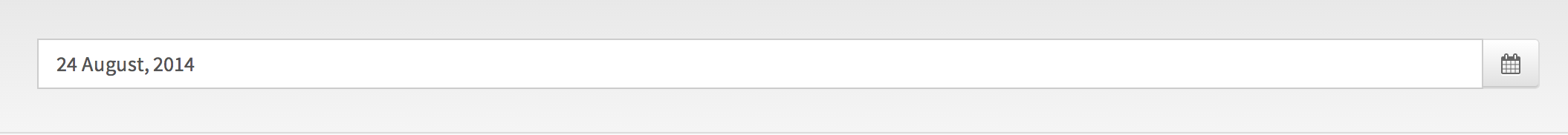
From a UX perspective, how do you make it extremely obvious to the user that they should click this to select other dates?
