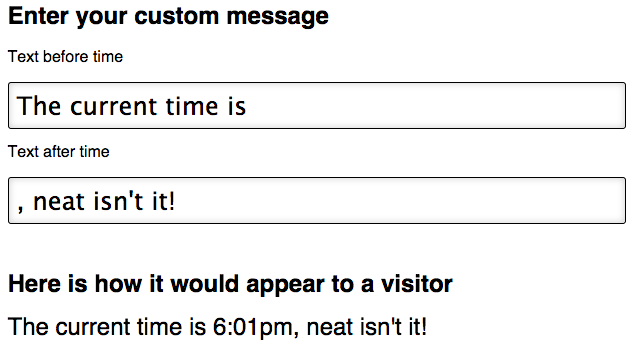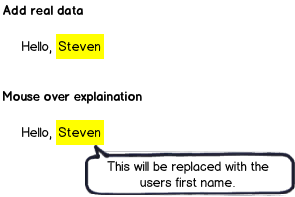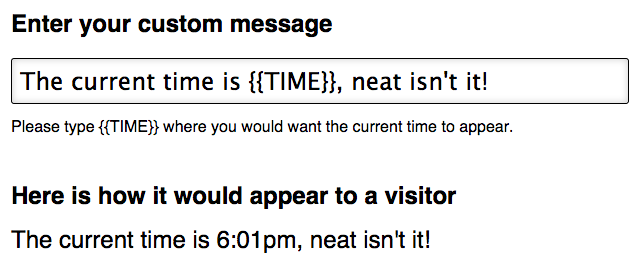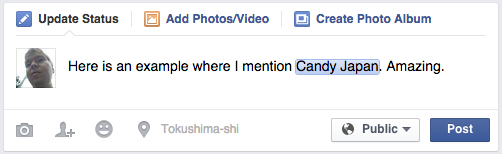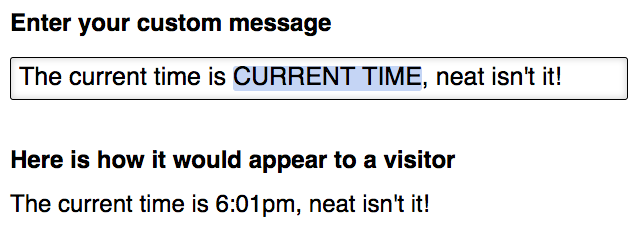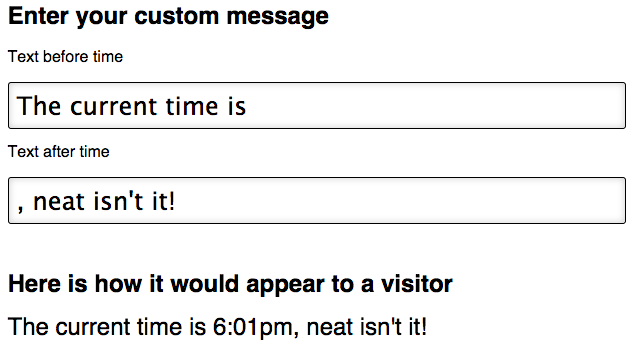Option 1 - Show variables as in templating languages
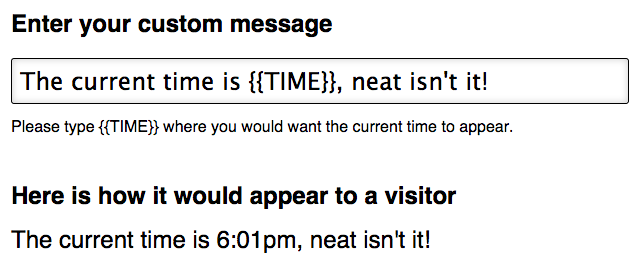
For a programmer this is easy to understand, but for a casual user this might be the first time they have ever used a variable. The biggest downside is that users may edit the variable, for example entering {{TMIE}} instead and wonder why it won't work. Another downside is that it looks very technical and might dissuade some users from using the app.
Option 2 - Mimic Facebook tagging
In Facebook if you type the name of a user or a page, the whole mention becomes a tag that can be deleted as a unit. If the cursor is placed after the tag and backspace is pressed, the whole tag is deleted.
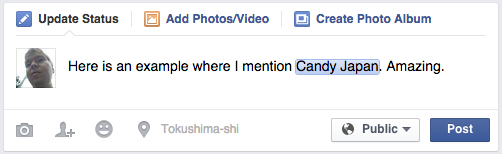
In the example case it might appear like this:
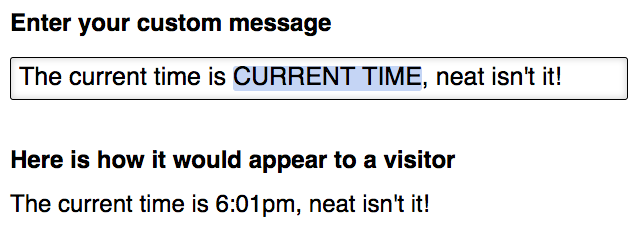
This communicates to the user at least that "this is something you can't modify except as a unit". Besides being a lot more difficult to implement, another downside is that this tag should not be possible to delete, as it wouldn't be clear how to add it again.
Option 3 - Split text into before-variable and after-variable
This option looks super ugly, but it has the benefit of making it impossible to mess up the variable AND being very easy to implement.