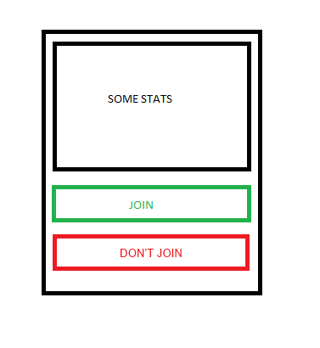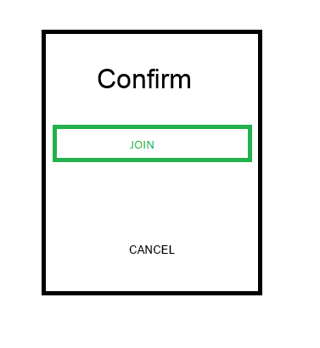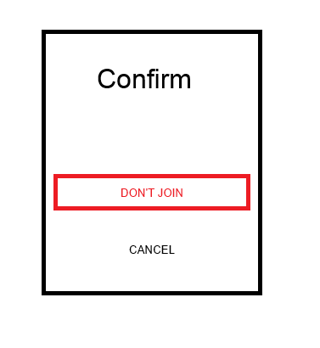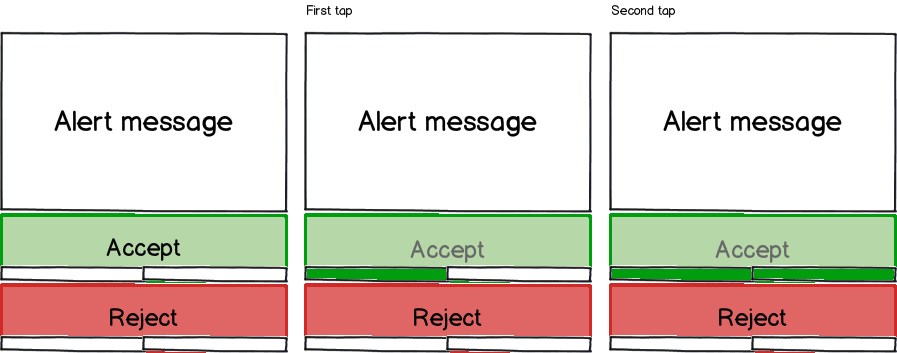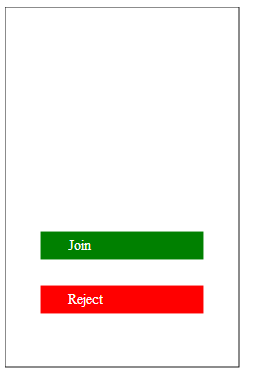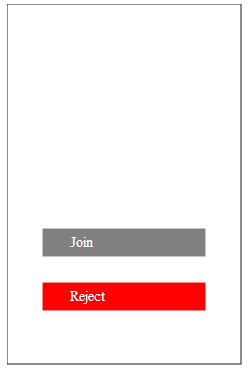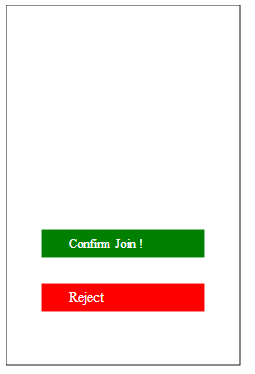we are currently working on alarm system for firefighting groups. Basic action of our app is that you can confirm your contribution in rescue action, or you can deny it. This is basic view of it:
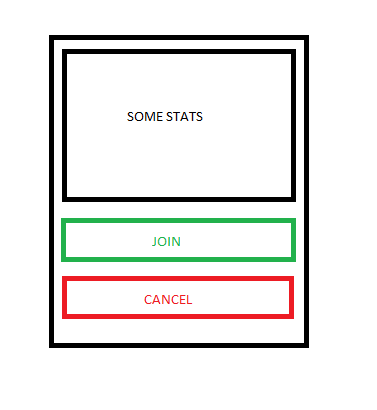
I would like to ask how to be sure if user is doing conscious choice. For eg. if alarm is going to start at 3 am. we want to prevent misclicks. Would it be better to make confirmation window like in javascript confirm('Message'), another button like 'Are you sure?' or what? What about visibility of these buttons after decision? Should they disapper? It will be mainly used as mobile/web app.