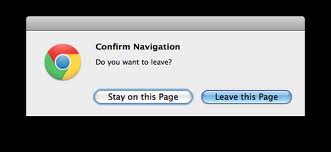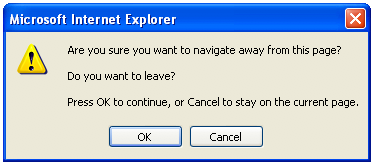A feature of a website I'm designing requires the user to perform various steps inside a "lightbox" / modal box. This is a requirement, I cannot embed the process inside the main layout.
I don't want the user to lose her progress if she is clicking outside the lightbox by chance. I don't want to force the user to use the "close" button either, and even in that case I think the message will do no harm. Hence I think that a confirmation message is the best option.
I would like to ask for advice for the wording of such message, since I don't want to be too technical (i.e. don't want to mention "lightbox" or "modal" etc.)
My best idea so far is:
If you continue your transaction will be canceled and all the details will be lost. Do you want to cancel your request?
I'm not sure because of the "continue" in the first part of the message. The user is (possibly) asking to abort the transaction, and I am asking whether she wants to continue this action.
Any advice is welcome!