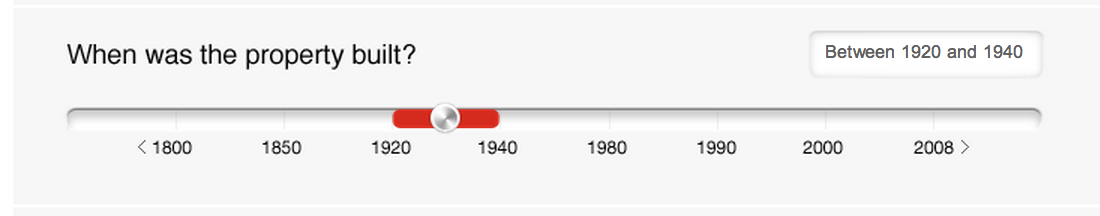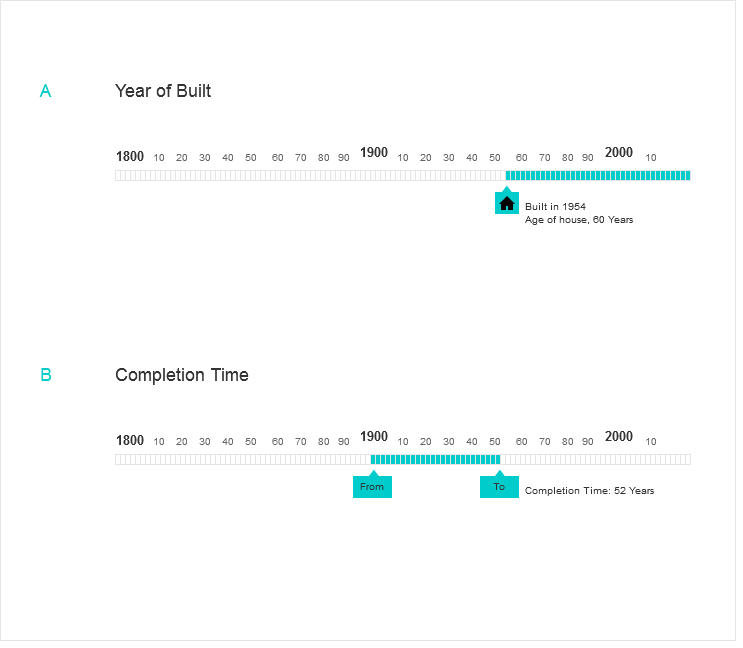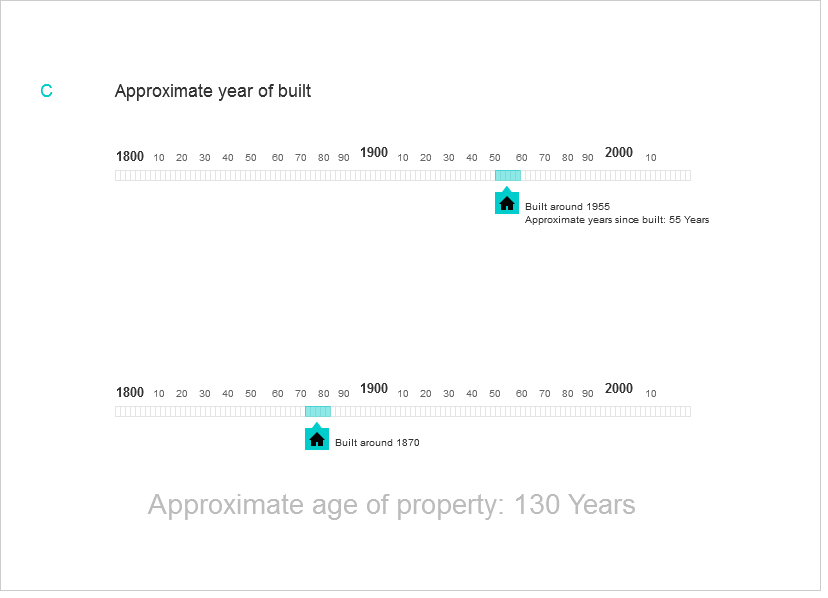The confusion comes from a bad fit between your level of measurement and UI element. You should tailor elements to the data.
Years are usually counted with integers, so a timeline is an appropriate representation for them. But in choosing hard, preselected intervals, you have done what is called "binning" the data. After binning, you are left with just a few categories of data. But the timeline still looks like the timelines we all know, which are for single year numbers.
If you are really just interested if a construction year falls into one of these bins, look into methods for representing categorical data. Choose one of those, and order them chronologically, reflecting the fact that they are not in fact categorical, but ordinal. This will give you data which is rather easy to work with, but not as precise. The radio buttons from the upvoted answers are a very good solution. If you don't want to use them for some reason, you can probably make some control with similar functionality which looks different, maybe breaking up the timeline into very distinct intervals and making only one selectable at a time.
The slider as shown fits the idea of choosing a specific year. If it is jumping from one invisible predefining interval to another, then it is clear why the users get confused. If you want a precise year, use a normal slider with a single pointing element. If you want any possible interval, use a slider with two pointing elements - you may get intervals which are much wider or narrower than what you expect. If you want a guess at the year with a gliding "uncertainty" interval for it ("I think it is from 1958, but it could have been also as early as 1956 or as late as 1960"), then your slider looks quite good provided it can be pulled so that the center falls on any year in the timeline, but this would be a very unusual control, so you'd have to also teach the users what the meaning is. All these ways will provide you with a different form of data, which will have different uses than the binned data possible with radio buttons.