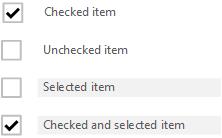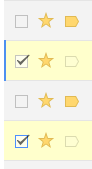In computer terms, sometimes there is a need to distinguish between items in a list that are checked (e.g. lists that have a checkbox next to them) and items that are selected (e.g. user clicks on one or more rows in a table) because sometimes items can be checked and selected at the same time. What are some other words that can be used to describe them so that it is clear and unambiguous for other languages as well, because apparently checked and ticked are confusing between English and American speakers.
I am looking for terms like 'marked', 'flagged', keeping in mind that they would ideally also serve as a noun and verb.
An example of where both checked and selected states might apply at the same time are for example when you mark emails as read or unread (so they have some marked or flagged status) and then you want to select and delete all read emails. There are also category labels in Outlook and other similar functions in different mail clients. However, because I am asking the question for a generic application, I am not sure if these are appropriate to use without confusing the user.