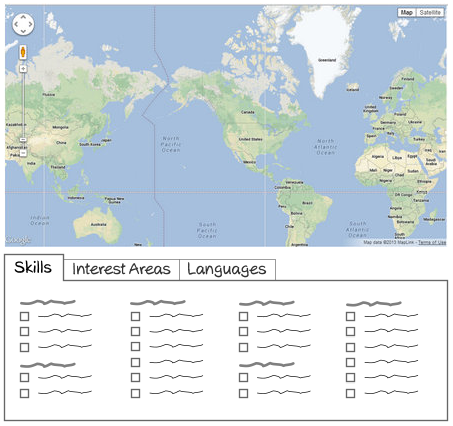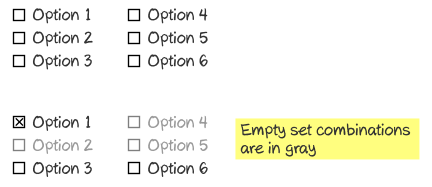I am designing a map using Google Maps API that allows a potential company to check off boxes based on skill set (currently active), interest areas, and languages.
Each column will have around 15-30 checkboxes. Before programming further, I wanted to get some opinions on an elegant way to handle multiple columns of checkboxes.
Take a look at the current implementation here: http://dreaminginswahili.com/admin/mapv4.html Or this picture:

Remember, after the skill menu, I'm going to have another column that has checkboxes of interest areas, and another that has checkboxes of languages. I can't conceive of a way to beautifully render these data choices though. Maybe a scrolling window on the right pane?
Second problem: There are simply too many languages to enumerate all of them. What's a better way to conveniently select languages of interest?
Any ideas?