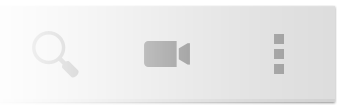We're developing a new mobile app for premium users. It is basically a content reading app. The content will be updated periodically; we have 3 fixed "topics". These topics are going to be updated weekly. Adding to those 3, we'll have a small number of topics that vary from week to week.
These topics are articles about some products and services. The most important part of the app, in the vision of the business area, is a functionality "Contact me." When it's tapped, one specialized employee (specialized depending on the topic in which the button was clicked) will call the user to explain/try to sell the product.
This "Contact me" button has to be available from all app screen/topics. The current idea is to place a floating button, but I'm not so sure about it; I think it may make the content less readable.
The image below is what we have today, the red placeholder is where the floating button would be:
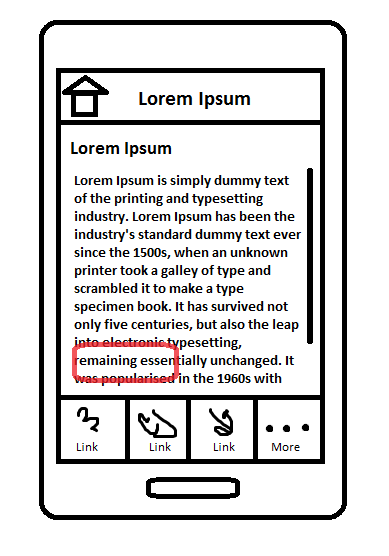
Is it a good idea to place a floating button on an mobile app? What techniques there are so we place a button on all the pages of an app?
Some alternatives to the main idea of a floating button we considered are:
- a button on the top bar. <-- But the top bar has no text, or it would be very small and could go unnoticed.
- a button on the bottom bar. <-- I like this one, but the button could be confused with content.