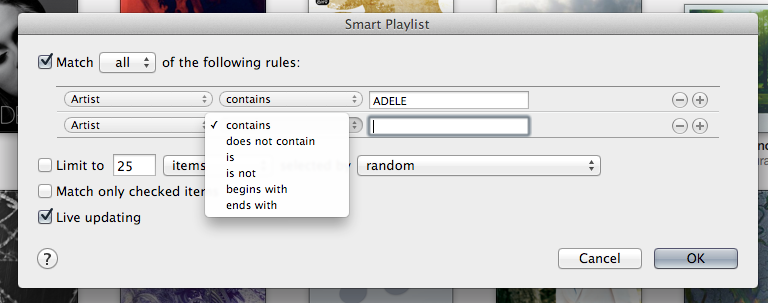I have list(few million rows) of data all of type string. I need to provide search for that list, but my users don't want to use regex(they don't know how to write regex). Can some tell me few options of such Search it must be as strong as of regex search.
My Option : I can provide search by using indexof() of String class.