So I'm having an interesting problem while selling vacations.
Right now, I have two calendars for picking a date range. This date range is supposed to identify the days my customer is available to be on vacation. For example, if they pick Feb 4 to Feb 22, I'll return any vacations that start on or after Feb 4 AND end on or before Feb 22.
The most common vacations I'm selling run from Saturday to Saturday or Sunday to Sunday. There are some shorter and some longer, but I want to be optimized to find these 7 nighters.
The problem is that the standard calendar isn't optimized to pick these vacations. This is an example calendar:
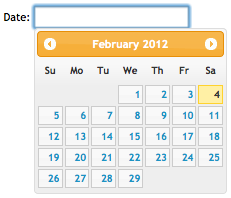
If people know they're off from work from Monday, Feb 13 to Friday, Feb 17, they almost always select from Sunday, Feb 12 to Saturday, Feb 18. This is just a natural way to select a full week.
Unfortunately, this doesn't return any of the most common vacations. Vacations beginning on Feb 12 most likely end on Feb 19, which is outside of the date range. Similarly, vacations that end on Feb 18 most likely began of Feb 11, which is outside of the date range.
I'd guess that 95% of the people that select this date range are actually available from Feb 11 to Feb 19, but what can I do to optimize the UI to receive the right inputs?
Most travel websites simply ask "When do you want to leave?" and have users select a month range. This is what I'm trying to improve.
