I couldn't think of a more descriptive title, but this is what I'm wondering:
I have a Date Range selector box. It's quite straightforward, it has two calendars, one for the "From" date, and another one for the "To" date. "Today" is always the default (in both boxes). When you click on any date in the "From", I'm making it automatically change the "To" date to the same day.
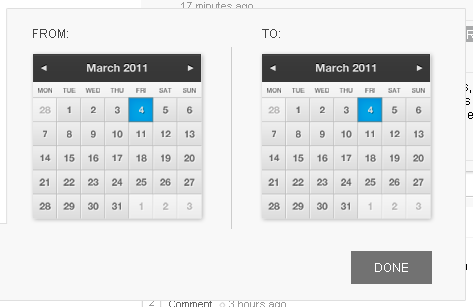
Is this a good practise? Are there any disadvantages I'm missing here? I like the functionality, because the user is most likely going to pick a "To" date that is in the future (the problem of the user changing his/her mind and going back to change the From date is solved if I disable this "automatic selection" once the To has been clicked for the first time), but I'm not sure if there are downsides.
Edit: The product is a web app for collaboration, and the Date Range is used for doing searches of past information. So the range can be anything, from a week's to a year's difference.

