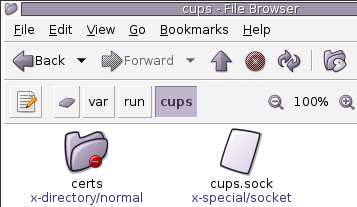I have a unique situation (if there is another post here outlining it please link to me so I can remove mine). I have a menubar at the top of my page with six links in it. Each link will take you to a new area within the webapp, and each new area will have a magnitude of sub pages to it. So My first thought was breadcrumbs, here is where my first snag comes into play:
I initially had each area link back to the users 'dashboard' (home page), but that was odd looking because the links to the dashboard sit on the same level as the rest of the links...
Here is a image to help you understand (this is what the user will see upon logging into the system)

From here if the user clicks 'Inventory' should they see
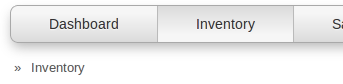
or
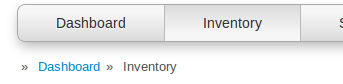
and furthermore: Do I need to keep the menu item 'selected' for the active page? or do the breadcrumbs take care of the identification.
I often get really hung up on the little things like this: so if anyone can offer their 2 cents that would be much appreciated.