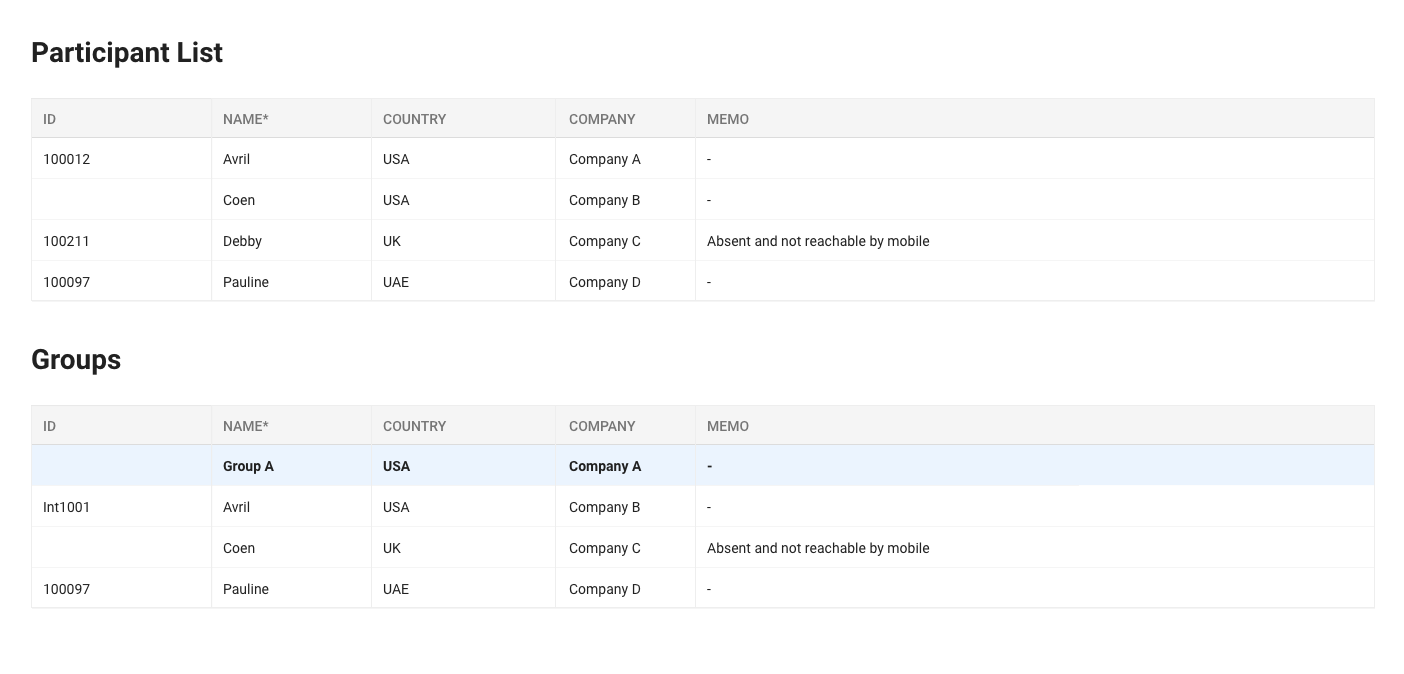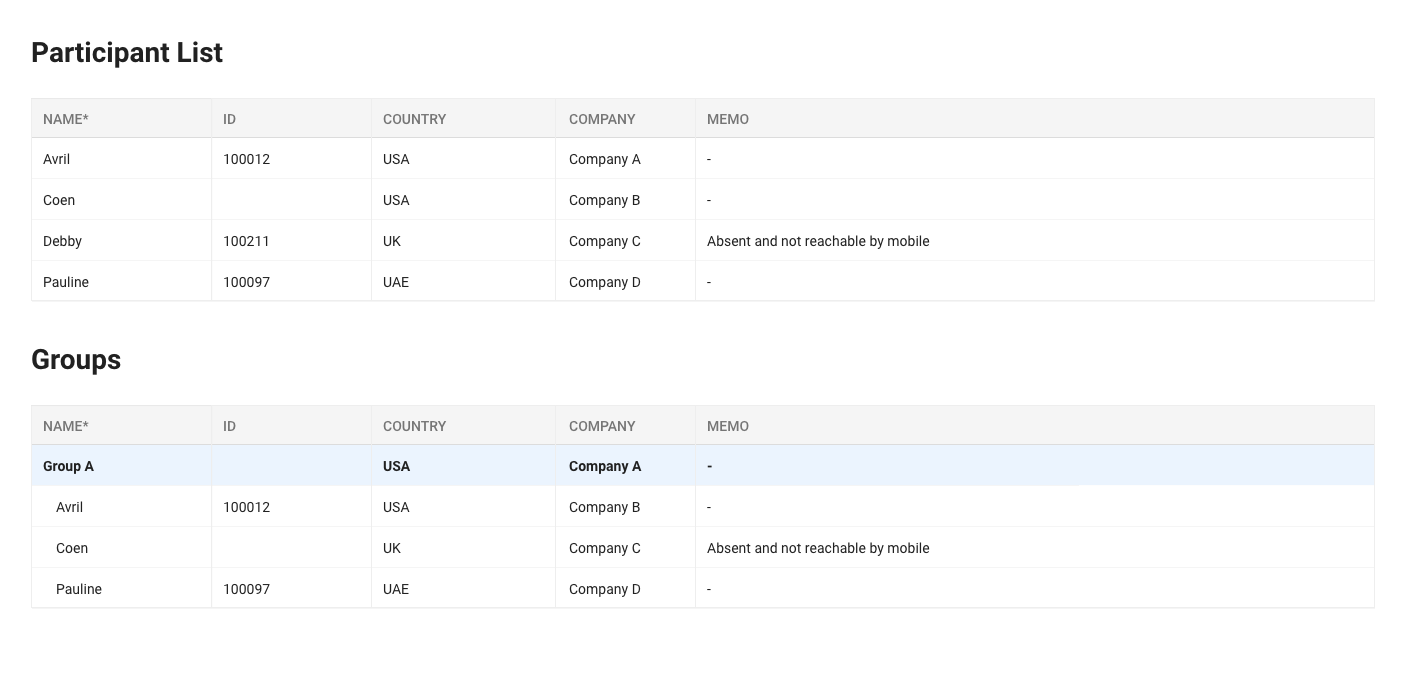We are re-designing our dashboard. Currently, all table lists will start with column 1.'ID' then 2.'Name'.
The issue is, all users have a name but not all users have Reference ID, especially when ID is not a compulsory field when registering the form.
I believe it is better for the first column to have a compulsory data, which will help users scan the list better.
I came up with two solutions:
- Make ID field compulsory when user register so every user will have this value.
- But we have loyal users that use the old interface for many years where 'ID' is not a compulsory field so a lot of their data do not have the value 'ID'.
- Let the 'Name' column be the first column and 'ID', second. But that change would affect all the tables in the platform.
Your guidance and suggestion will be a great help for me in refining the solution. Thank you