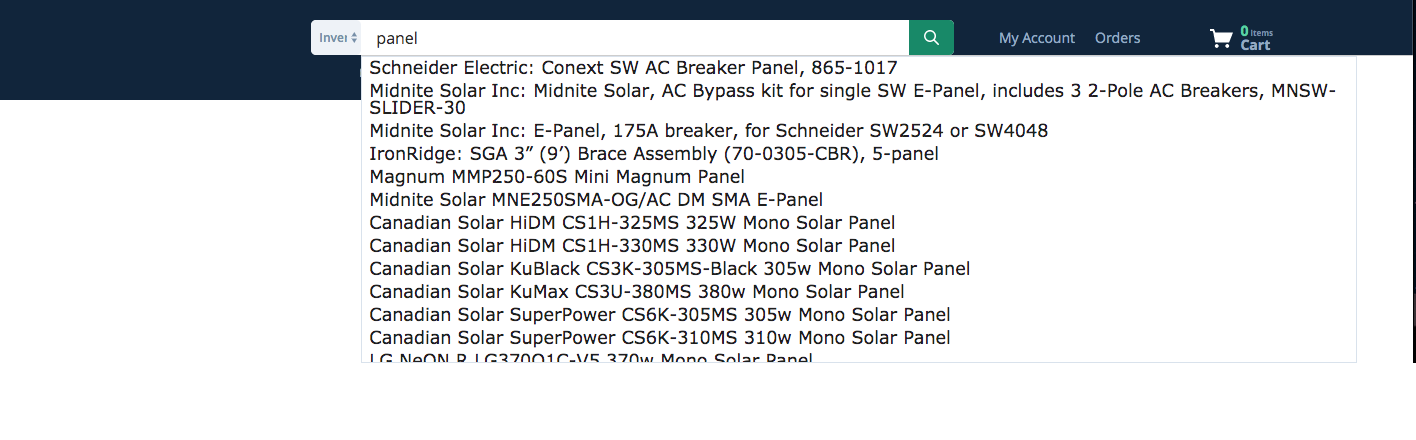If your primary goal is to ensure that all the text is visible (which will rule out truncating the text or making certain search results look the same), extending the width of the display might not solve the problem because you ended up having to go to a second line for certain products anyway. And if you start reducing the size of the text it will reduce legibility, or if you allow users to scroll horizontally it will also lead to poor user experience. I think the only way to improve scanning for the user is to group the autocomplete suggestions in some way (e.g. by brands).
If your primary goal is to ensure that the user gets to the expected results as quickly as possible, I would suggest that additional search parameters be specified or included in the search feature or returned results so that other information like brand, price or other characteristics of the products can be used to narrow down the search results. I assume you probably already allow this in the search results page anyway so they can refine and update the results.
As far as the autocomplete feature is concerned, you can only do as much as the way that product names are structured to allow you to display it. If you really want to address this problem then you need to go back to the root cause of the issue.