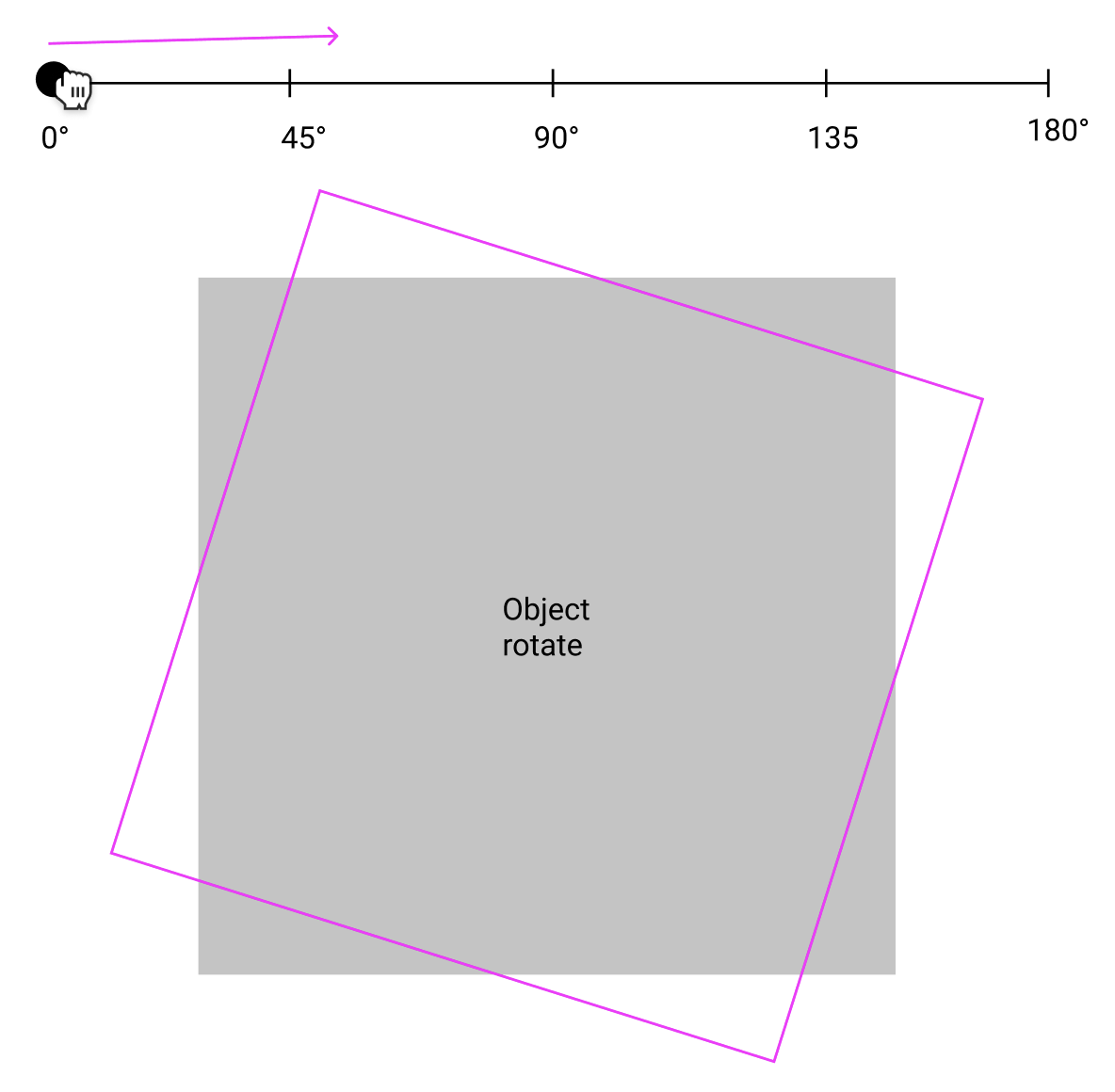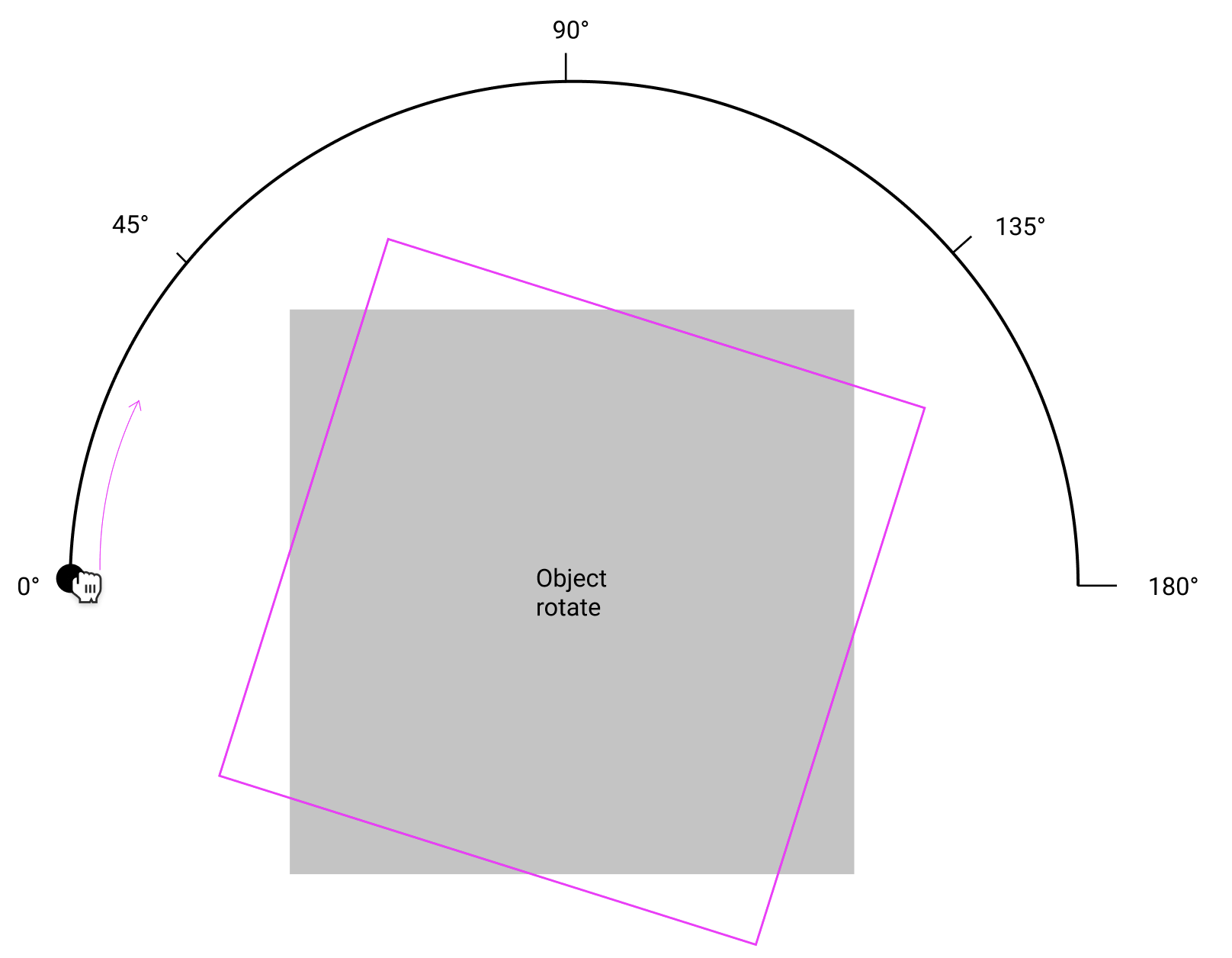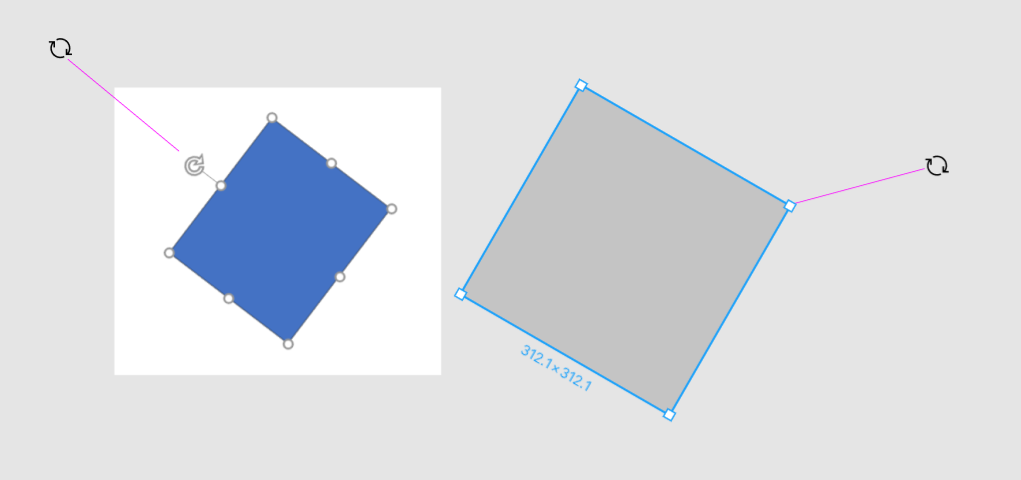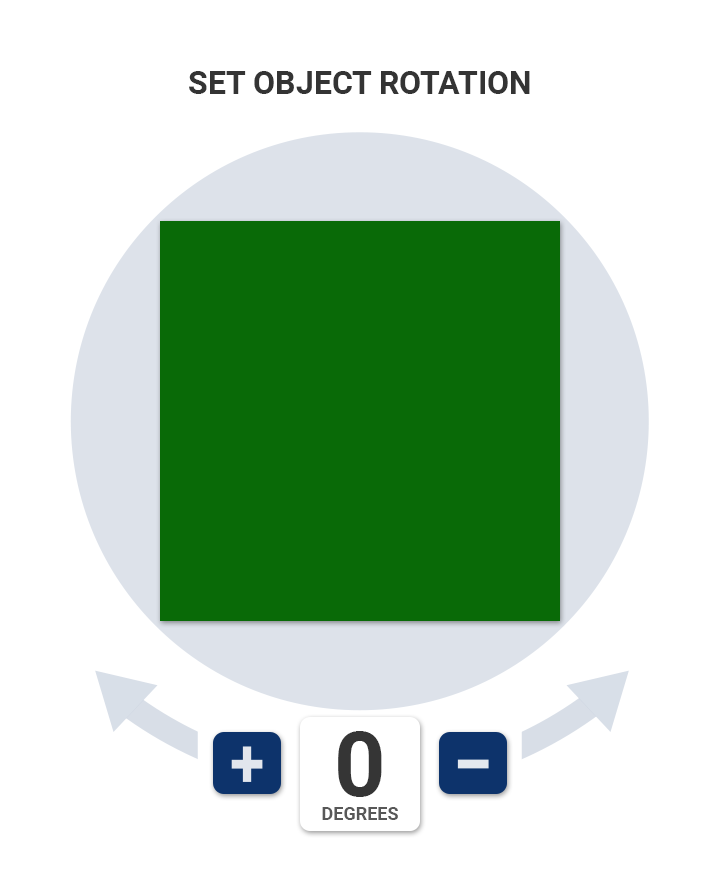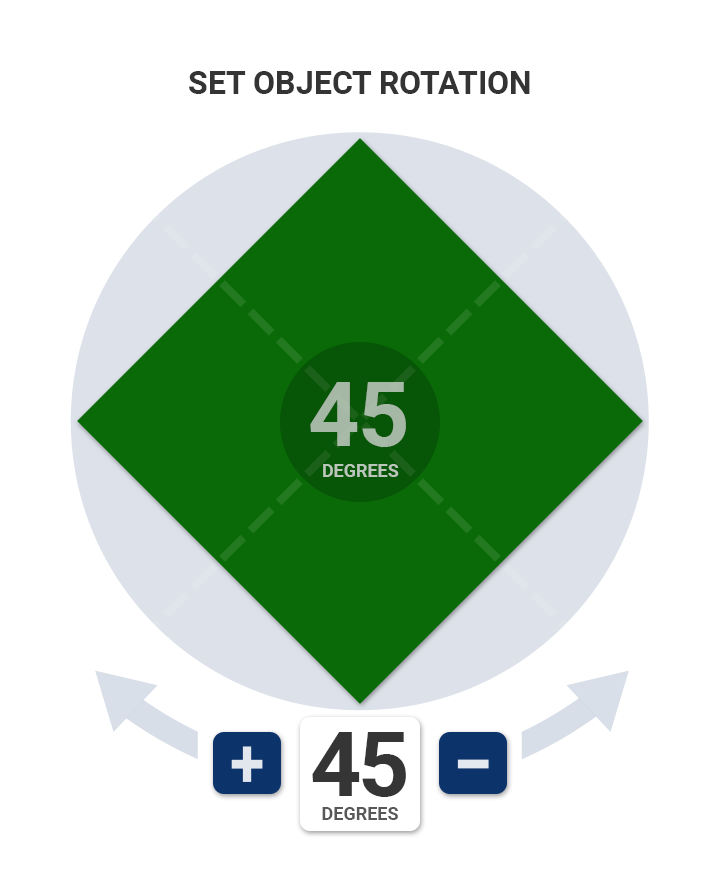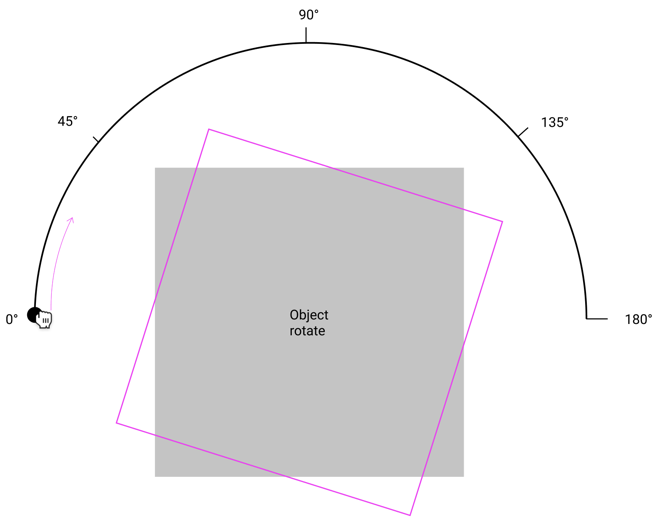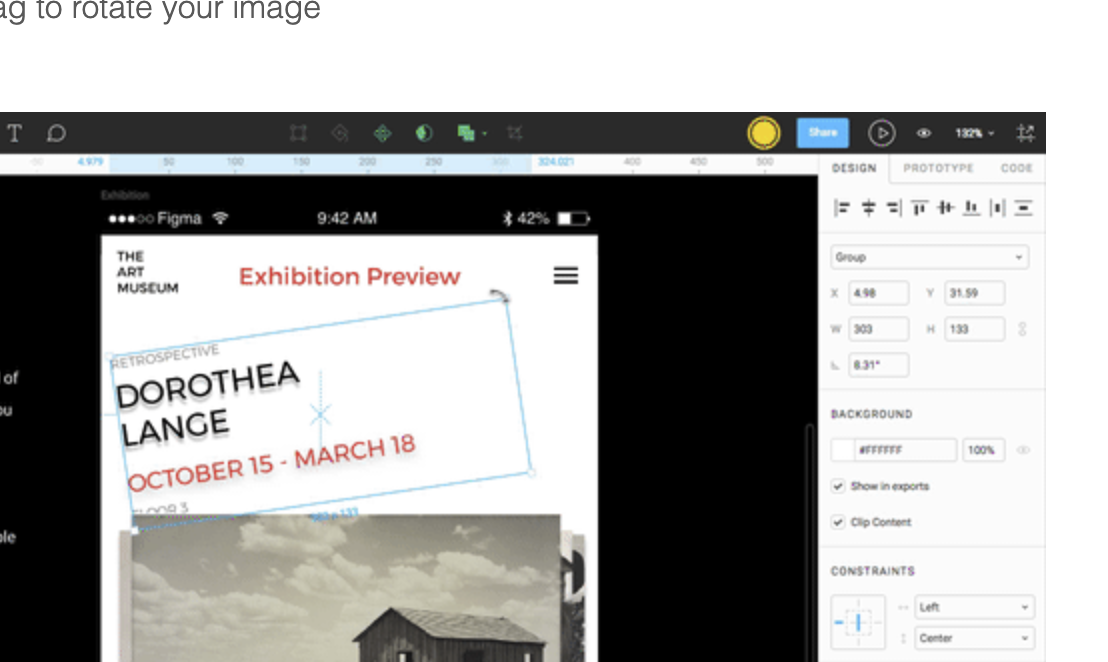I'm a developer on the long way to learn design so please forgive me if I'm not into design jargon 🙏.
I have to design an interface to rotate a 2D object. The rotation is discrete by fixed step: the object can be rotated by 0°, 45°, 90°, ..., 180° degrees (in this example the step is 45° but it can be parameterised by configuration).
I have few ideas, and I'd like to discuss which could be the best one.
Standard slider:
Standard slider are everywhere, easy to implement, easy to use. There's a slider over the object and by moving it, the user can control the rotation of the object.
Circular arc slider handle
There is the object surrounded by a circular arc slider with an handle that the user can drag to rotate.
I think that the circular shape of the slider can be functional to advise the purpose of the slider (a rotation), but I think that moving by fixed step can be not so intuitive both for the implementation and the usage.
What can be the best one? Any considerations/ideas/advice? Is there some other ways to do it? Maybe simpler ways?