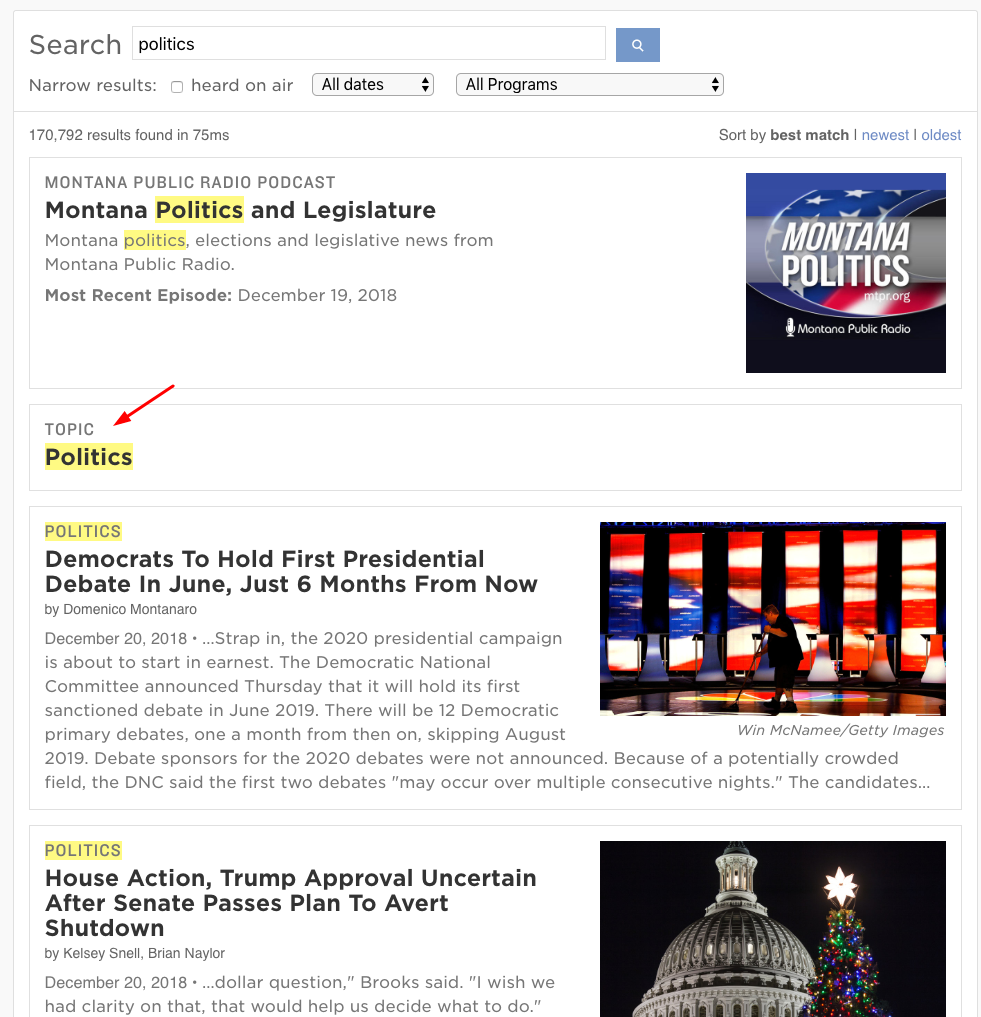This is going a bit tricky to explain so I hope it's clear.
On our website, we provide article types that users can download for use in software.
You start on an overview page that displays series of articles in a grid view. We combine articles in series to avoid having a lot of articles in one view that might not be relevant for you. Articles then contain article subtypes that are slightly different from each other. Those article types are downloadable items you can use in a certain type of software.
So the structure is like this:
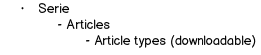
download bmml source – Wireframes created with Balsamiq Mockups
The page looks like this
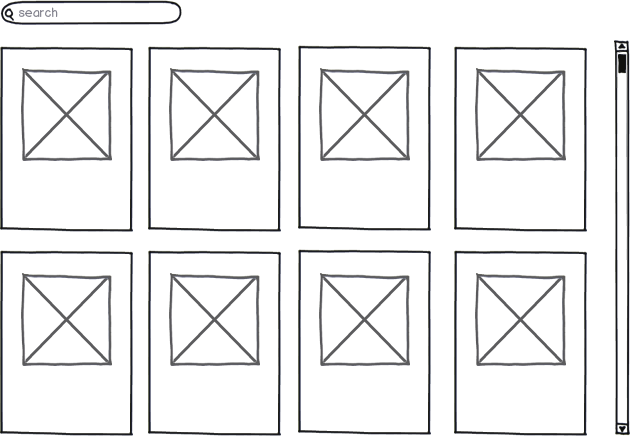
If you click on a serie, it will expand and show the underlying articles (a bit like how Google Images does it). You click on an article and you will be redirected to another page showing all subtypes of articles and their properties.
Now my question: If a user searches for an exact article type on the series overview page, how do I show the result? If there's a direct match, should I redirect the user to the article type page? Or should I highlight the serie (and article) the article type was found in?