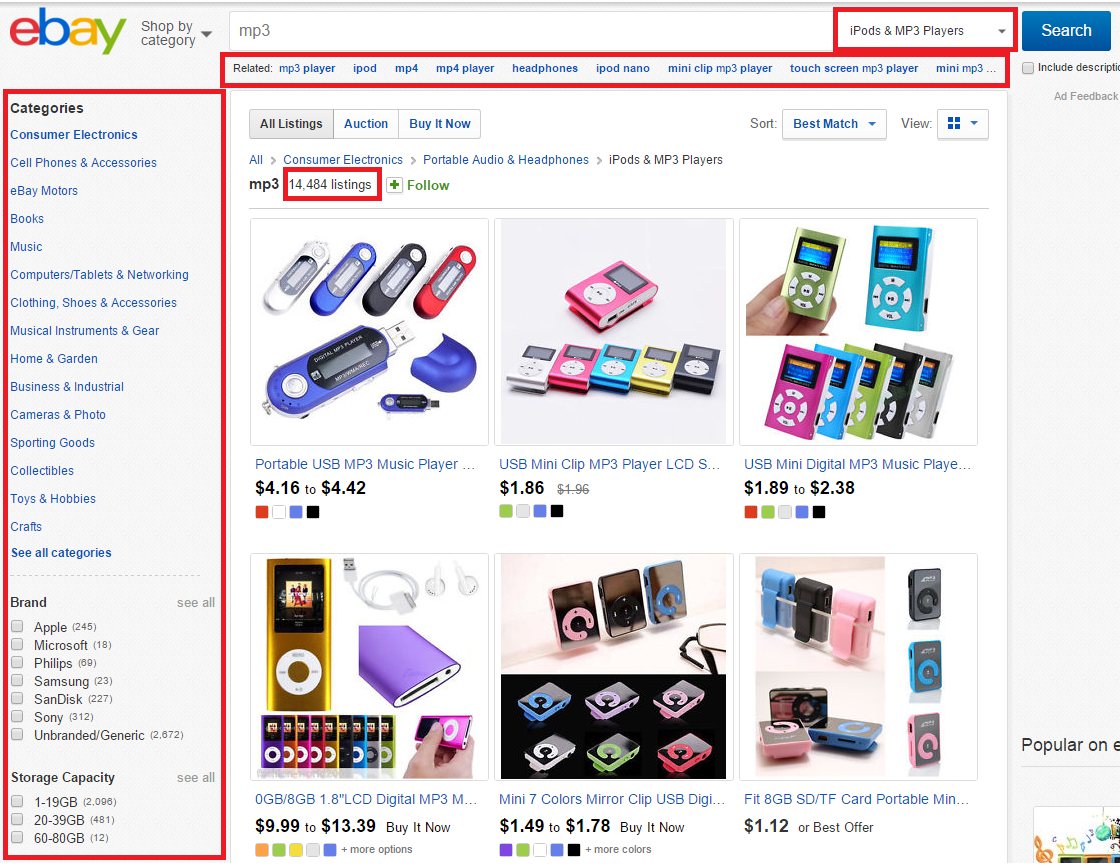We've got a highly structured hierarchy, which can be navigated using breadcrumbs. It does contain same keyword in some edge cases.
So imagine that our hierarchy looks like this:
- Beer
- Beer By Type
- Beer Type 1
- Beer Type 2
- Beer Type 3
- Beer By Origin
- Beer Origin 1
- Beer Origin 2
- Beer Origin 3
- Beer Origin 4
- Beer Origin 5
- Beer By Type
And so on. There are some edge cases where we have around 500 categories with Beer in its name.
Now the issue is that our system can run a search in this hierarchy and present a flat list of categories.
It works fine, if user is quite specific or sub-hierarchy is not too nested, however users are left out without context (path to specific category) and it gets even worse when you're getting 500 categories back in this edge case.
Sample use case:
- User types in a search box
- User gets list below
- Imagine what happens if there are over 500 categories
- Pardon my mockup skills
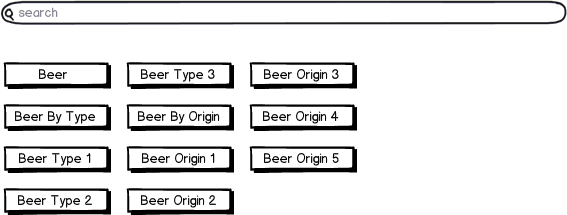
download bmml source – Wireframes created with Balsamiq Mockups
How would someone fix it by adding context to each item and not overwhelming user with tons of selections?