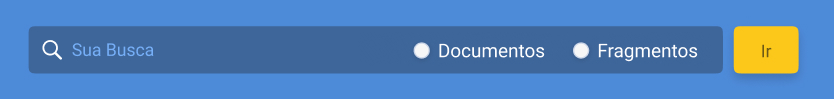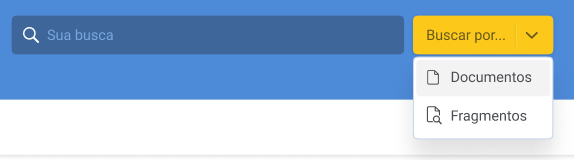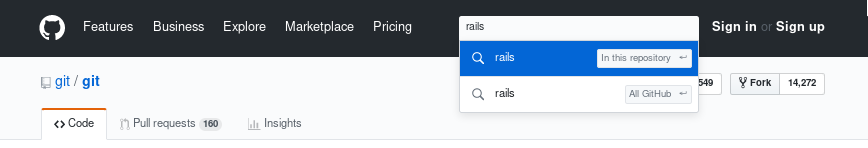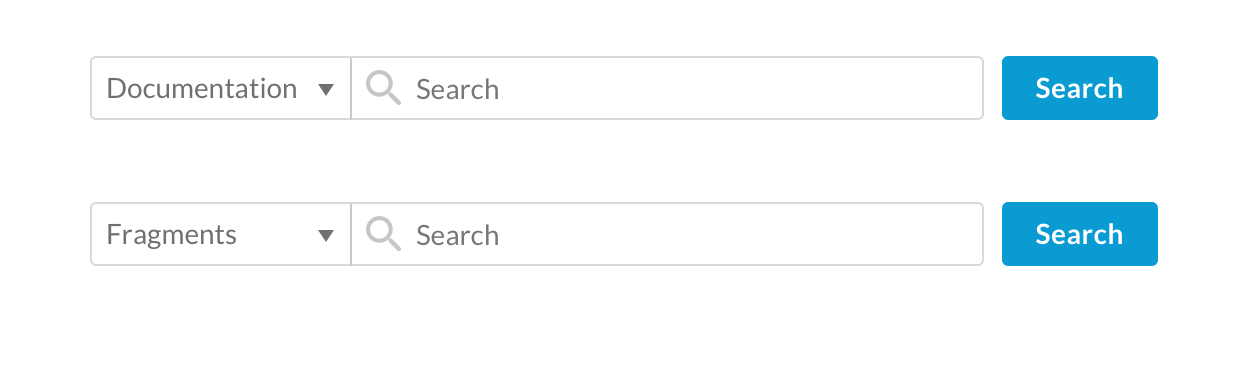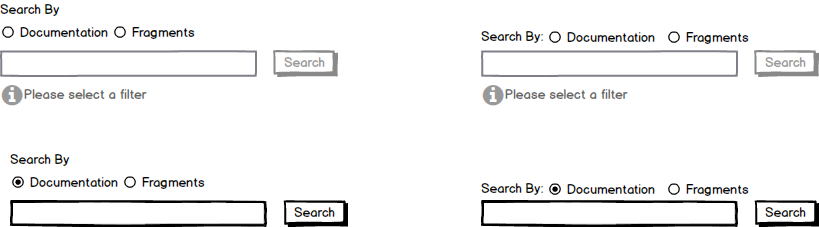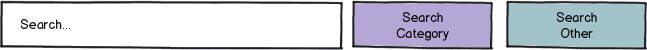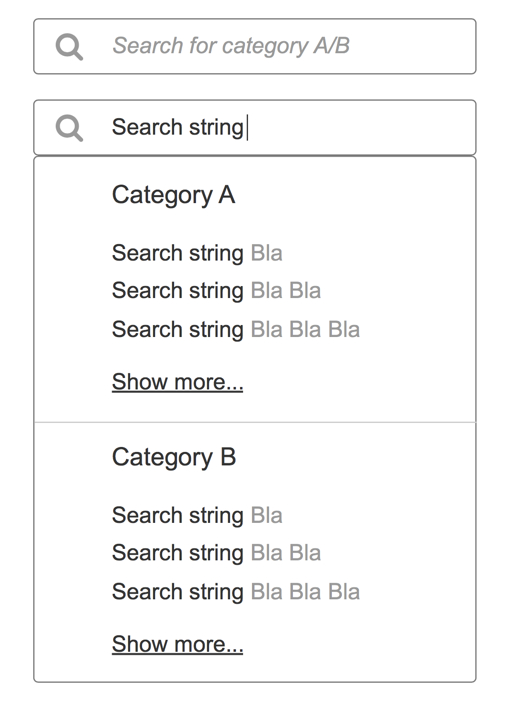I'm having trouble designing a search box with two mandatory filters/categories before the user hit the "go" button.
So far, the best solution I could come up with was this one:
I've presented the following solution to my client, but they insist it's not ideal once the user would have to open up the split button and change the axis of their cursor and all of that, but I don't really see how this can be a heavy impact on the navigation. If it was all up to me, I would go along with this one, but they insist it's not the format they want, so forget about it.
Well... any ideas?