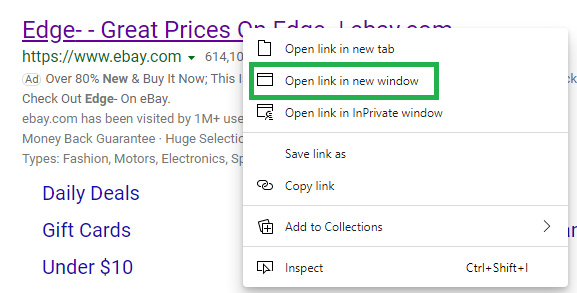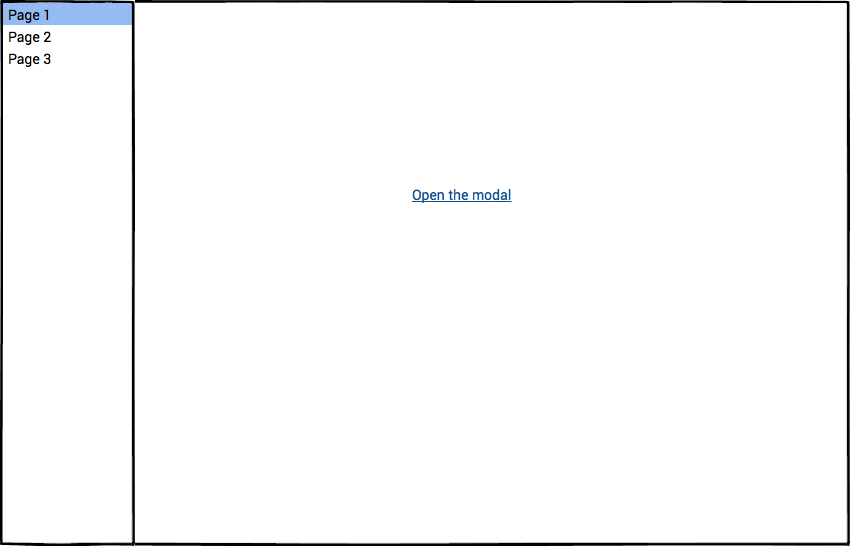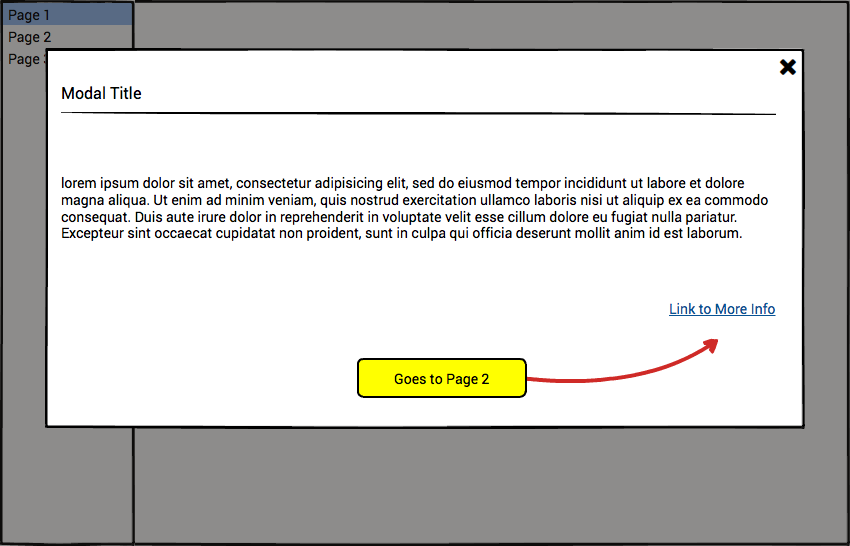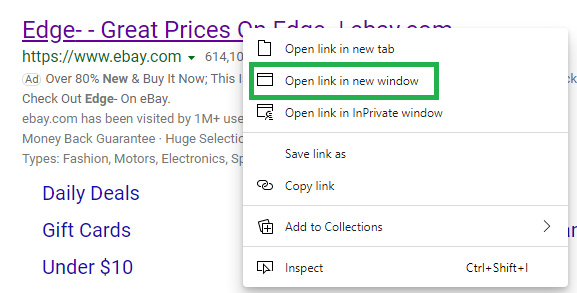The 'correct' or intended use of a modal window is normally to keep the user's focus on the current modal window (and therefore the page), and allow them to complete all the actions required before returning them to the screen by actively closing the modal window (as opposed to a toast notification that can be ignored or dismissed without taking action).
In your case, putting a link in a modal window that links to another page seems to break this convention, so if there is a specific reason for taking the user to another window then there are other types of design patterns that can be used.
For example, if you need to extract information from another site (e.g. look up a number or value using an API or application), then you should direct the user there first without locking them into their current workflow without letting them know or allowing them to exit.
It is not too difficult a test to see if this might be confusing to the user or not, and if you insist on this way of implementation then the least you can do is to inform the user of the expected result of this action before pushing the user onto another window while they are in the middle of their action.
There are ways to also designate a link so that it informs the user that they are being taken to a different window that already exist, with examples from Microsoft applications and also an article on this from the people over at NNg on best practices for opening links in new browser windows and tabs.