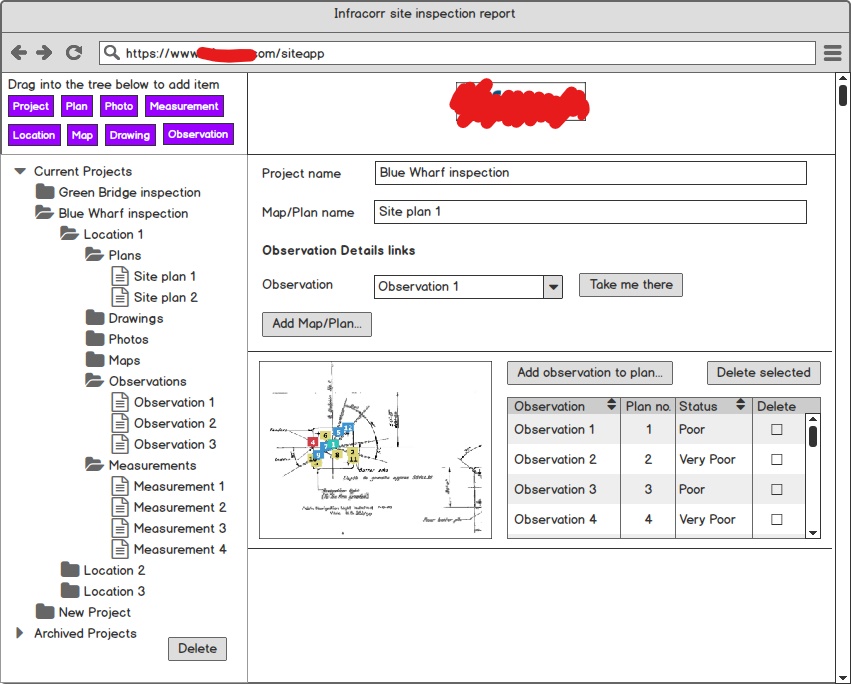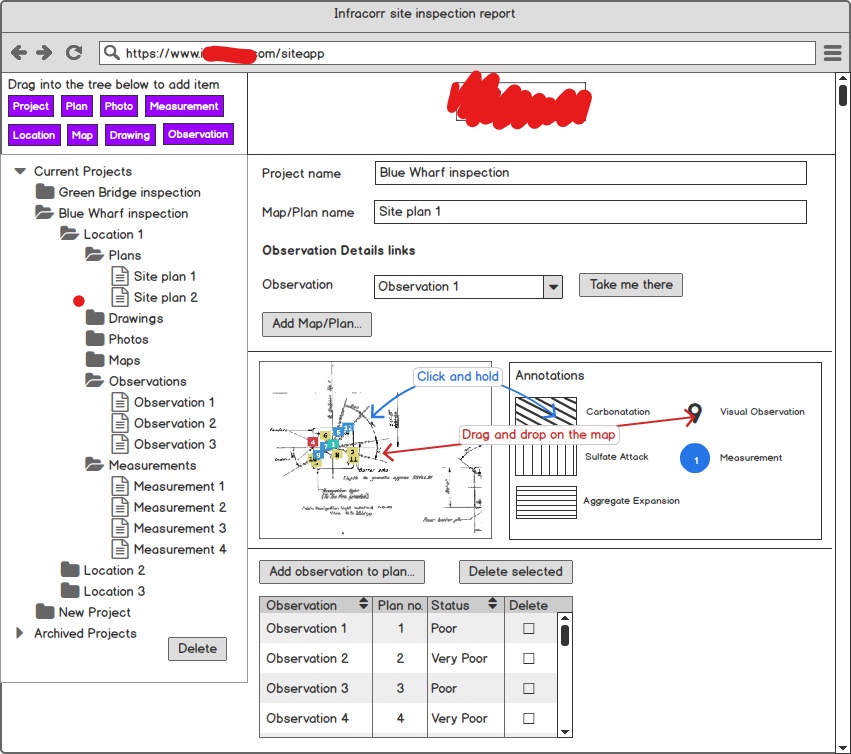I have a question regarding putting/dragging and dropping annotations on a map or plan. Is there a standard way of doing this?
The annotation has flexible dimensions and is placed on the map/drawing and has a corresponding set of data points in a grid.
If adding a row to the grid also placed a movable, re-sizable square outline on the map/drawing for the user to move to the correct position and resize it, how would you then transition to adding the data points to the grid?
Alternatively we could add a row to the grid and then DnD that row onto the map in the correct position for the user to resize if required.
Thanks for reading!
Edit:
I have attached rough sketches of what I intend to do. The first image is showing the grid next to the map/plan. The second image shows an alternate way of putting annotations onto the map/plan; dragging and dropping from the key, and also drawing a polygon onto the image with various fills indicating different types of corrosion.
One of my questions is essentially - how do I indicate that a polygon can be drawn on the image, and how does the interaction actually work (how does the user initiate the drawing? Clicking and holding the desired fill produces a pen cursor which allows the user to draw with straight lines?)
The other is how to deal with adding a new row to the grid producing a corresponding annotation on the map/plan?
I hope the sketches help understanding of the problem, I've found it really difficult to articulate.[