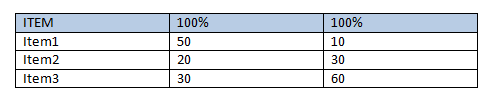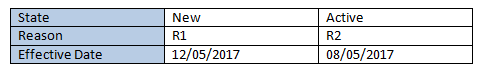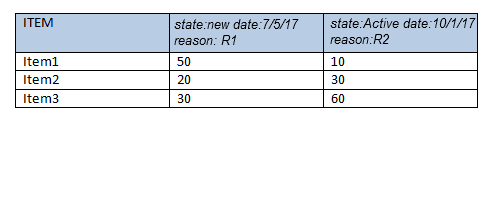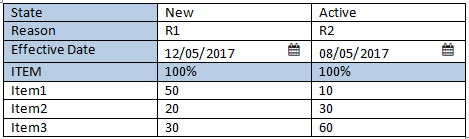Our requirement is that we have to allocate some cash in % to list of items and to provide reason and effective date for allocations.
Multiple times allocations can be added to same set of items. Once effective date reaches, new becomes active and the active one move to inactive state.
I have 2 tables:
- Item Allocations
2 Reason and effective date
allocations provided in column 2 of table 1 mapped to reasons and effective date mentioned in column 2 of table 2 and so on.
So the user flow would be : 1. Initial view will have one column for allocation and one for Reason and effective date.
ITEM 100% ======= ======= Item1 10 ------ ------- Item2 30 ------ ------- Item3 60 ------ ------- State New ======= -------- Reason R2 ======= -------- Effective date 08/05/2017 ======= ---------
User enters the allocations sum up to 100% and provides reason/comment and effective date under new state for that allocation as shown above.
- User fills the above details and saves it. Once effective date reaches, it state changes to active.
- Now if user wants to add new allocations, he can again go to maintenance page, that will show the active allocation that he saved previously.
ITEM 100% 100% ======= ======= ======= Item1 0 10 ------ ------- ------- Item2 0 30 ------ ------- ------ Item3 0 60 ------ ------- ------ State New Active ======= -------- -------- Reason R2 ======= -------- -------- Effective date 08/05/2017 ======= --------- -----------
Similar to step 1, user fills the column values in both the tables. Final view of the tables can be seen at the top of this description.
I am not able to find a way to show relationship between columns of above tables. Thanks in advance.