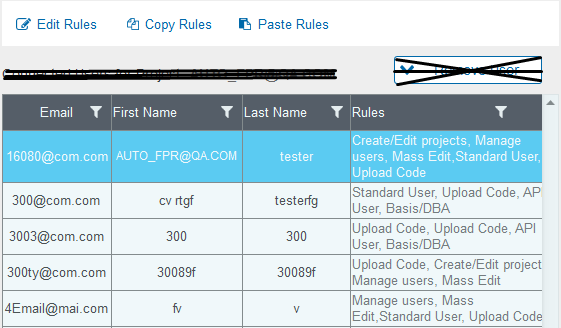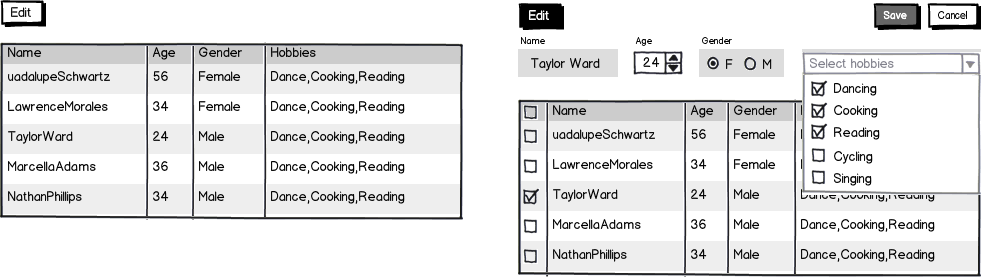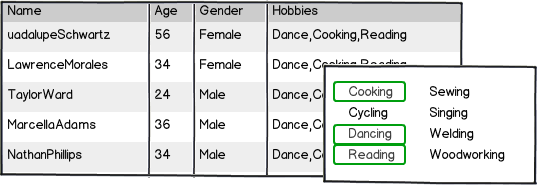On a table, the user should be able to edit the values in each cell on a specific column.
The current solution is using a multi selection drop-down menu but the user has to scroll through the options, which is a bit inconvenient.
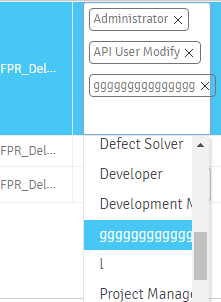
The table is wide, and inserting a button into the cells is a problem. adding a contextual button above the table is an option, but that means that the contextual menu has to be fixed, and and it might be a problem since the menu above it isn't fixed. once the button is triggered a pop up window with the cell setting will appear.
Can you recommend a conventional method to enable edit of a single cell?