Im designing a data table in which one of the columns has the potential to hold a lot of information in each cell. Here's a screenshot from the live app as it exists today:
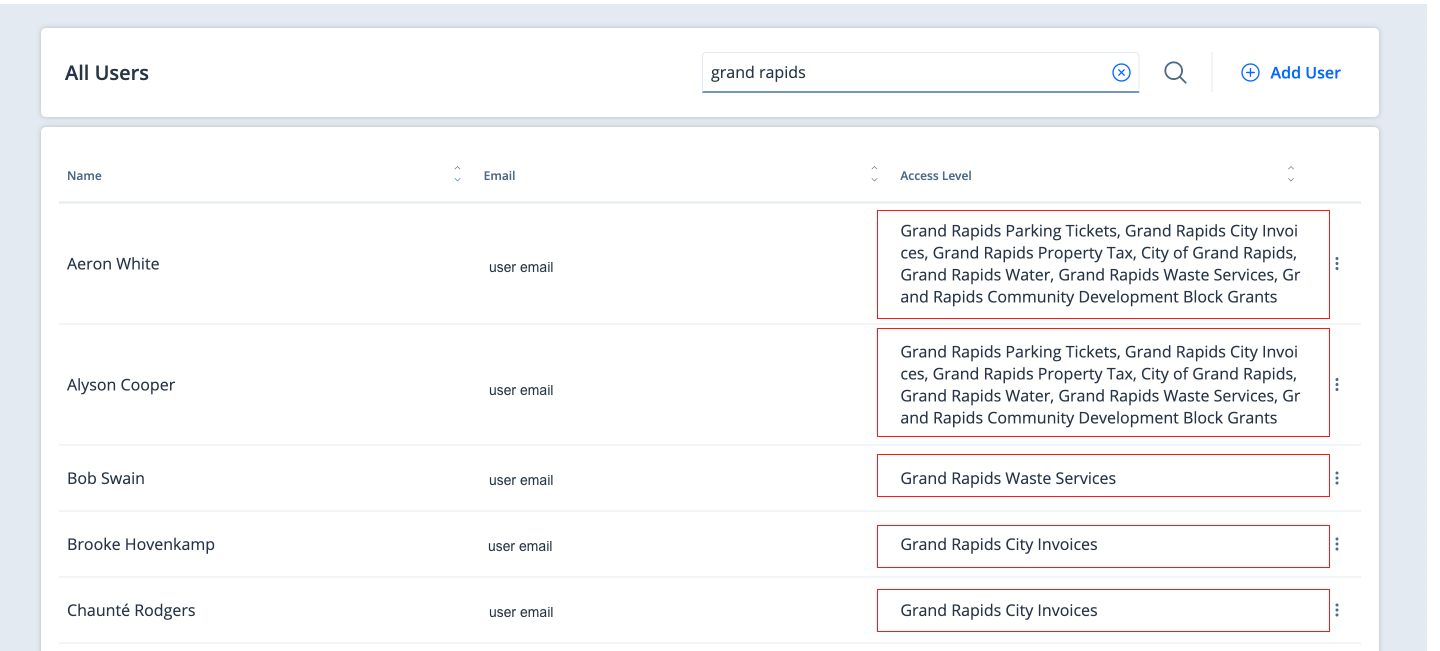 The column with red outlines called "Access Level" has the potential to hold all of the agencies a user has access to, and that can quickly become a lot. We didn't anticipate this many items being in cells in that column, and since we didn't plan for it, it looks like the above, i.e. terrible.
The column with red outlines called "Access Level" has the potential to hold all of the agencies a user has access to, and that can quickly become a lot. We didn't anticipate this many items being in cells in that column, and since we didn't plan for it, it looks like the above, i.e. terrible.
Here are a couple things I've tried to solve the issue & make the column more scannable.
1.) Separate each agency name with a bullet point
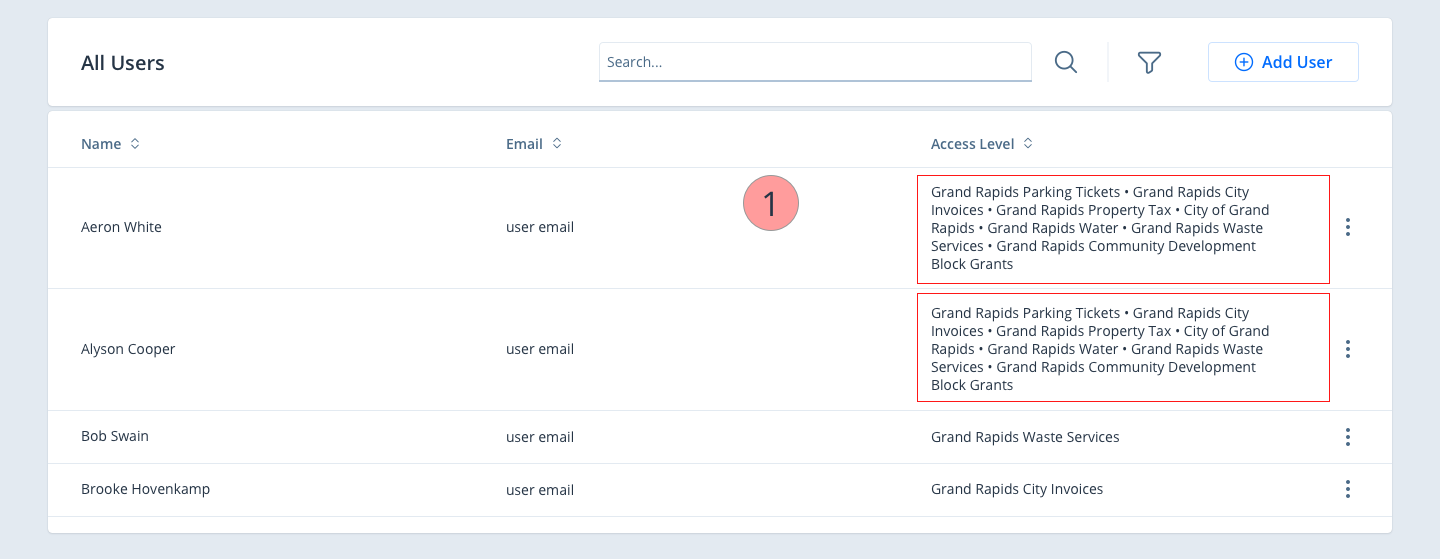
2.) Break the line at each agency name:
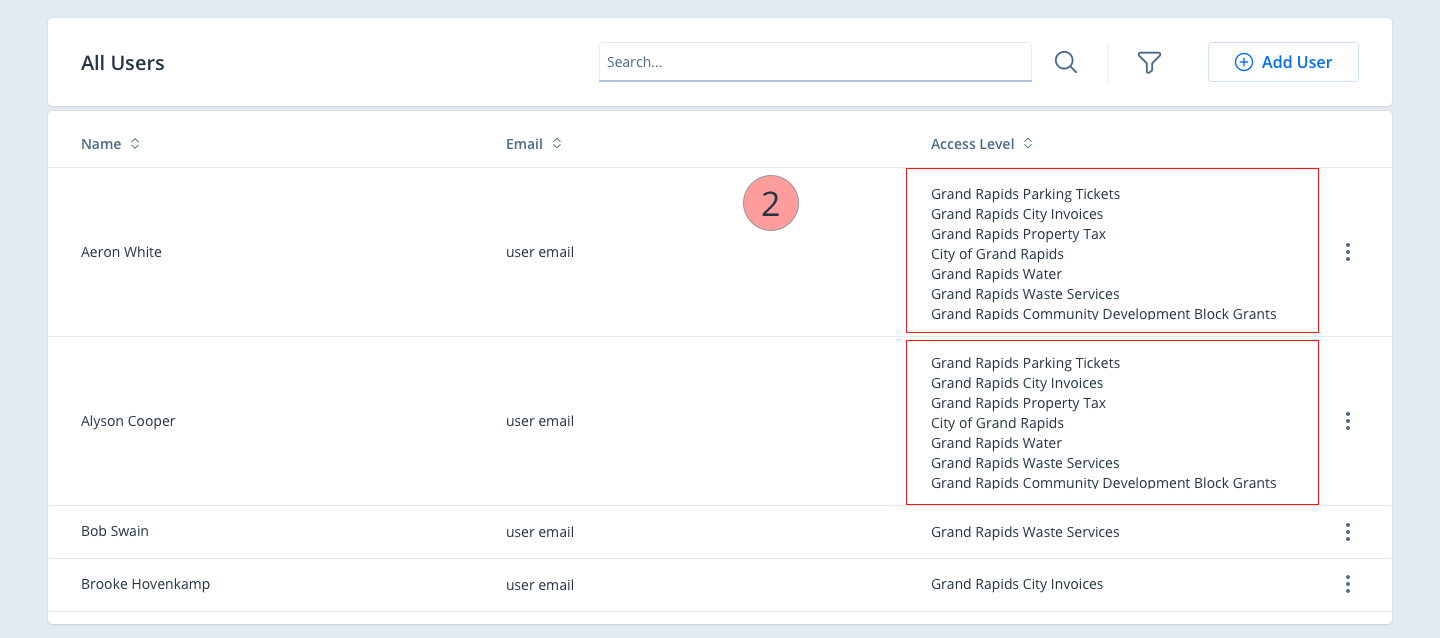
3.) Break the line at each agency name & create pagination within each table cell with more than 2 agencies via "Show More" link:
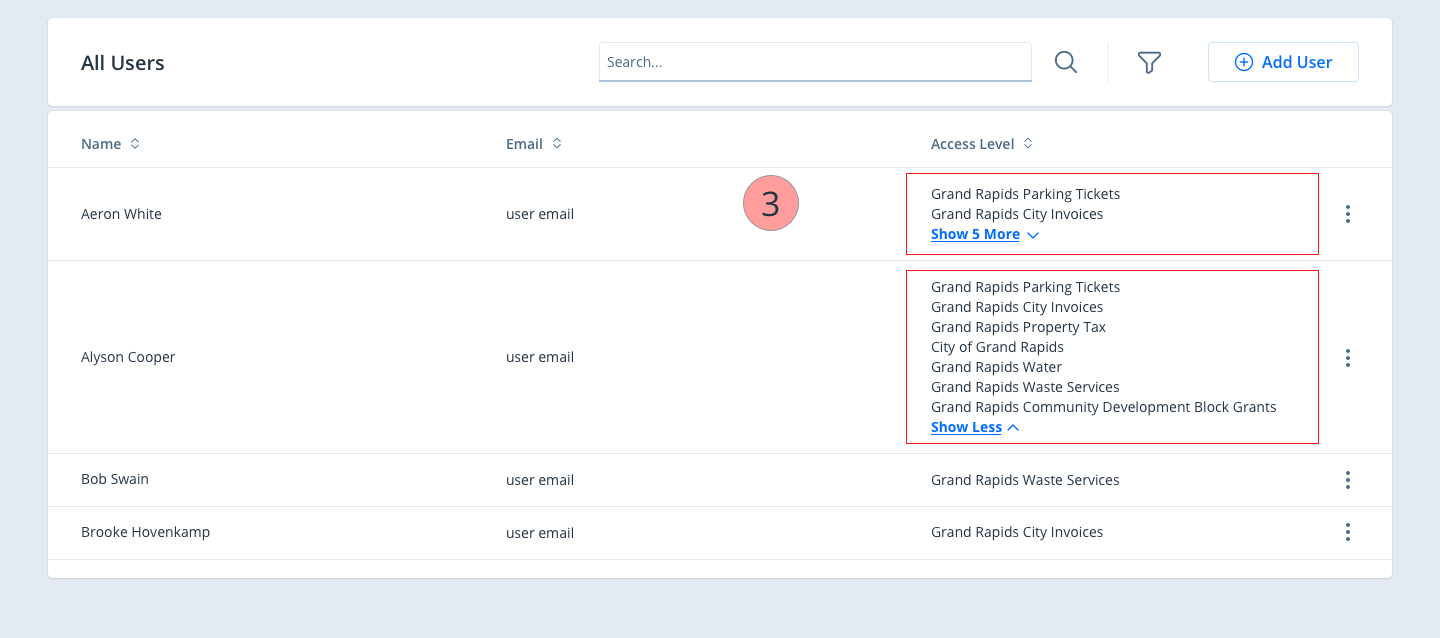
I'm sure there are solutions I haven't thought of as well. If you know which of these options is best or have a better solution, please let me know!
