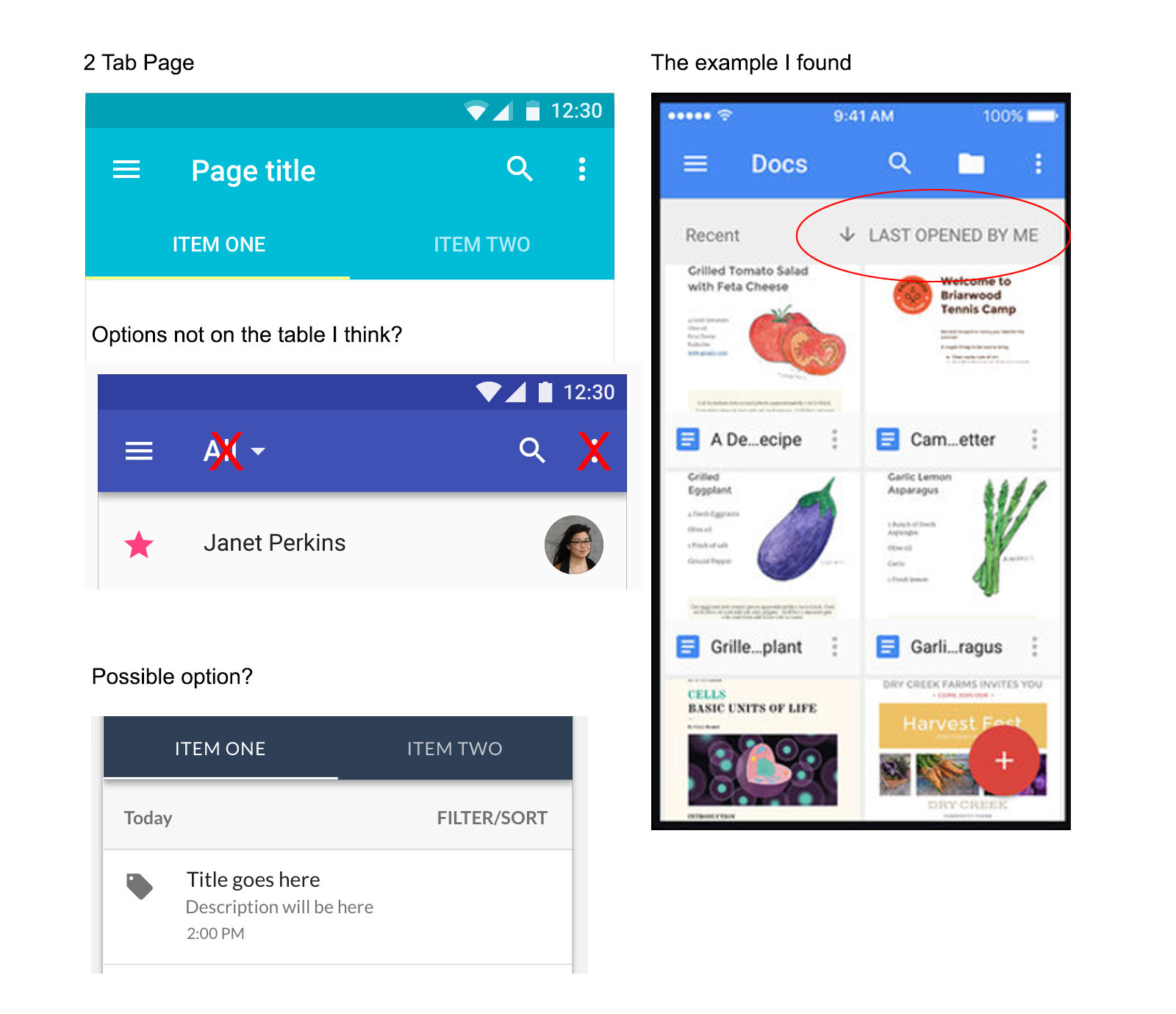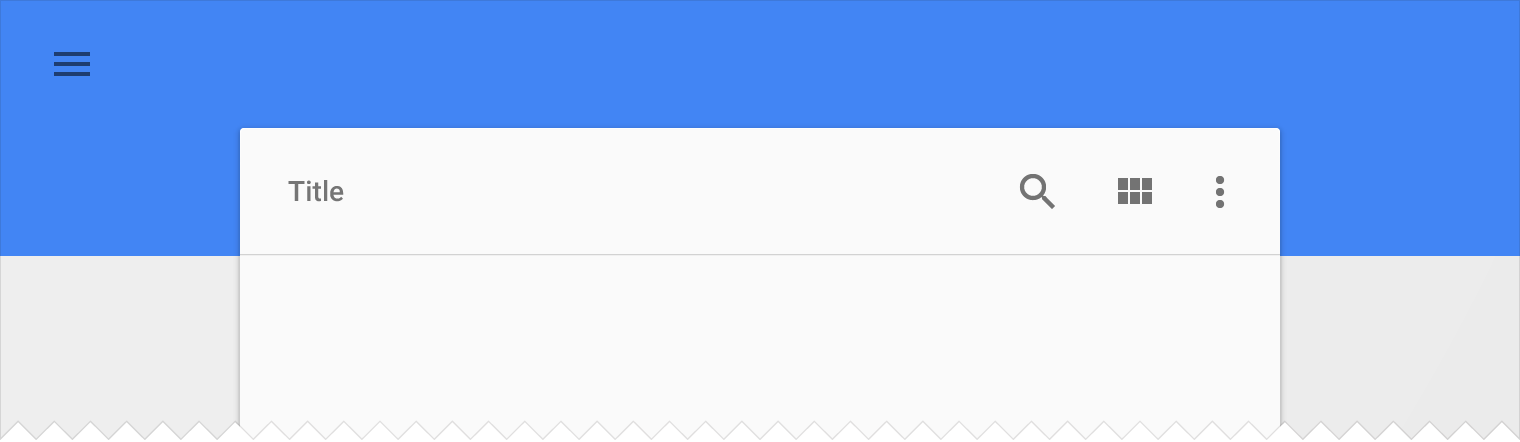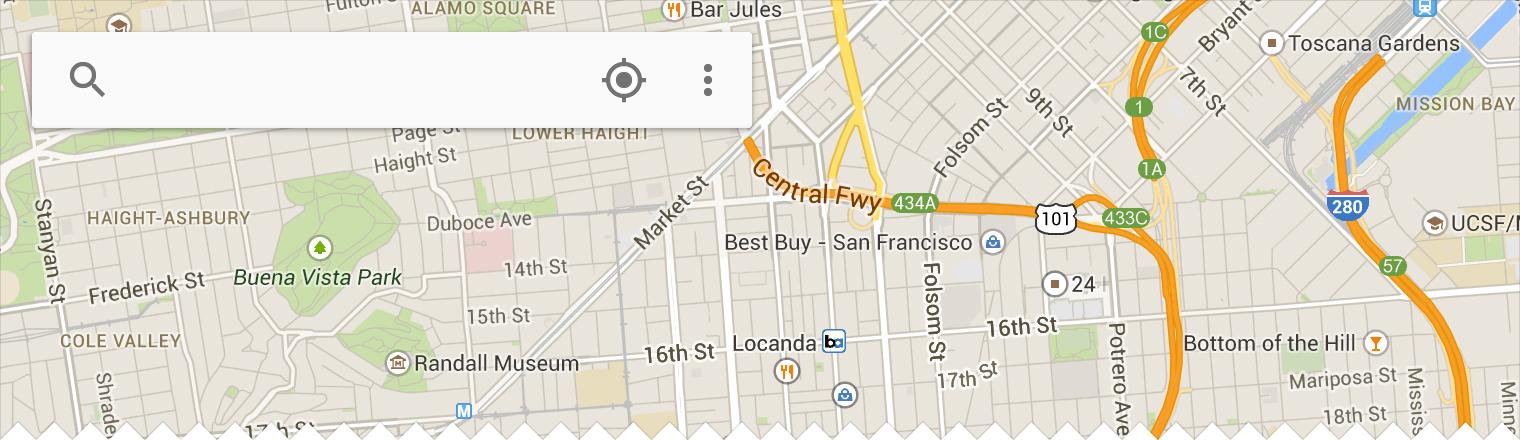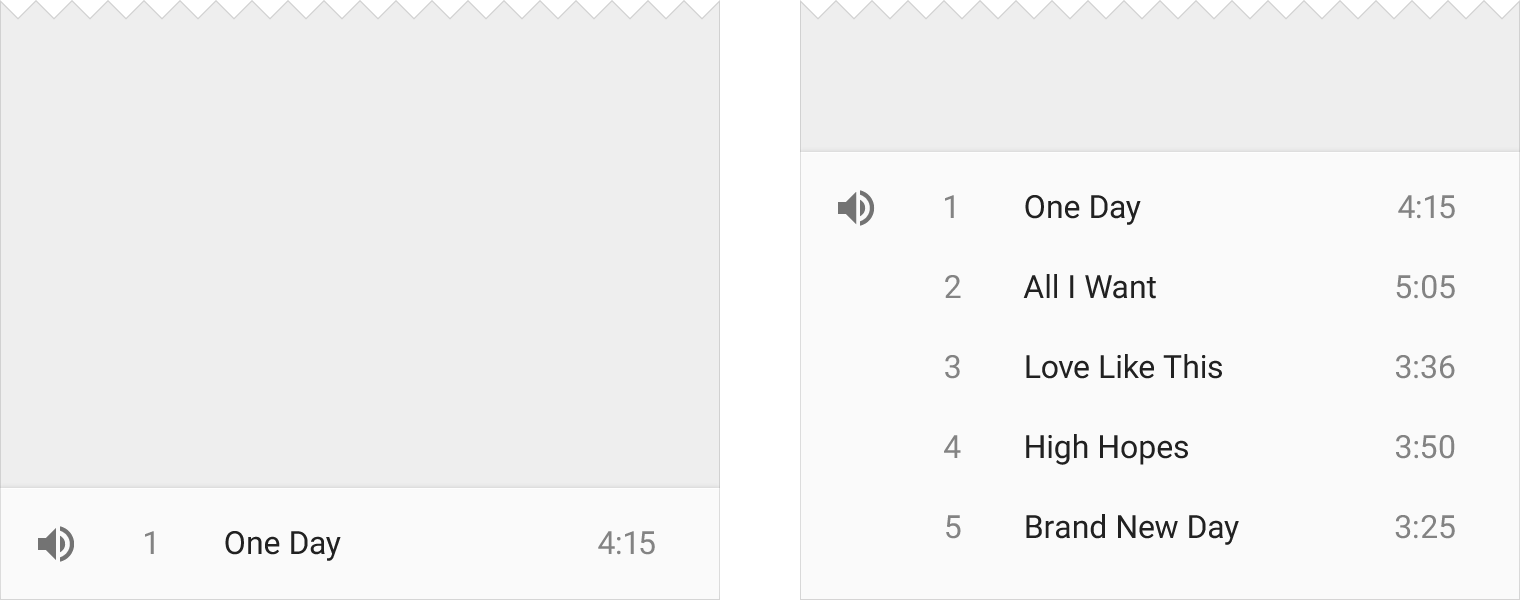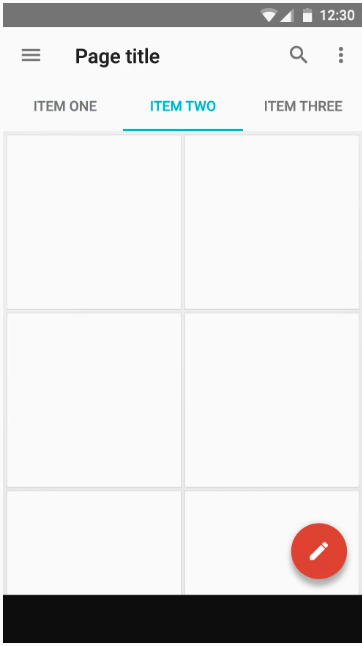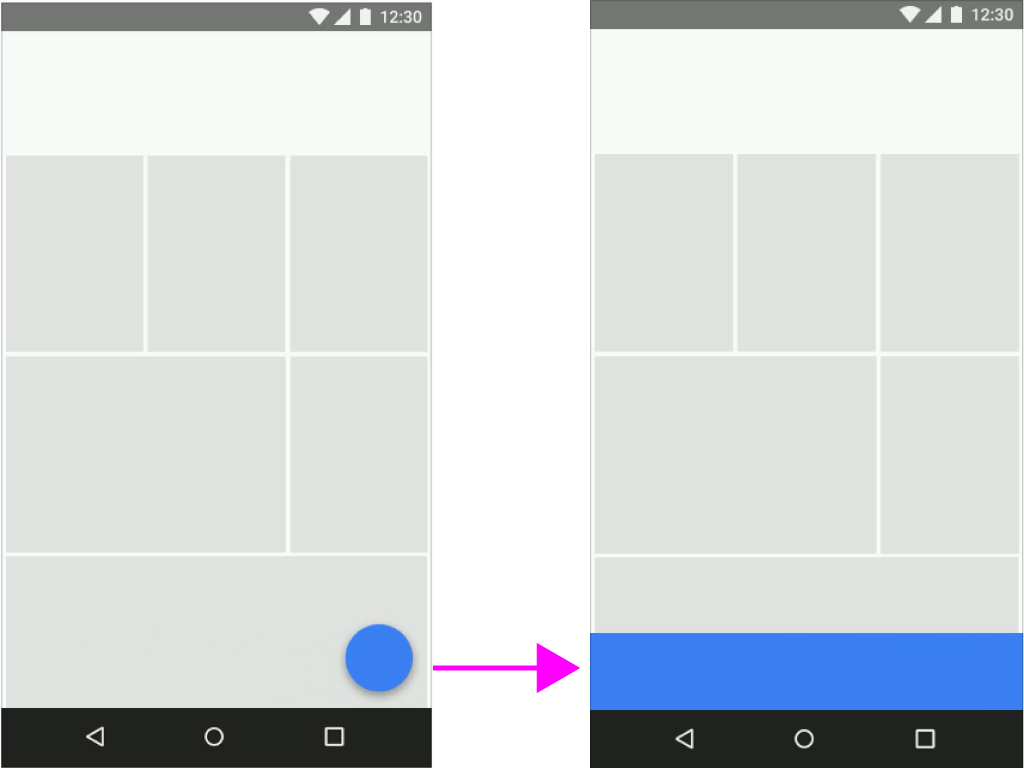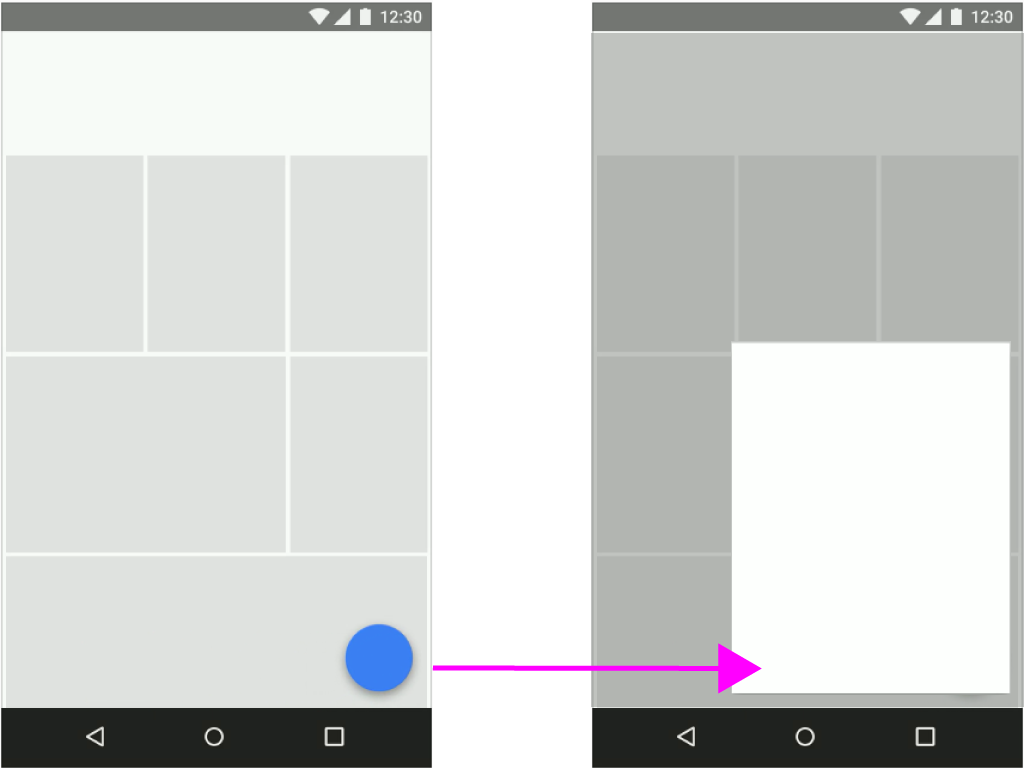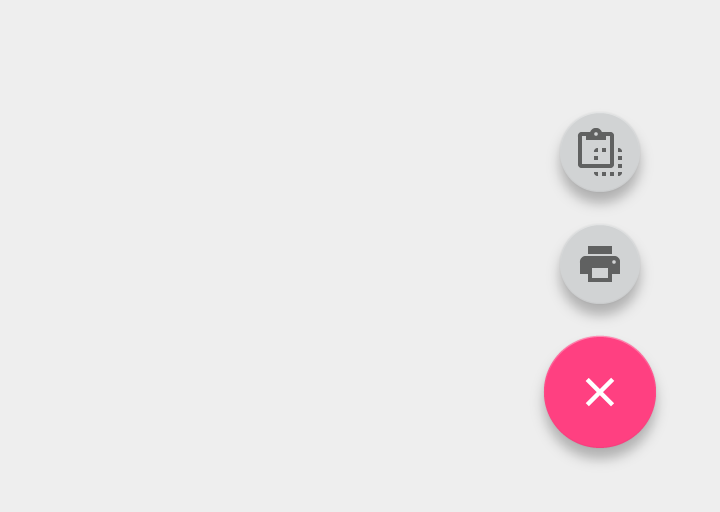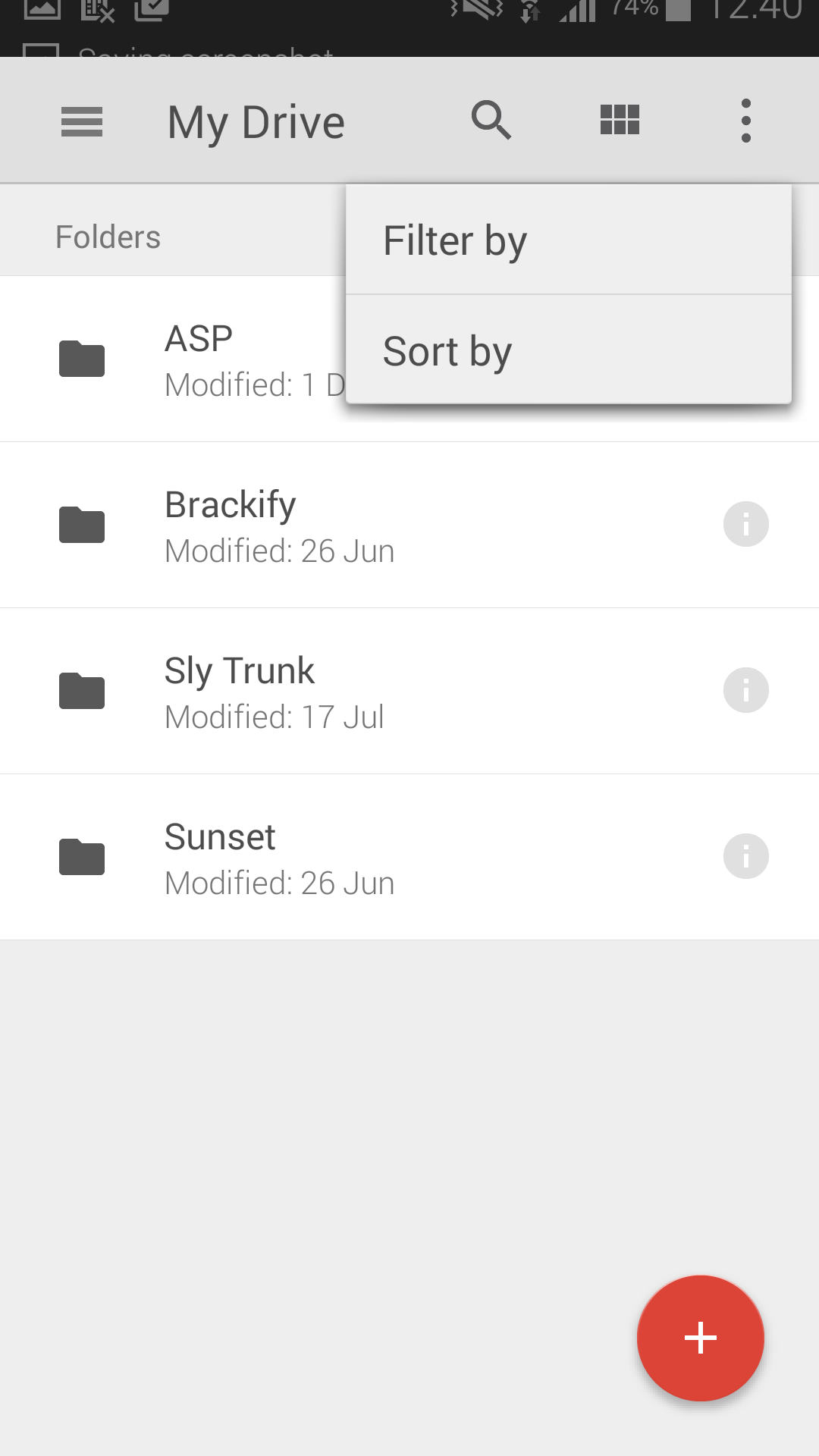I think some fundamental questions need to be asked:
What happened that caused the outcome to be tabs in need of unique sorting AND filtering?
What are we trying to achieve with this app and its contents?
Is the combination of tabs, filtering AND sorting (on a smartphone screen) compatible with the experience we're attempting to engender?
What other ways can the materials, content, activities and objectives be presented and organised that don't involve the user being burdened with such a complex and busy interactive experience?
Speculation and Commentary for Contextual Problem Analysis:
I suspect you're actually trying to avoid responsibility for making the myriad of decisions required of the many aspects of laying out, designing and incorporating operation of whatever you're tasked with presenting and providing interaction with and upon.
Your decision, to avoid decision making and the actual doing of designing, results in you finding ways of distributing responsibility. Some of which is foisting responsibilities onto the user, Android's guidelines and whatever "best practices" means, today. And the good users of this site.
More specifically, in this endeavour, it seems you've decided filtering and sorting are the means to shirk responsibility of presentation, usage and discoverability, throwing it, instead, onto the user.
Suggestion
Rethink the UI design/structure with a heavier consideration of UX:
Take a step back and look at the content and capacity of touchscreens, and then take some time to feel like a user, and feel for them, too.
This approach, I hope, reveals the problems of conflating sorting and filtering in this manner. Further, I'd hope it reveals the more effective path may well be a rethink of how to achieve the desired functionality, and open a discourse with internal decision makers as to what's acceptable compromises in functionality versus usability, screen space and discoverability, coding and responsiveness.