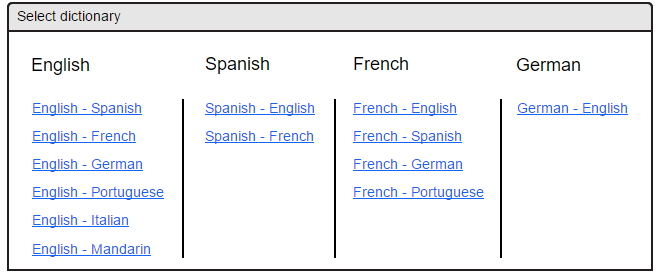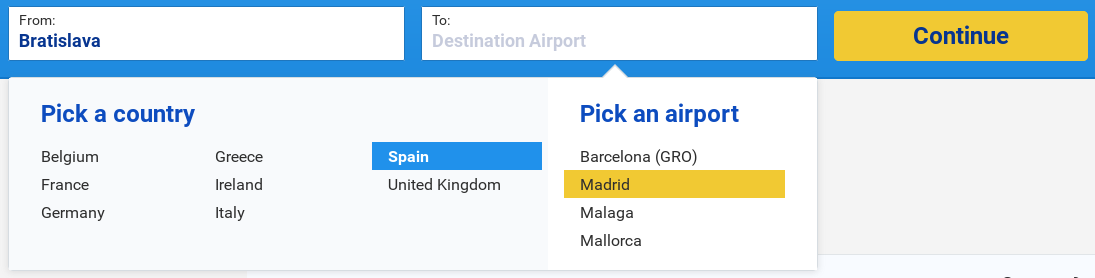I'm making a javascript widget that will allow the user to see the translation of a specific word together with examples featuring that word, synonyms, etc.
This how it works:
On the desktop) The user selects the word, a button appears below it and if clicked a dialog like the one below shows up:
On the mobile) They double tap the word and a similar dialog shows up?
I don't think my dialog's UI is a good idea, it is not scalable. What if I decide to add support for a lot more dictionaries? The dialog would be too big, should I use dropdowns instead of hyperlinks for each dictionary combination? Also, I don't think it would work very well in the mobile.
Are there any websites with a similar functionality, ie.: Dictionary selection and nice UX ?