I'm designing a site for students and teachers, which is a set of learning materials on a particular topic. There are three types of content:
- Content only for students
- Content only for teachers
- General content for everyone
The difference is that student-only content is not relevant to teachers and written in a different tone of voice. The teacher and student content is more guide content. The general content is written for both audiences - e.g. syllabus quick reference. Users do not have to sign in before viewing any content. It will be open to the public (although we might bring in user accounts at a later point).
What are the best options for providing a site search facility that works for everyone?
- e.g. One search box in the primary nav. When the search term is submitted, results are split into three categories
- e.g. No search in the primary nav, but a search in the teacher area, a search in the student area, and no ability to search the more general content (doesn't seem a good solution)
- e.g. A search in the primary nav with a dropdown or radio button that lets you choose between student content, teacher content, or both
Any examples that support your thoughts would also be great. Thanks.

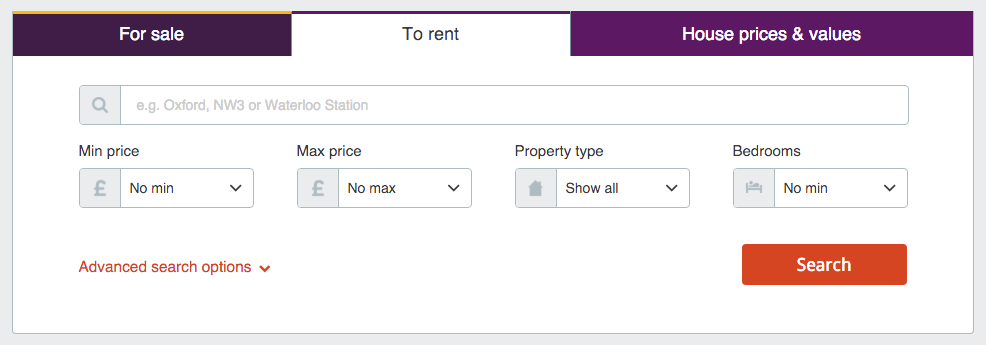 ]
]