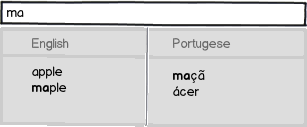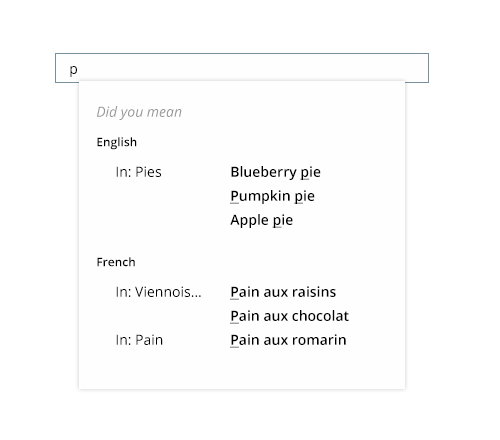Our users need to submit a form for submitting a request. Form is available in multiple languages. This form has text box ( the most important field, works as a auto suggest search box). We used to have 3 drop down boxes for choosing category, sub-category and last entity. But as list has increased from 25 to few thousands we are thinking of using auto suggest search box. Now the problem we observed for this field (through analytics) is that users having the form in their local language, tend to (consciously or unconsciously) type and search for the expected field in local language as well as sometimes in English. The reason could be users might not know the exact word in English but might know the word in local language and vice a versa. In order to cater to this problem, we are thinking of having flexibility to let them search in English or their local language.
We have few options now:
Auto suggest search box with radio buttons on top for English and their local language. Pros: Clear for searching and results can be anticipated Cons: Needs extra attention for choosing language radio button. I don't think its intuitive enough as it will make use conscious that he needs to type in only one language.)
Auto suggest search box which lets user search in any language, while typing, it will detect language (e.g. Japanese) and based on that it will start showing auto suggest options for that language but will have corresponding words in other language (e.g. English) in bracket as two column view for results.Pros: Intuitive UI, users don't need to make conscious decision whether to search in local language or English, supports unconscious typing Cons: dealing with languages having same characters as English (e.g. Portuguese) System itself will get confused when user starts typing only few characters (e.g. Portuguese), system will not understand whether its English characters or Portuguese. So for those characters, results from both languages will differ.
How can I enhance these options to come up with solution to make user select the expected area of interest with minimum interaction/cognitive load?
Note: We are going to have lookup (hyperlink) functionality where users will be able to browse and locate exact option. But this is fall back option to be used when user fails to get any result through auto search box.