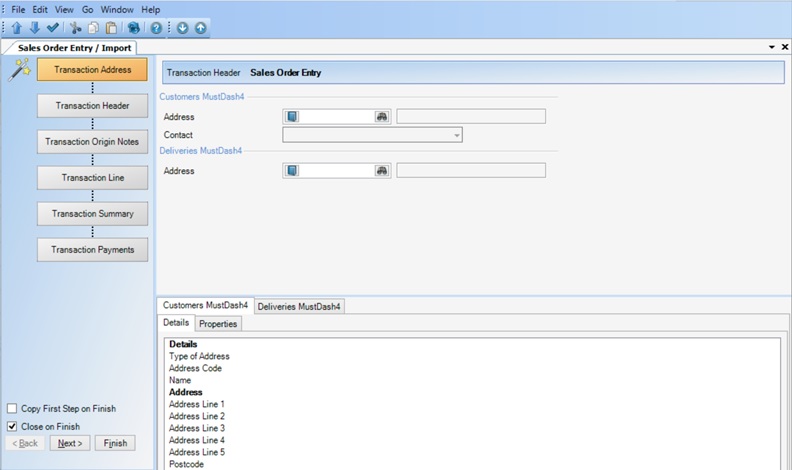There is no silver bullet. Wizards won't work for every single use case. I must say I haven't heard of using a wizard for navigation before.
NNGroup has a quite good article about when to use and when not to use wizards, based on user research and usability testing. I think what needs to be done is to consider if any of the rules below are violated or not, in your application:
Use wizards for novice users or infrequent processes (e.g., configuration or setup).
Communicate a clear mental model of the process by displaying a list or a diagram of the steps involved and highlighting the current step (this seems to be done in the wizard you shared).
Enforce a clear sequential order of the steps. Do not allow users to pick step before completing the steps preceding it. (If there are substantial benefits to users from being able to complete steps in an arbitrary sequence, then this is an indication that this functionality is not suited to be provided as a wizard.)
Include buttons for navigating to the next and previous steps and label the steps descriptively.
Allow users to exit the wizard midway and save state. Allow them to resume the process at a later time.
Wizard steps should be self-sufficient and not require information available elsewhere in the app (or in a previous step). Make sure that users can easily access all the info that they need as they use the wizard.
Help and explanations should appear in a window next to the wizard and should not cover the wizard.
Consider reusing the user’s selections from previous use as the defaults for the next use of the wizard.
I do believe it is possible to convey both where the user is, and what the user is about to do, with some clever combined usage of primary navigation (e.g. a global menu), secondary navigation (e.g. a breadcrumb showing "You are here"), and a wizard for infrequent processes and/or novice users("these are the steps you have done and what you are about to do").
But I also do recommend to consider the more "expert" kind of user & frequent processes as well. Having a wizard for all types of task completion and all contexts of use will not be suitable.