(Implementing on PC environments, desktop and web applications)
When showing ordered data lists with comparable values, which offers the feature of jump to a section of the list, and highlight it, given a minimum search criteria, such as, an alphabet letter, a date time selector or a number (don't confuse with complex deep searches or advanced filtering; just skips, quick auto scrollings)...
e.g.:
We have this grid, since text value column 'Names' defines records sorting, UI let us perform a quick search, to avoid long manual scrolling, or (if paging exists) clicking 'Next' button many times, etc.
Now, an user wants to (with minimum input) quickly jump to beginning section of records whose 'Names' value starts with 'S', to: check their 'Status', modify, delete, export to files, whatever he wants to do.
If there is 'S'-started values, then, just jump to the first and give it focus, easy!
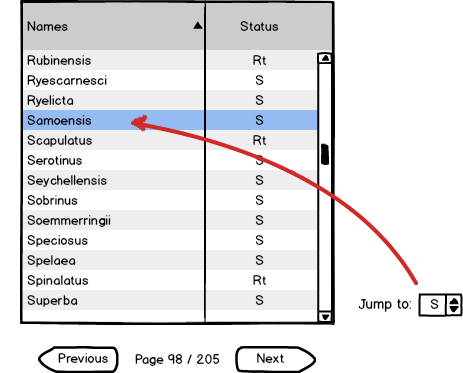
But now, what would be better to do, if in that list, there are no coincidences?
• Display a message: "Dear user, there is no matches!", and stay there
• Sound notification
• Skip to the closest and give focus
...
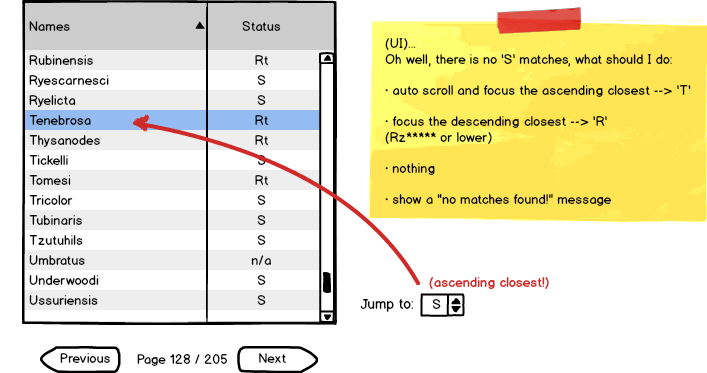
Ok, auto scroll and skip to the ascending closest, but what if users choose 'Z', and records 'Names' first letter values starts from 'A' to 'U'
Is there any other alternatives around to handle these situations?
Based on experience, what would be the best to do?

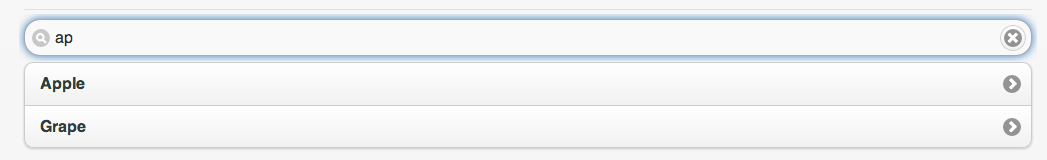
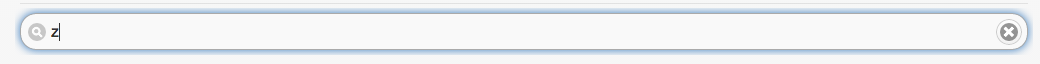
<select>, a "Jump to" button is redundant: when selecting in a list, press a letter on your keyboard to skip to that letter. Anyways, this behavior is not touchscreen friendly. I'd suggest going for @sahithya 's solution why provides more visual feedback and may be faster to use.