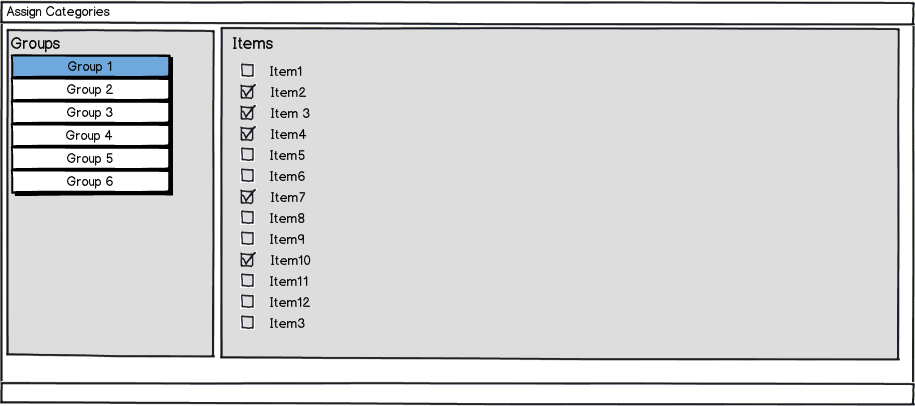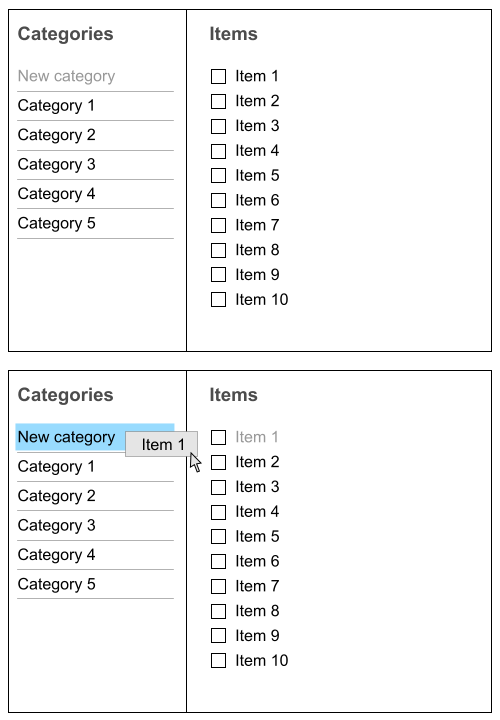The picture below show pretty much where I am right now, category on the left & in my app I can drag items in categories & move it like that.
The issue I have right now is that an Item can be a category & I am unsure what would be the best way to handle this situation,
I'm thinking of having a settings button on hover & a way to create a category from an item.
Any other suggestions?