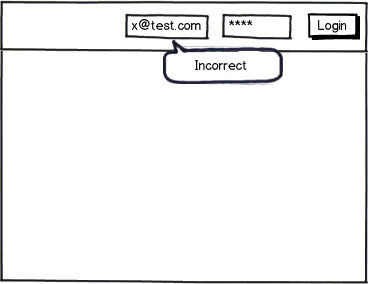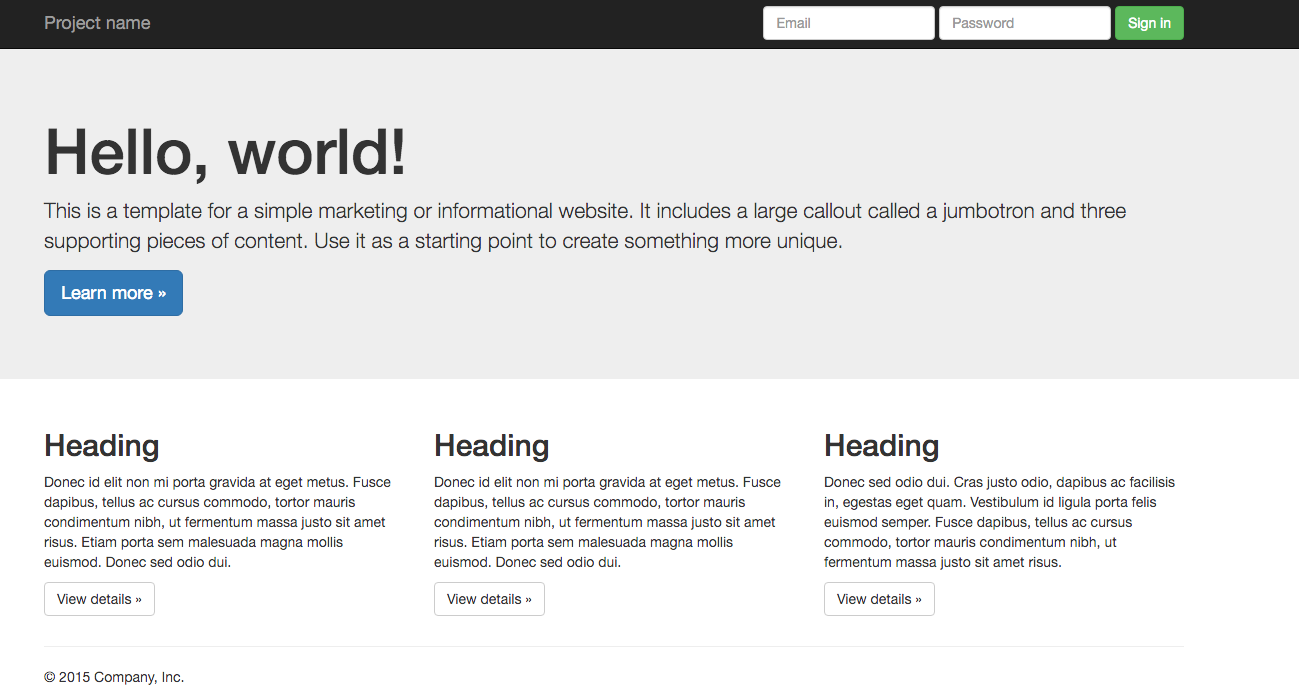This is a basic question from a programmer who would like to get the design 'right'.
In the example Twitter Bootstrap, where would you place the 'failed login attempt' message?
Here's a link to the basic example, http://getbootstrap.com/examples/jumbotron/, with the login for top right.
It seems to me the options are:
- In a javascript alert, but this requires additional user clicks
- In a new page (after redirect), but this seems unnecessarily complex
- Beneath the login form (in the header). This seems the most natural place to put it, but would mean increasing the height of the header for a single element
I guess the question is... Where would Mark Otto put it?
Sorry if this is not very relevant.