I'm working on a time entry form for a project management app. The time entries entered represent real tasks done, so they cannot be allowed to overlap. Currently, we accomplish this by simply displaying an error if the entered time overlaps with another time entry for that person.
I'd like to redesign it so that the control for entering time will show you what "slots" are available for the given date, to eliminate the "try it and see" workflow we currently have.
The control should also enable a user to adjust existing time entries, in case they have been entered incorrectly (a common occurrence with some of our users). I have come up with a rough concept. (Link because I don't have enough rep to post images)
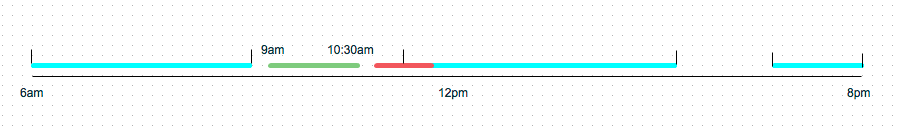
It represents a timeline. The blue lines represent existing time entries, that could be adjusted using the handles on each end, probably with feedback on drag. The green and red lines represent a new time entry is added. The green one is in an empty slot, so it is all good. The red one overlaps, so the color reflects that.
My concern is that this may be too complex for the average user to work out. Are there any other similar interfaces I could reference? Does anybody have any experience with an interface like this?
