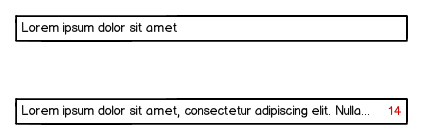We have a couple of form fields on which we impose some character limits. However, I'm having trouble thinking of how to appropriately convey this character limit to the user. At the moment, it looks something like this, which we're happy with functionally, but the explanation text/tooltip is bothering me.
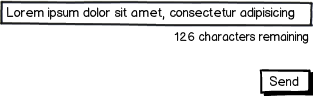
download bmml source – Wireframes created with Balsamiq Mockups
"126 characters remaining" could suggest to some users that they must enter exactly 126 more characters in that field. I guess something like "126 characters of maximum remaining" could work, but that seems very long. Can anyone think of anything that has the same effect, but is more terse?